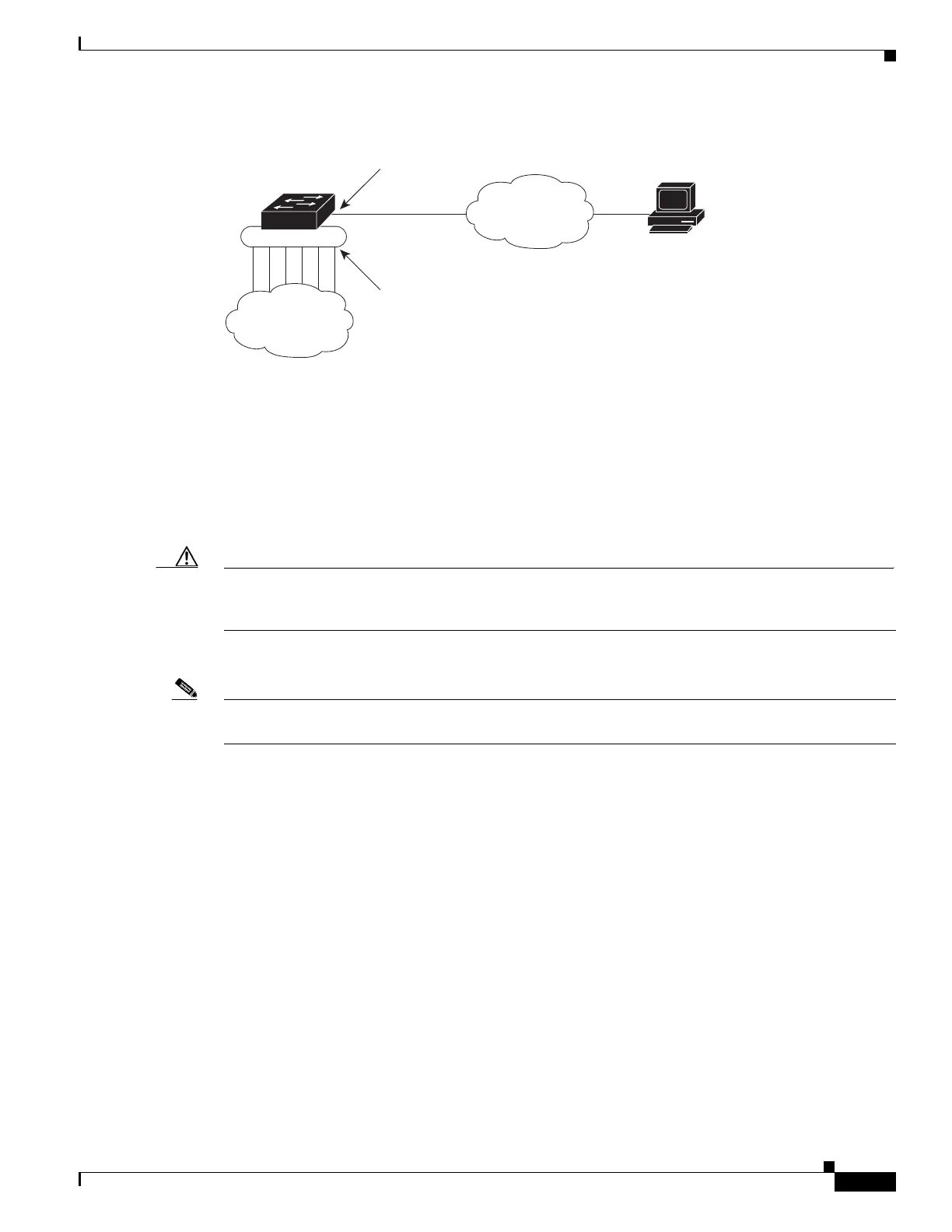7-7
Software Configuration Guide—Release IOS XE 3.3.0SG and IOS 15.1(1)SG
OL-25340-01
Chapter 7 Configuring Interfaces
Using the Ethernet Management Port
Figure 7-2 Network with Routing Protocols Enabled
The specific implementation of Ethernet management port depends on the redundancy model you are
applying.
For details on configuring SSO and ISSU, refer to Chapter 9, “Configuring Supervisor Engine
Redundancy Using RPR and SSO on Supervisor Engine 6-E and Supervisor Engine 6L-E” and
Chapter 5, “Configuring the Cisco IOS In-Service Software Upgrade Process”.
Fa1 Interface and mgmtVrf
Caution The Ethernet management port is intended for out-of-band access only. Like the console port, the
Ethernet management port has direct access to critical resources on the switch. Connecting this port to
an in-band network might cause performance degradation and vulnerability to a denial of service attack.
All features that use fa1 now need to be VRF-aware.
Note You cannot configure any other interface in the same routing domain and you cannot configure a
different routing domain for the Fa1 interface.
On bootup the fa1 port assumes the following default configuration:
ip unicast-routing
ip vrf mgmtVrf
!
interface FastEthernet1
ip vrf forwarding mgmtVrf
speed auto
duplex auto
Switch# show ip vrf
Name Default RD Interfaces
mgmtVrf Fa1
Because the management port is placed in mgmtVrf, you should be aware of the VRF aware commands
required for the following tasks:
• Ping, page 7-8
• TraceRoute, page 7-8
208921
Switch
PC
Network
cloud
Out-of-bound
network
Ethernet
management
port
Network
ports
