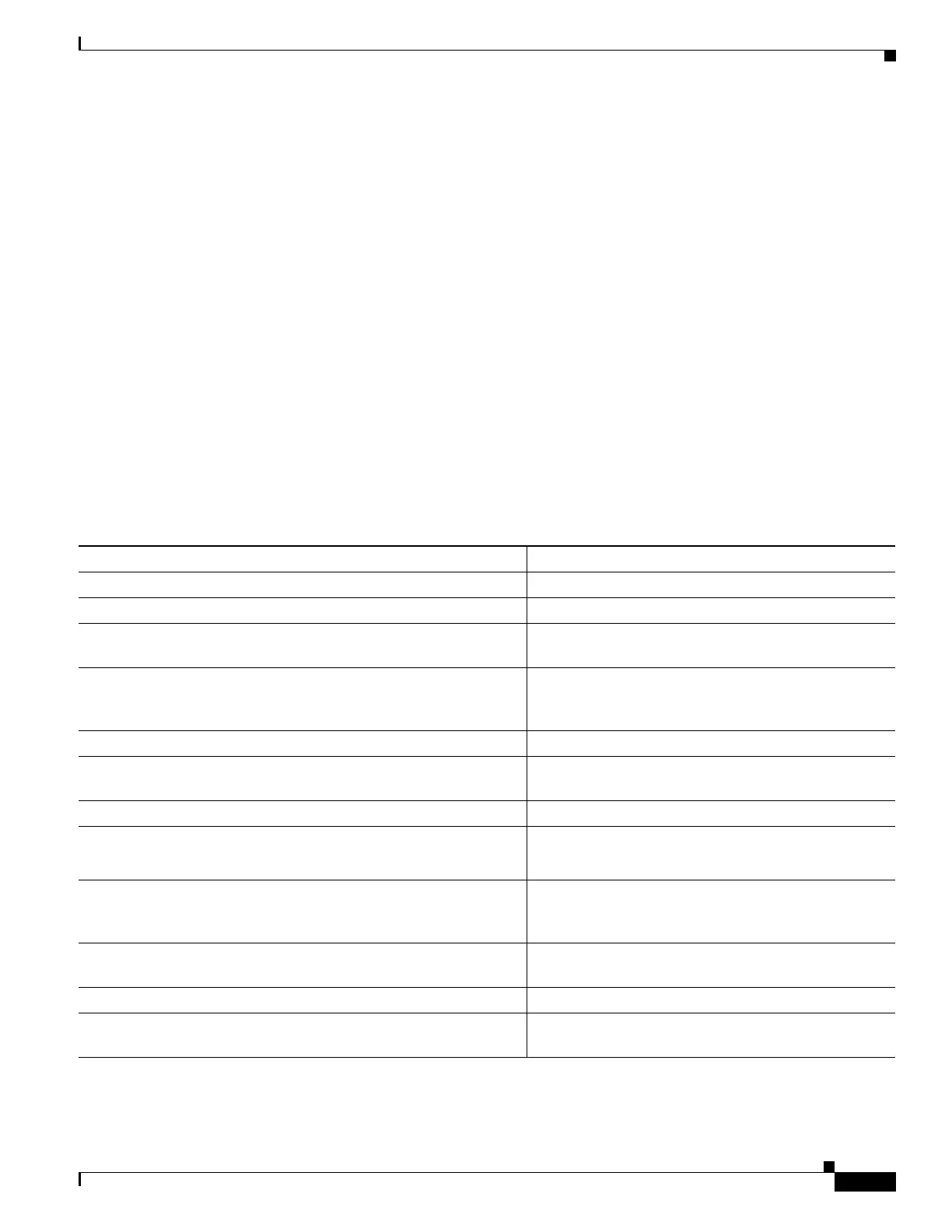66-13
Software Configuration Guide—Release IOS XE 3.3.0SG and IOS 15.1(1)SG
OL-25340-01
Chapter 66 Configuring Cisco IOS IP SLA Operations
Monitoring IP SLAs Operations
Next Scheduled Start Time: Pending trigger
Group Scheduled : FALSE
Randomly Scheduled : FALSE
Life (seconds): 3600
Entry Ageout (seconds): never
Recurring (Starting Everyday): FALSE
Status of entry (SNMP RowStatus): notInService
Threshold (milliseconds): 5000
Distribution Statistics:
Number of statistic hours kept: 2
Number of statistic distribution buckets kept: 1
Statistic distribution interval (milliseconds): 20
History Statistics:
Number of history Lives kept: 0
Number of history Buckets kept: 15
History Filter Type: None
Enhanced History:
Monitoring IP SLAs Operations
To display IP SLAs operations configuration and results, perform one of these tasks:
Command Purpose
show ip sla application
Displays global information about Cisco IOS IP SLAs.
show ip sla authentication
Displays IP SLAs authentication information.
show ip sla configuration [entry-number]
Displays configuration values including all defaults for
all IP SLAs operations or a specific operation.
show ip sla enhanced-history {collection-statistics |
distribution statistics} [entry-number
]
Displays enhanced history statistics for collected
history buckets or distribution statistics for all IP SLAs
operations or a specific operation.
show ip sla ethernet-monitor configuration [entry-number]
Displays IP SLAs automatic Ethernet configuration.
show ip sla group schedule [schedule-entry-number]
Displays IP SLAs group scheduling configuration and
details.
show ip sla history [entry-number | full | tabular]
Displays history collected for all IP SLAs operations
show ip sla mpls-lsp-monitor {collection-statistics |
configuration | ldp operational-state | scan-queue |
summary [entry-number
] | neighbors}
Displays MPLS label switched path (LSP) Health
Monitor operations,
show ip sla reaction-configuration [entry-number]
Displays the configured proactive threshold monitoring
settings for all IP SLAs operations or a specific
operation.
show ip sla reaction-trigger [entry-number]
Displays the reaction trigger information for all IP
SLAs operations or a specific operation.
show ip sla responder
Displays information about the IP SLAs responder.
show ip sla statistics [entry-number | aggregated |
details
]
Displays current or aggregated operational status and
statistics.
