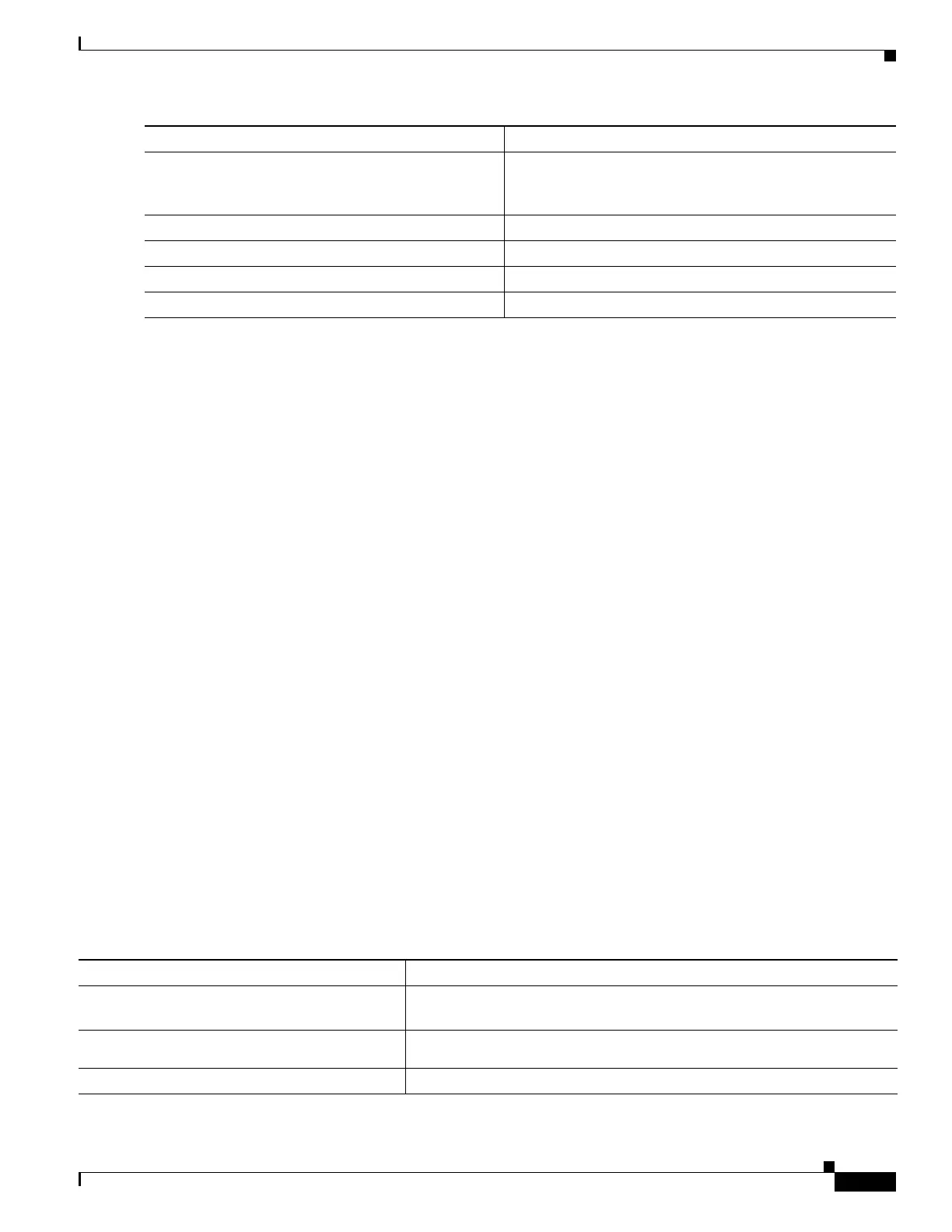63-31
Software Configuration Guide—Release IOS XE 3.3.0SG and IOS 15.1(1)SG
OL-25340-01
Chapter 63 Configuring Ethernet OAM and CFM
Managing and Displaying Ethernet CFM Information
Use the no form of the commands to return to the default configuration or to remove a configuration. To
disable the generation of ETH-AIS frames, enter the disable config-ais-link-cfm mode command.
This is an example of the output from the show ethernet cfm smep command when Ethernet AIS has
been enabled:
Switch# show ethernet cfm smep
SMEP Settings:
--------------
Interface: GigabitEthernet1/0/3
LCK-Status: Enabled
LCK Period: 60000 (ms)
Level to transmit LCK: Default
AIS-Status: Enabled
AIS Period: 60000 (ms)
Level to transmit AIS: Default
Defect Condition: AIS
Using Multicast Ethernet Loopback
You can use the ping privileged EXEC command to verify bidirectional connectivity of a MEP, as in this
example:
Switch# ping ethernet multicast domain CD vlan 10
Type escape sequence to abort.
Sending 5 Ethernet CFM loopback messages to 0180.c200.0037, timeout is 5 seconds:
Reply to Multicast request via interface FastEthernet1/0/3, from 001a.a17e.f880, 8 ms
Total Loopback Responses received: 1
Managing and Displaying Ethernet CFM Information
You can use the privileged EXEC commands in these tables to clear Ethernet CFM information.
Step 17
ethernet cfm ais link-status level level-id
Configures the maintenance level for sending AIS frames
transmitted by the SMEP on the interface. The range is 0 to
7.
Step 18
end
Returns to privileged EXEC mode.
Step 19
show ethernet cfm smep [interface interface-id]
Verifies the configuration.
Step 20
show ethernet cfm error
Displays received ETH-AIS frames and other errors.
Step 21
copy running-config startup-config
(Optional) Saves your entries in the configuration file.
Command Purpose
Table 63-1 Clearing CFM Information
Command Purpose
clear ethernet cfm ais domain domain-name
mpid id {vlan vlan-id | port}
Clears MEPs with matching domain and VLAN ID out of AIS defect
condition.
clear ethernet cfm ais link-status
interface interface-id
Clears a SMEP out of AIS defect condition.
clear ethernet cfm error
Clears all CFM error conditions, including AIS.
