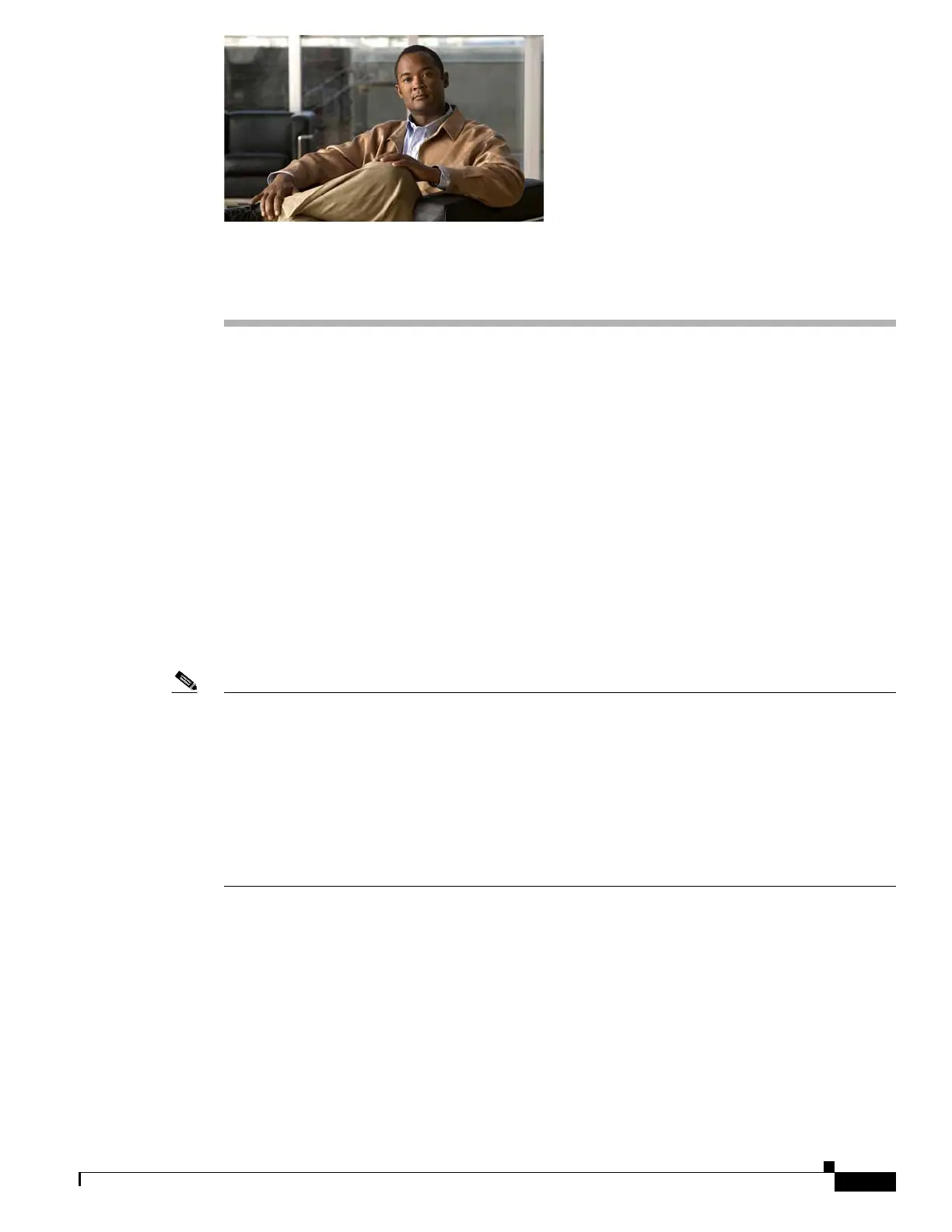CHAPTER
40-1
Software Configuration Guide—Release IOS XE 3.3.0SG and IOS 15.1(1)SG
OL-25340-01
40
Configuring Quality of Service
This chapter describes how to configure quality of service (QoS) with either automatic QoS (auto-QoS)
commands or standard QoS commands on a Catalyst 4500 Series Switch. It describes how to specify
QoS configuration on different types of interfaces (access, Layer 2 trunk, Layer 3 routed, Etherchannel)
as well as VLANs. It also describes how to specify different QoS configurations on different VLANs on
a given interface (per-port per-VLAN QoS).
A switch supports a QoS configuration model known as MQC (Modular QoS CLI). Please refer to the
appropriate configuration section for the supervisor engine on which QoS will be configured. For more
information about MQC, see the “Modular Quality of Service Command-Line Interface" section of the
Cisco IOS Quality of Service Solutions Configuration Guide, Release 12.3.
This chapter consists of these sections:
• Overview of QoS, page 40-1
• Configuring QoS, page 40-12
• Configuring Auto-QoS, page 40-46
Note For complete syntax and usage information for the switch commands used in this chapter, first look at
the Cisco Catalyst 4500 Series Switch Command Reference and related publications at this location:
http://www.cisco.com/en/US/products//hw/switches/ps4324/index.html
If the command is not found in the Catalyst 4500 Series Switch Command Reference, it will be found in
the larger Cisco IOS library. Refer to the Cisco IOS Command Reference and related publications at this
location:
http://www.cisco.com/en/US/products/ps6350/index.html
Overview of QoS
Typically, networks operate on a best-effort delivery basis, which means that all traffic has equal priority
and an equal chance of being delivered in a timely manner. When congestion occurs, all traffic has an
equal chance of being dropped.
QoS selects network traffic (both unicast and multicast), prioritizes it according to its relative
importance, and uses congestion avoidance to provide priority-indexed treatment; QoS can also limit the
bandwidth used by network traffic. QoS can make network performance more predictable and bandwidth
utilization more effective.
