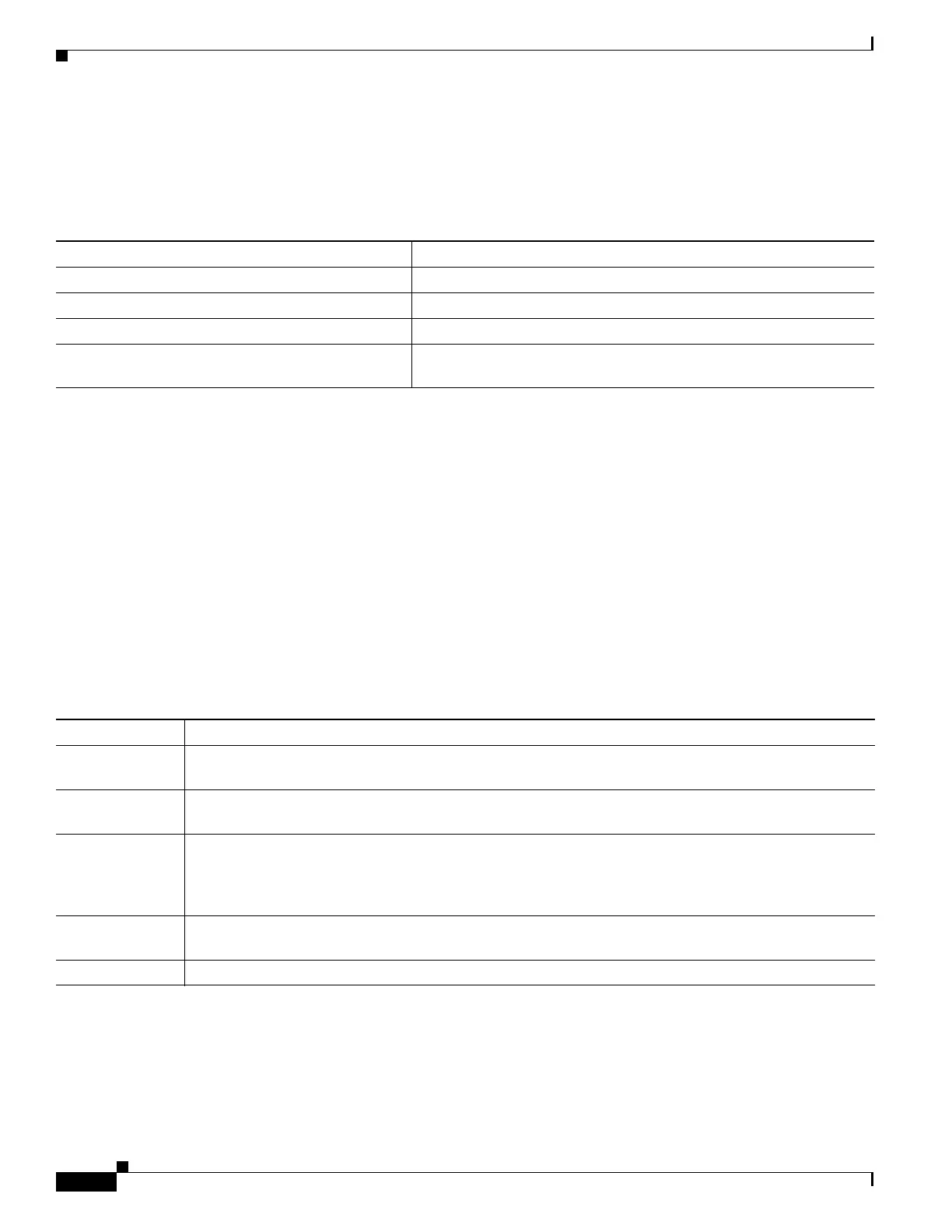18-14
Software Configuration Guide—Release IOS XE 3.3.0SG and IOS 15.1(1)SG
OL-25340-01
Chapter 18 Configuring SmartPort Macros
Displaying SmartPort Macros
Displaying SmartPort Macros
To display the SmartPort macros, use one or more of the privileged EXEC commands in Table 18-2.
Configuring Static SmartPort Macros
This section describes how to configure and enable static SmartPort macros:
• Default SmartPort Macro Configuration, page 18-4
• SmartPort Macro Configuration Guidelines, page 18-6
• Applying Static SmartPort Macros, page 18-15
Default Static SmartPort Configuration
No static SmartPort macros are enabled on the switch.
Table 18-2 Commands for Displaying SmartPort Macros
Command Purpose
show parser macro
Displays all configured macros.
show parser macro name macro-name
Displays a specific macro.
show parser macro brief
Displays the configured macro names.
show parser macro description [interface
interface-id]
Displays the macro description for all interfaces or for a specified
interface.
Table 18-3 Default Static SmartPort Macros
Macro Name
1
1. Cisco-default SmartPort macros vary, depending on the software version running on your switch.
Description
cisco-global Use this global configuration macro to enable rapid PVST+, loop guard, and dynamic port error recovery
for link state failures.
cisco-desktop Use this interface configuration macro for increased network security and reliability when connecting a
desktop device, such as a PC, to a switch port.
cisco-phone Use this interface configuration macro when connecting a desktop device such as a PC with a Cisco IP
Phone to a switch port. This macro is an extension of the cisco-desktop macro and provides the same
security and resiliency features, but with the addition of dedicated voice VLANs to ensure proper
treatment of delay-sensitive voice traffic.
cisco-switch Use this interface configuration macro when connecting an access switch and a distribution switch or
between access switches connected by using small form-factor pluggable (SFP) modules.
cisco-router Use this interface configuration macro when connecting the switch and a WAN router.
