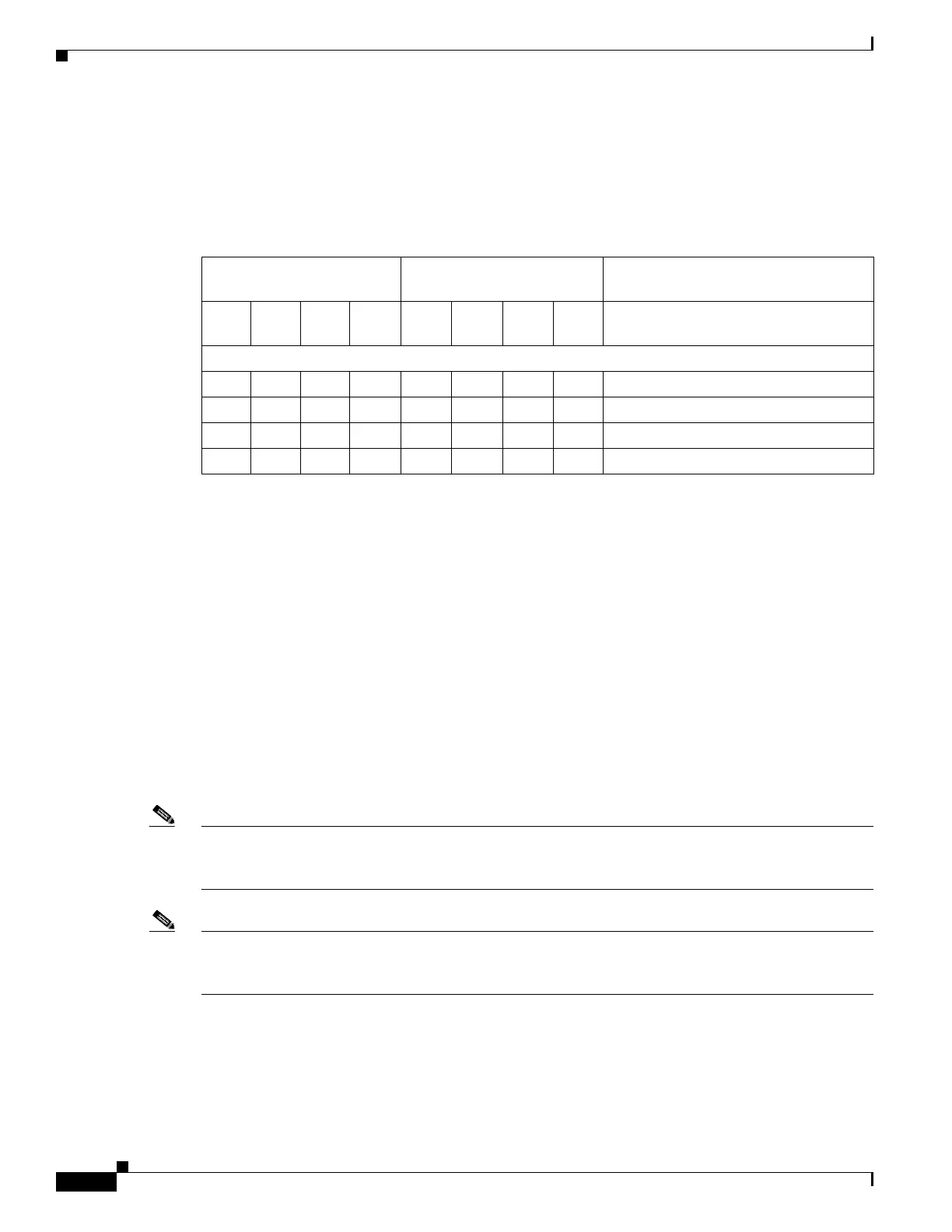7-18
Software Configuration Guide—Release IOS XE 3.3.0SG and IOS 15.1(1)SG
OL-25340-01
Chapter 7 Configuring Interfaces
Digital Optical Monitoring Transceiver Support
Redundant Supervisor Mode
In redundant supervisor mode, WS-X45-SUP-7L-E supports 1+1 (in 10-Gigabit mode) and 2+2 (in
1-Gigabit mode) (Table 7-2).
Digital Optical Monitoring Transceiver Support
Command line interface (CLI) commands (show inventory, show idprom interface) are used on
transceivers to obtain serial number, model name, inventory information.
The following commands are specific to the transceivers that support the DOM capability:
• Displays current values and thresholds for all sensor on a particular interface transceiver:
show interfaces int-name transceiver [detail] [threshold]
• Enables or disables the entSensorThresholdNotification for all sensors in all the transceivers:
snmp-server enable trap transceiver
• Enables or disables transceiver monitoring:
transceiver type all
monitoring
Note This feature is only available when a DOM capable transceiver is present and configured for monitoring.
The frequency at which the sensor information is refreshed depends on default values configured in the
transceiver SEEPROM (Serial Electrically Erasable Programmable Read Only Memory).
Note For details on transceiver module compatibility, refer to this URL:
http://www.cisco.com/en/US/products/hw/modules/ps5455/products_device_support_tables_list.html
Table 7-2 Uplink Options for Redundant Supervisor Mode
Active Supervisor Uplink
Ports
Standby Supervisor Uplink
Ports
A1 A2 A3 A4 B1 B2 B3 B4
Speeds Achievable with this
Combination of Pluggables
Choose 10-Gigabit operation through the command line interface.
SFP+ — — SFP+ — — 20 Gbps
SFP+ — — SFP — — 11 Gbps
SFP — — SFP+ — — 11 Gbps
SFP SFP — — SFP SFP — — 4 Gbps
