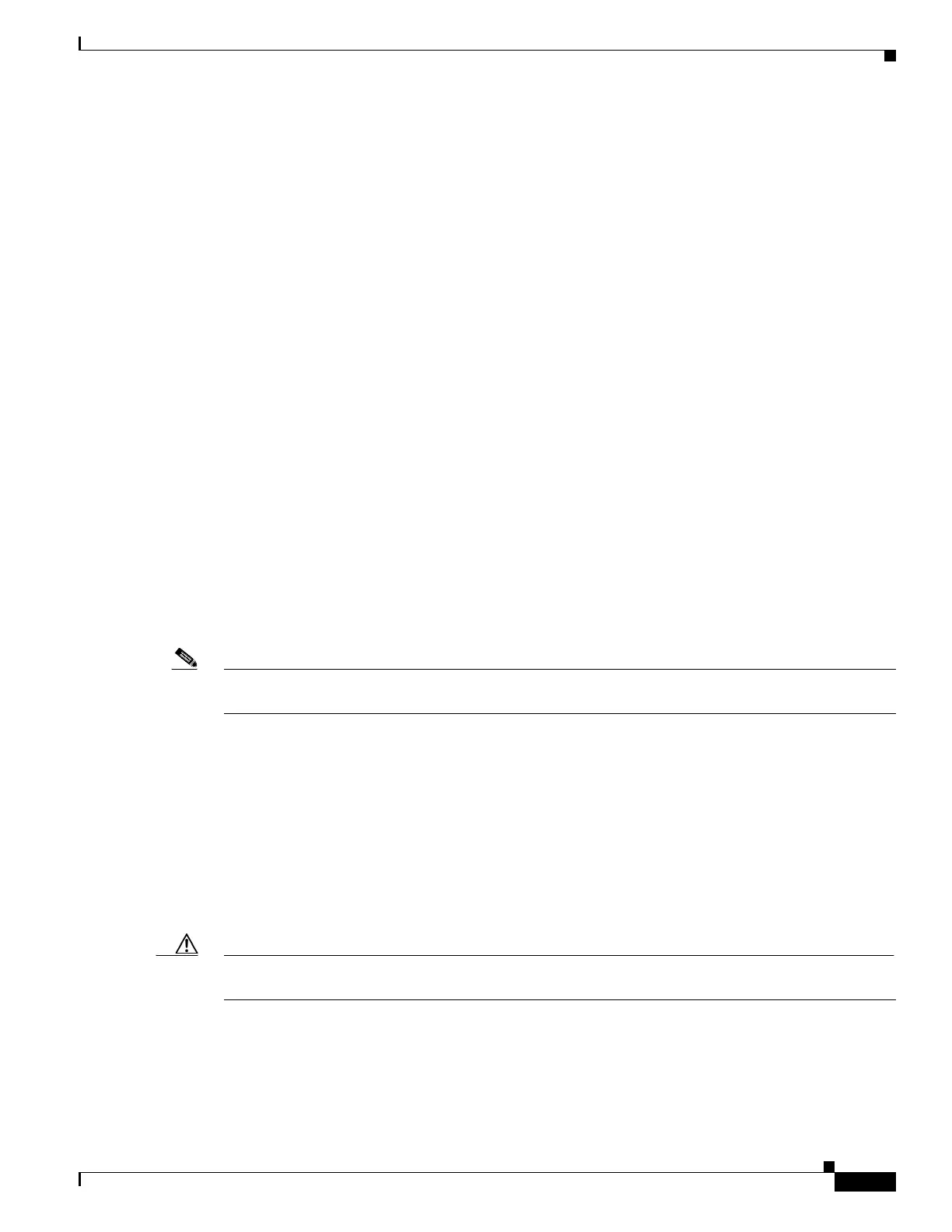7-19
Software Configuration Guide—Release IOS XE 3.3.0SG and IOS 15.1(1)SG
OL-25340-01
Chapter 7 Configuring Interfaces
Configuring Optional Interface Features
Configuring Optional Interface Features
The following sections describe optional procedures:
• Configuring Ethernet Interface Speed and Duplex Mode, page 7-19
• Configuring Flow Control, page 7-22
• Configuring Jumbo Frame Support, page 7-24
• Interacting with Baby Giants, page 7-28
• Configuring the Port Debounce Timer, page 7-28
• Configuring Auto-MDIX on a Port, page 7-29
Configuring Ethernet Interface Speed and Duplex Mode
Topics include:
• Speed and Duplex Mode Configuration Guidelines, page 7-19
• Setting the Interface Speed, page 7-20
• Setting the Interface Duplex Mode, page 7-21
• Displaying the Interface Speed and Duplex Mode Configuration, page 7-21
• Adding a Description for an Interface, page 7-22
Speed and Duplex Mode Configuration Guidelines
Note You do not configure the client device for autonegotiation. Instead, you configure the switch with the
speed, or range of speeds, that you want to autonegotiate.
You can configure the interface speed and duplex mode parameters to auto and allow the Catalyst 4500
series switch to negotiate the interface speed and duplex mode between interfaces. If you decide to
configure the interface speed and duplex commands manually, consider the following:
• If you enter the no speed command, the switch automatically configures both interface speed and
duplex to auto.
• When you set the interface speed to 1000 (Mbps) or auto 1000, the duplex mode is full duplex. You
cannot change the duplex mode.
• If the interface speed is set to 10 or 100, the duplex mode is set to half duplex by default unless you
explicitly configure it.
Caution Changing the interface speed and duplex mode configuration might shut down and restart the interface
during the reconfiguration.
