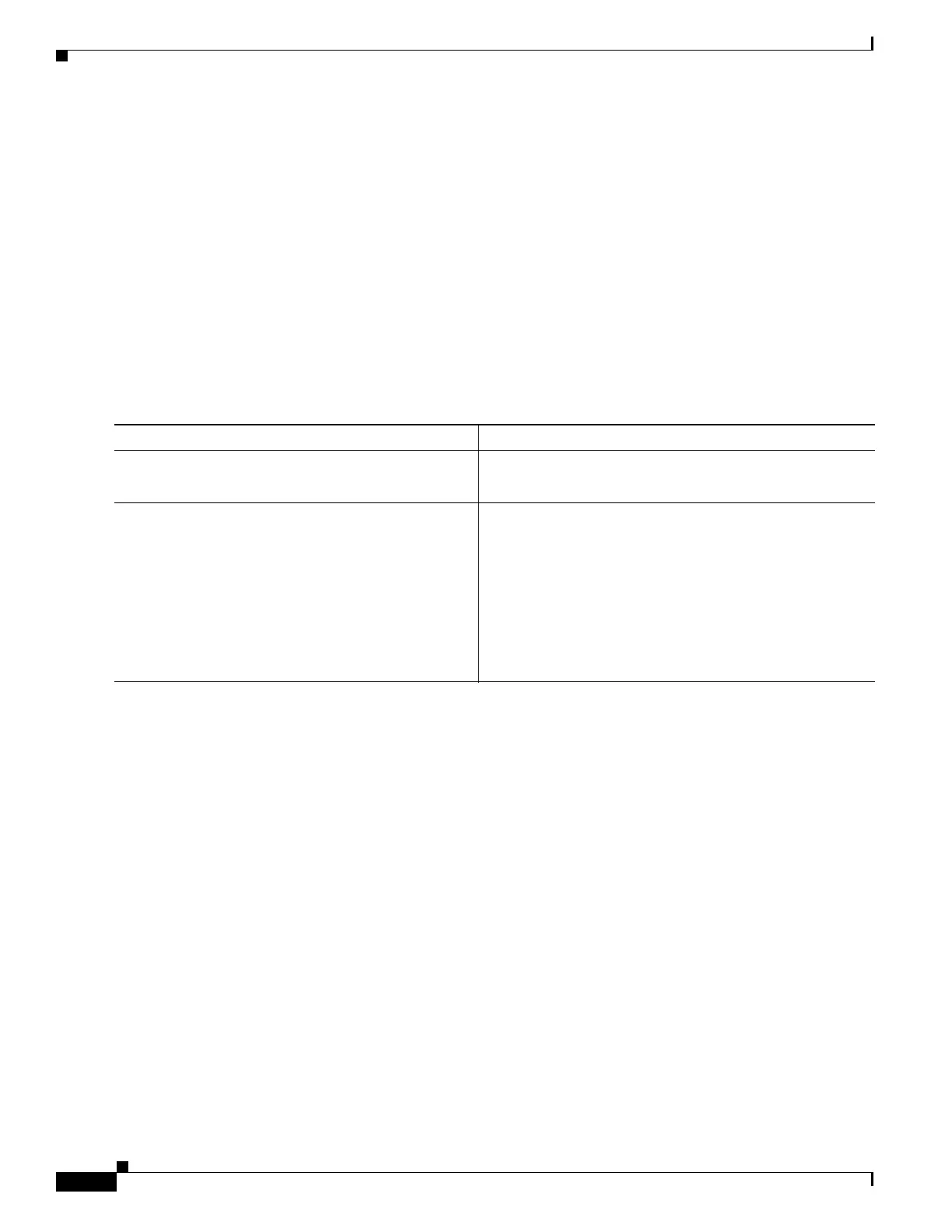5-34
Software Configuration Guide—Release IOS XE 3.3.0SG and IOS 15.1(1)SG
OL-25340-01
Chapter 5 Configuring the Cisco IOS In-Service Software Upgrade Process
Performing the ISSU Process
Switch# configure terminal
Enter configuration commands, one per line. End with CNTL/Z.
Switch(config)# issu set rollback-timer 20
% ISSU state should be [ init ] to set the rollback timer
Displaying ISSU Compatibility Matrix Information
The ISSU compatibility matrix contains information about other software images about the version in
question. This compatibility matrix represents the compatibility of the two software versions, one
running on the active and the other on the standby supervisor engine, and the matrix allows the system
to determine the highest operating mode it can achieve. This information helps the user identify whether
to use ISSU.
Perform this task to display information about the ISSU compatibility matrix:
This example shows how to display negotiated information regarding the compatibility matrix:
Switch> enable
Switch# show issu comp-matrix negotiated
CardType: WS-C4507R(112), Uid: 2, Image Ver: 12.2(31)SGA
Image Name: cat4500-ENTSERVICES-M
Cid Eid Sid pSid pUid Compatibility
=======================================================
2 1 262151 3 1 COMPATIBLE
3 1 262160 5 1 COMPATIBLE
4 1 262163 9 1 COMPATIBLE
5 1 262186 25 1 COMPATIBLE
7 1 262156 10 1 COMPATIBLE
8 1 262148 7 1 COMPATIBLE
9 1 262155 1 1 COMPATIBLE
10 1 262158 2 1 COMPATIBLE
11 1 262172 6 1 COMPATIBLE
100 1 262166 13 1 COMPATIBLE
110 113 262159 14 1 COMPATIBLE
200 1 262167 24 1 COMPATIBLE
2002 1 - - - UNAVAILABLE
2003 1 262185 23 1 COMPATIBLE
2004 1 262175 16 1 COMPATIBLE
2008 1 262147 26 1 COMPATIBLE
2008 1 262168 27 1 COMPATIBLE
Command or Action Purpose
Step 1
Switch> enable
Enables privileged EXEC mode.
• Enter your password if prompted.
Step 2
Switch# show issu comp-matrix
{negotiated | stored | xml}
Displays information regarding the ISSU compatibility
matrix.
• negotiated—Displays negotiated compatibility matrix
information.
• stored—Displays negotiated compatibility matrix
information
.
• xml—Displays negotiated compatibility matrix
information in XML format.
