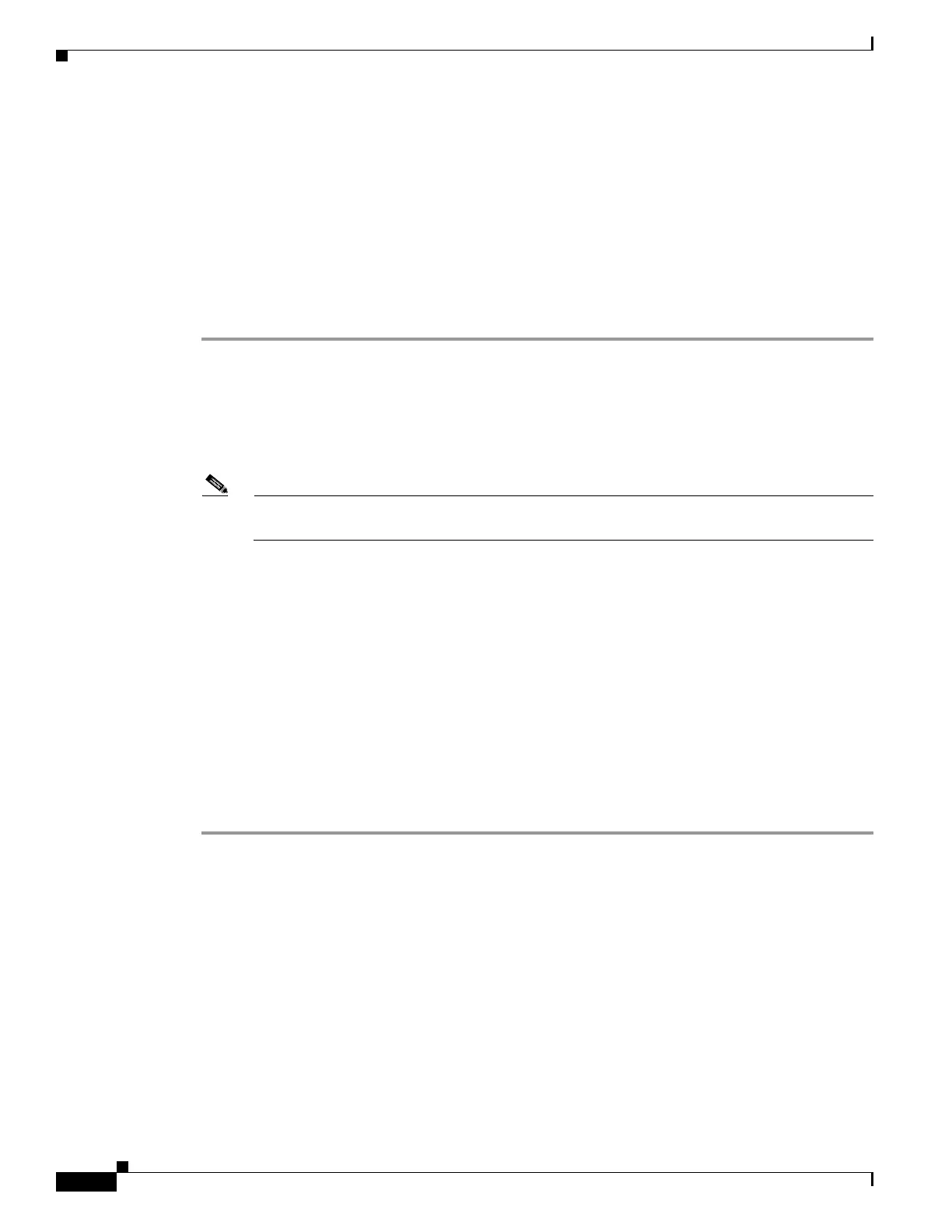42-12
Software Configuration Guide—Release IOS XE 3.3.0SG and IOS 15.1(1)SG
OL-25340-01
Chapter 42 Configuring Private VLANs
Configuring PVLANs
• Configuring a Layer 2 Interface as an Isolated PVLAN Trunk Port, page 42-19
• Configuring a Layer 2 Interface as a Promiscuous PVLAN Trunk Port, page 42-21
• Permitting Routing of Secondary VLAN Ingress Traffic, page 42-23
• Configuring PVLAN over EtherChannel, page 42-24
Basic PVLAN Configuration Procedure
To configure a PVLAN, follow these basic steps:
Step 1 Set VTP mode to transparent. See the “VLAN Trunking Protocol” section on page 15-7.
Step 2 Create the secondary VLANs. See the “Configuring a VLAN as a PVLAN” section on page 42-15.
Step 3 Create the primary VLAN. See the “Configuring a VLAN as a PVLAN” section on page 42-15.
Step 4 Associate the secondary VLAN to the primary VLAN. See the “Associating a Secondary VLAN with a
Primary VLAN” section on page 42-16.
Note Only one isolated VLAN can be mapped to a primary VLAN, but more than one community (or
twoway-community) VLAN can be mapped to a primary VLAN.
Step 5 Configure an interface as an isolated or community host or trunk port. See the “Configuring a Layer 2
Interface as a PVLAN Host Port” section on page 42-18 and “Configuring a Layer 2 Interface as an
Isolated PVLAN Trunk Port” section on page 42-19.
Step 6 Associate the isolated port or community port to the primary-secondary VLAN pair. See the
“Associating a Secondary VLAN with a Primary VLAN” section on page 42-16.
Step 7 Configure an interface as a promiscuous port. See the “Configuring a Layer 2 Interface as a PVLAN
Promiscuous Port” section on page 42-17.
Step 8 Map the promiscuous port to the primary-secondary VLAN pair. See the “Configuring a Layer 2
Interface as a PVLAN Promiscuous Port” section on page 42-17.
Step 9 If you plan to use inter-VLAN routing, configure the primary SVI, and map secondary VLANs to the
primary. See the “Permitting Routing of Secondary VLAN Ingress Traffic” section on page 42-23.
Step 10 Verify private-VLAN configuration. See the “Switch#” section on page 42-24.
Default Private-VLAN Configuration
No PVLANs are configured.
PVLAN Configuration Guidelines and Restrictions
When using (or configuring) PVLANs, consider these guidelines and restrictions:
• To configure a PVLAN correctly, enable VTP in transparent mode in VTP version 1 and
VTP version 2. (VTP version 3 enables you to create it in server mode).
You cannot change the VTP mode to client or server for PVLANs.
