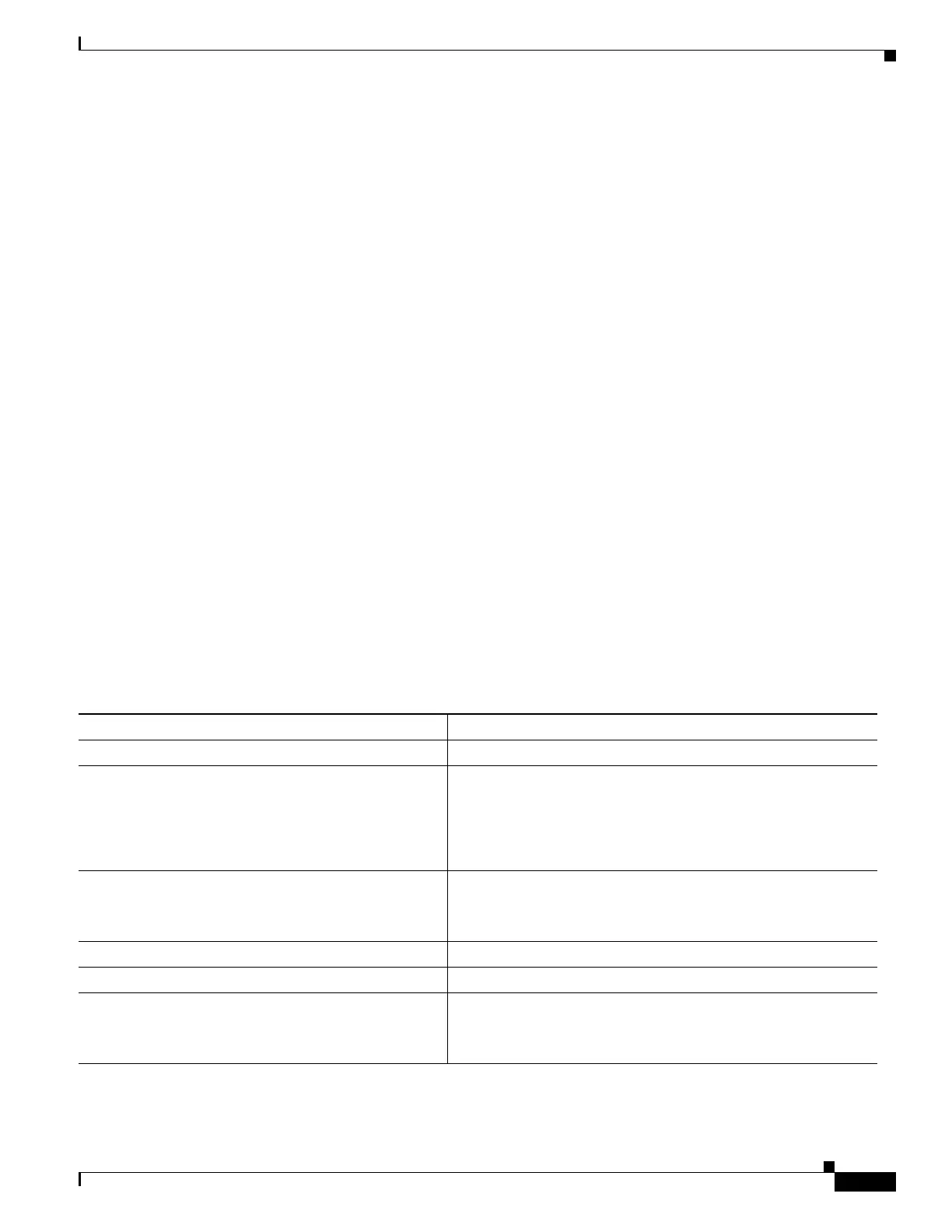44-27
Software Configuration Guide—Release IOS XE 3.3.0SG and IOS 15.1(1)SG
OL-25340-01
Chapter 44 Configuring 802.1X Port-Based Authentication
Configuring 802.1X Port-Based Authentication
• Configuring 802.1X with Inaccessible Authentication Bypass, page 44-60 (optional)
• Configuring 802.1X with Unidirectional Controlled Port, page 44-64 (optional)
• Configuring 802.1X with VLAN User Distribution, page 44-66
• Configuring 802.1X with Authentication Failed, page 44-68 (optional)
• Configuring 802.1X with Voice VLAN, page 44-70 (optional)
• Configuring 802.1X with VLAN Assignment, page 44-71
• Enabling Fallback Authentication, page 44-73
• Enabling Periodic Reauthentication, page 44-78 (optional)
• Enabling Multiple Hosts, page 44-80 (optional
• Changing the Quiet Period, page 44-81 (optional)
• Changing the Switch-to-Client Retransmission Time, page 44-82 (optional)
• Setting the Switch-to-Client Frame-Retransmission Number, page 44-83 (optional)
• Configuring an Authenticator and a Supplicant Switch with NEAT, page 44-85
• Manually Reauthenticating a Client Connected to a Port, page 44-91 (optional)
• Initializing the 802.1X Authentication State, page 44-91
• Removing 802.1X Client Information, page 44-92
• Resetting the 802.1X Configuration to the Default Values, page 44-92 (optional)
Default 802.1X Configuration
Table 44-1 shows the default 802.1X configuration.
Table 44-1 Default 802.1X Configuration
Feature Default Setting
Authentication, authorization, and accounting (AAA) Disabled
RADIUS server
• IP address
• UDP authentication port
• Key
• None specified
• 1645
• None specified
Per-interface 802.1X protocol enable state Force-authorized
The port transmits and receives normal traffic without
802.1X-based authentication of the client.
Periodic reauthentication Disabled
Time between reauthentication attempts 3600 sec
Quiet period 60 sec
Number of seconds that the switch remains in the quiet state
following a failed authentication exchange with the client.
