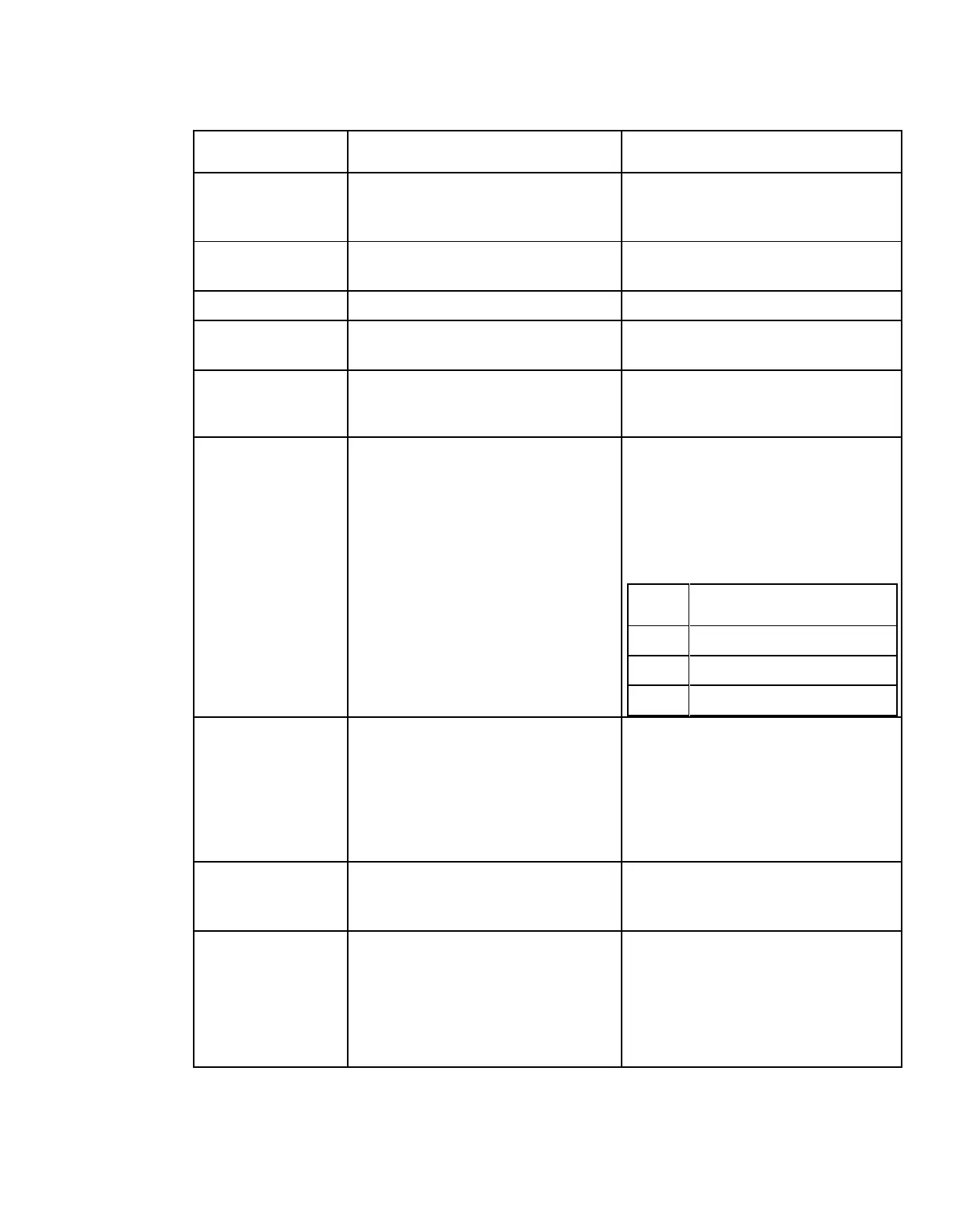Chapter 4 Front Panel Operation
IP
Select the Ethernet interface to
configure.
1, 2, or 3. Interface 1 is the control and
management interface and interface 2
and interface 3 are data interfaces.
Sets the description or name for the
Ethernet interface.
Up to 20 alphanumeric characters in
length.
Only IPv4 is currently supported.
Sets the IPv4 IP address for the
interface.
12 digits in length (###.###.###.###)
Sets the number of CIDR (Classless
Inter-Domain Routing) bits in the
network mask.
Sets the Network Gateway Address
on the Network, used to expose the
receiver to a WAN.
The IP Address/Mask and Gateway
Address should be changed together,
for example, as a group. The following
table shows the most commonly used
Subnet mask values to enter for a
chosen IP address mask, which will
depend on the size of your network.
Set the speed and duplex type of the
interface. Select Auto for PHY to
negotiate speed and duplex with
other devices on the network, or
select 10 HD (half-duplex), 10 FD
(full-duplex), 100 HD, 100 FD, or 1000
FD to lock into a fixed mode.
Auto (default), 1000FD (full duplex),
100HD (half duplex), 10FD, 100FD, or
10HD
Displays the MAC address of the
interface. It is set at the factory and is
a read-only value.
SNMP Read Only
Community String
Sets the password to read data from a
device and to display diagnostics
traps/alarms.
This is used when communicating
with a device within an SNMP
environment.
Up to 31 alphanumeric characters in
length. This string is case-sensitive.
The default community string is:
public.
