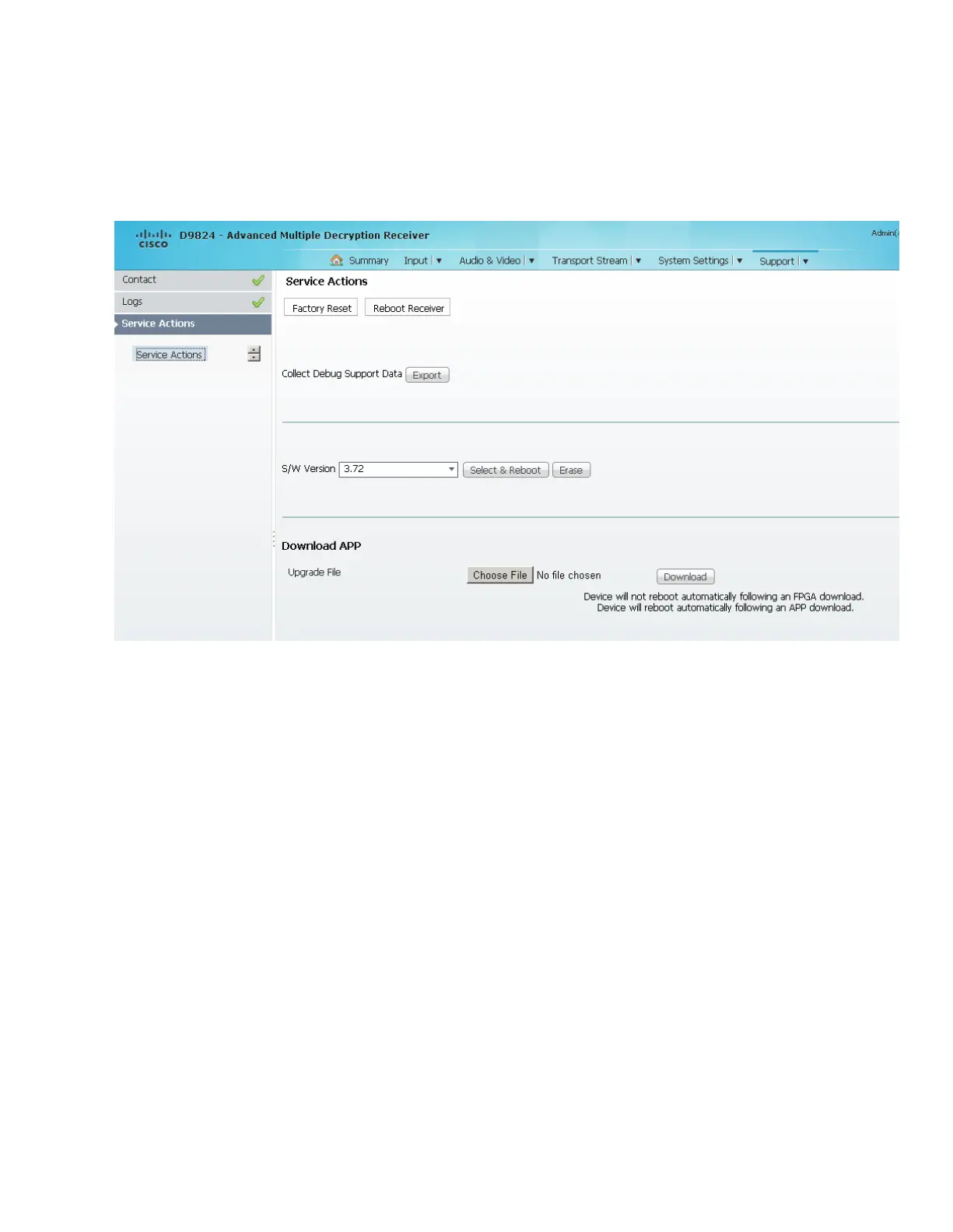Chapter 5 Web GUI Setup and Monitorin g
Loading a Software Version
From the user interface of the D9824, choose Support > Service Actions. The Service
Actions page is displayed.
The Collect Debug Support Data Export field is used by Cisco customer support
only. Click Export to create and save a diagnostics file.
Note: It is recommended that you collect the debug support data prior to contacting
Cisco customer support for any D9824 issues.
The S/W Version drop-down list allows you to choose and load a different
application version to your receiver. Click Select & Reboot to load the selected
application version and reboot the receiver. Click Erase to remove the selected
application version. You will be prompted to continue or not. Press OK to continue
the deletion.
Click Factory Reset to perform a reset of receiver settings back to the factory set
(default) values. A warning message prompts you to confirm the operation. Click
OK to continue or No to cancel the operation.
Click Reboot Receiver to reboot the receiver. You will be prompted to verify the
operation. Click Yes to reboot the receiver or No to cancel the operation.
