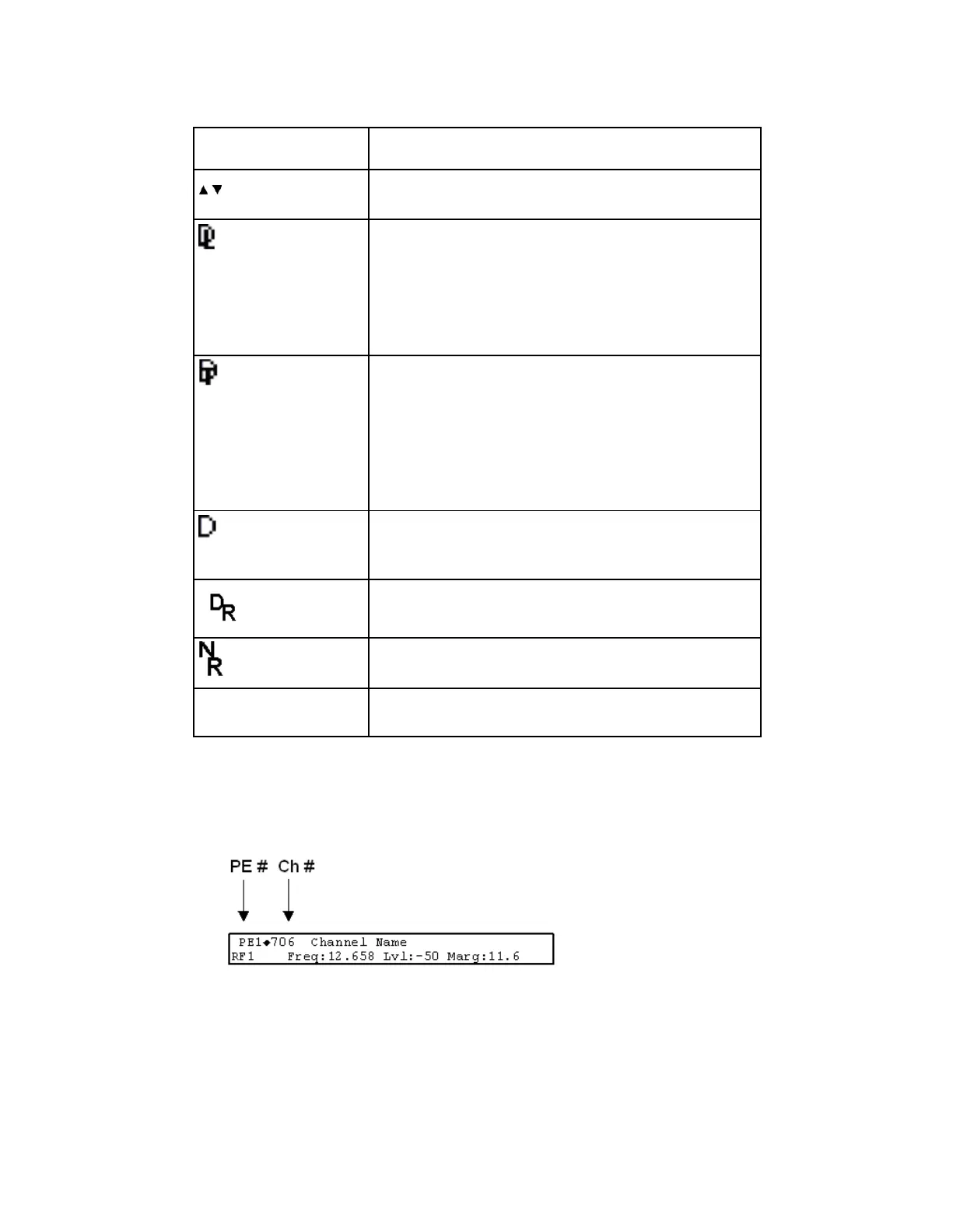The up/down symbol indicates that the UP/DOWN
arrow key is active.
The Download In Progress (DL) symbol indicates that
the receiver is currently downloading a software
update and storing it into memory in the background.
Note: Service interruption occurs during a reboot,
which is always required when the receiver’s software
is updated.
The Download Trigger (DT) symbol indicates new
software is ready for download, but a download
trigger by the receiver is required before it will be
downloaded.
Note: Service interruption occurs during a reboot,
which is always required when the receiver’s software
is updated.
The Download symbol indicates that a software
download for a version of software already in memory
has been detected.
The Disaster Recovery (DR) symbol indicates that a
disaster is declared on the current receiver.
The NIT Retune (NR) symbol indicates that a NIT
retune recovery is in progress on the current receiver.
The Session Open symbol indicates that you are
changing a group of related items.
Assigning Program to the Program Entry
1 Press MENU until you display the startup screen.
The PE (Program Entry) channel is initially displayed.
Note: PE1 is the default.
