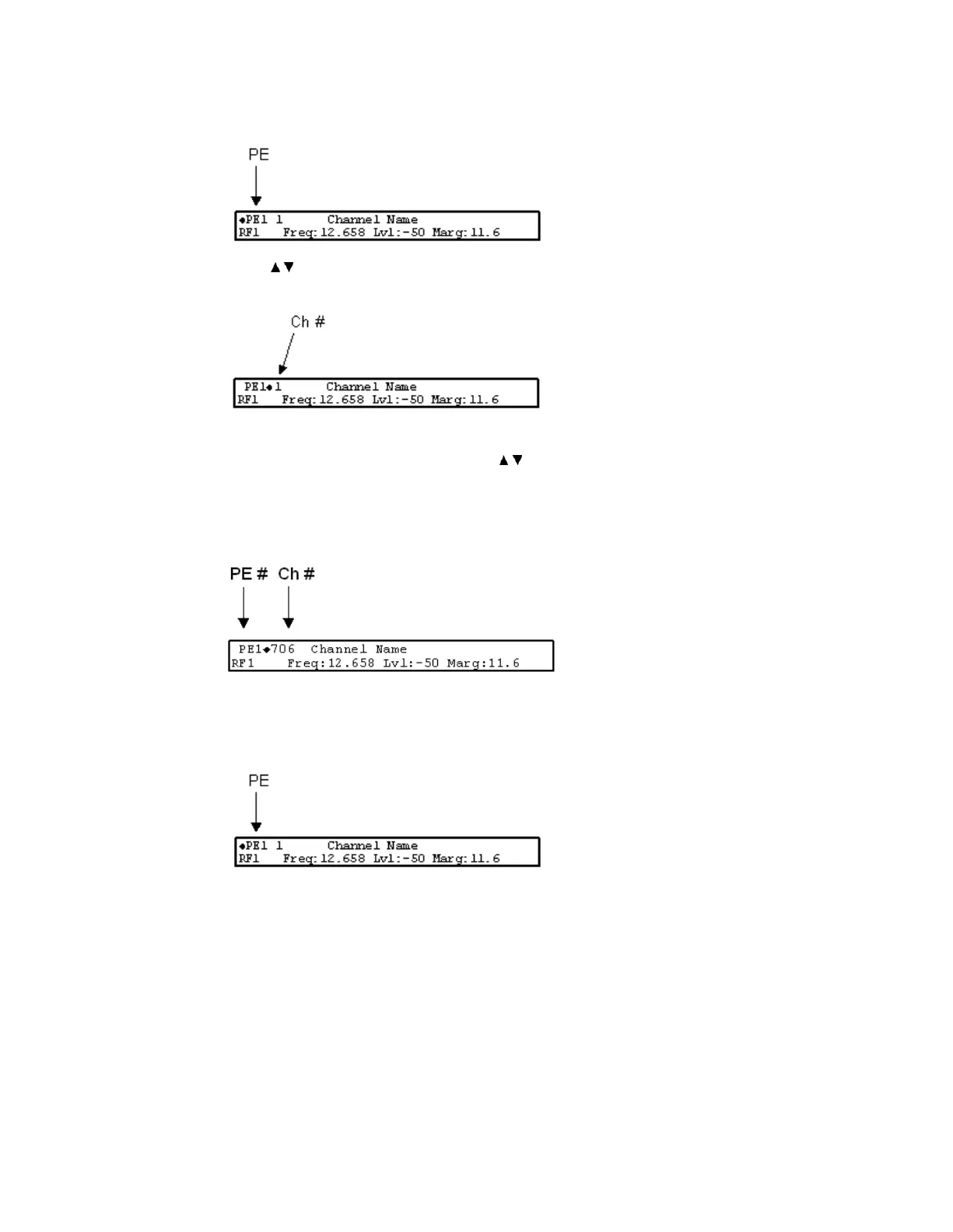Chapter 4 Front Panel Operation
2 Press the ADV key to select PE1.
3 Press to scroll through the available program entries.
4 Press ADV again to select the channel number.
5 Directly enter the channel number using the 0 to 9 keys and press SELECT to
apply the channel number, or press to scroll through the available channels.
Deleting a Program from the Program Entry
1 Press MENU until the startup screen appears.
The PE channel is displayed.
Note: PE1 is the default.
2 Press the ADV key to select PE1.
3 Press the UP or DOWN arrow key to scroll through the available program
entries.
4 Press ADV again to select the channel number.
5 Enter the channel number 0 with the numeric keys and press SELECT to apply
and delete the program.
