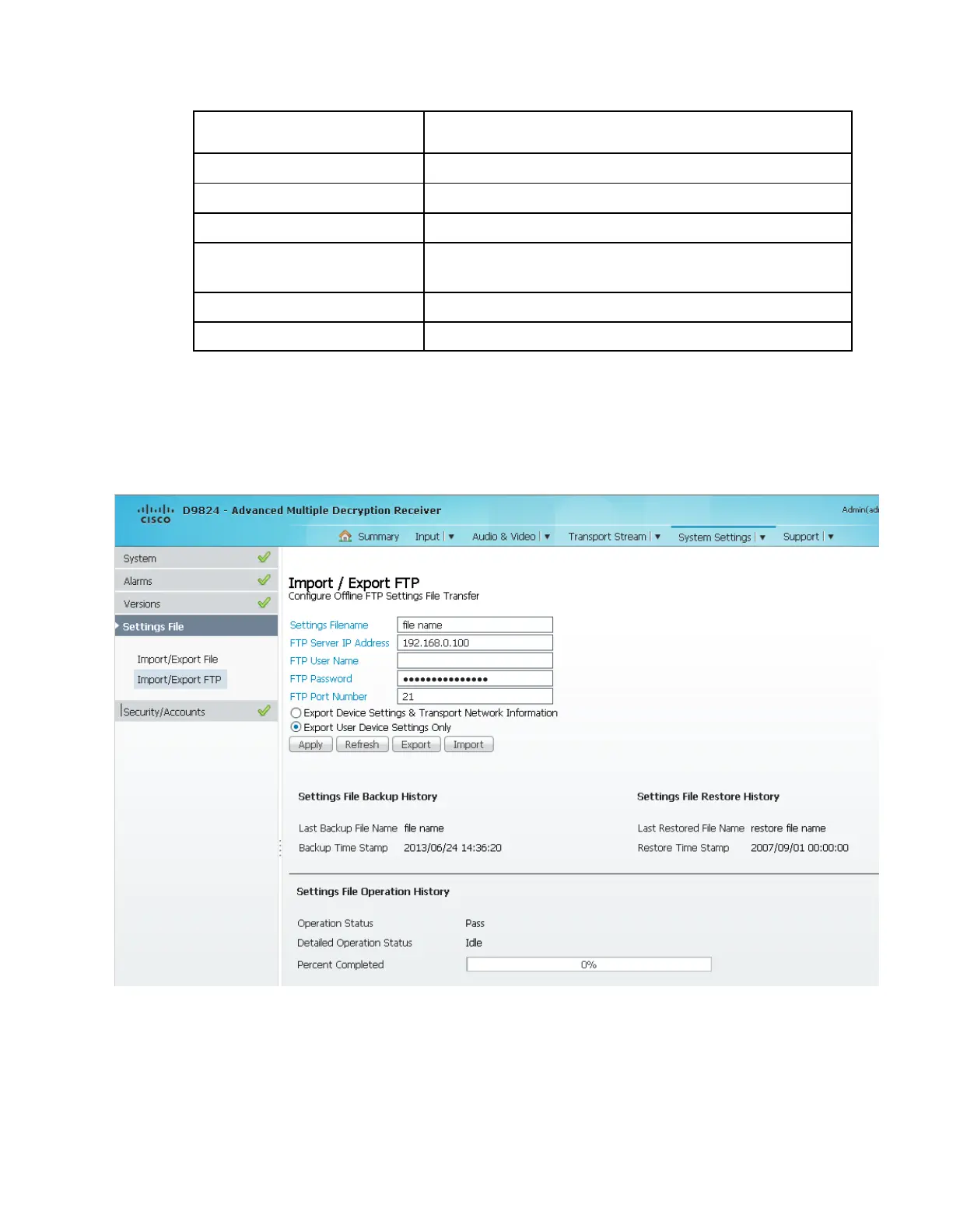Chapter 5 Web GUI Setup and Monitoring
Date and time of the last successful backup file saved.
Name of the last file that was restored.
Date and time of the last successful restore.
Status of the current backup operation (Inprogress, Pass, or
Fail).
Detailed Operation Status
Detailed processing step for tracking backup progress.
Percentage of backup function completed.
Setting up Import/Export FTP Information
1 From the user interface of the D9824, choose System Settings > Import/Export
FTP. The Import/Export FTP page is displayed.
2 The Configure Offline FTP Settings File Transfer area has backup and restore
controls.
Note: You must have access to an FTP Server (e.g. WinFTP) on a network or a
local PC before you can setup backup/restore controls.
