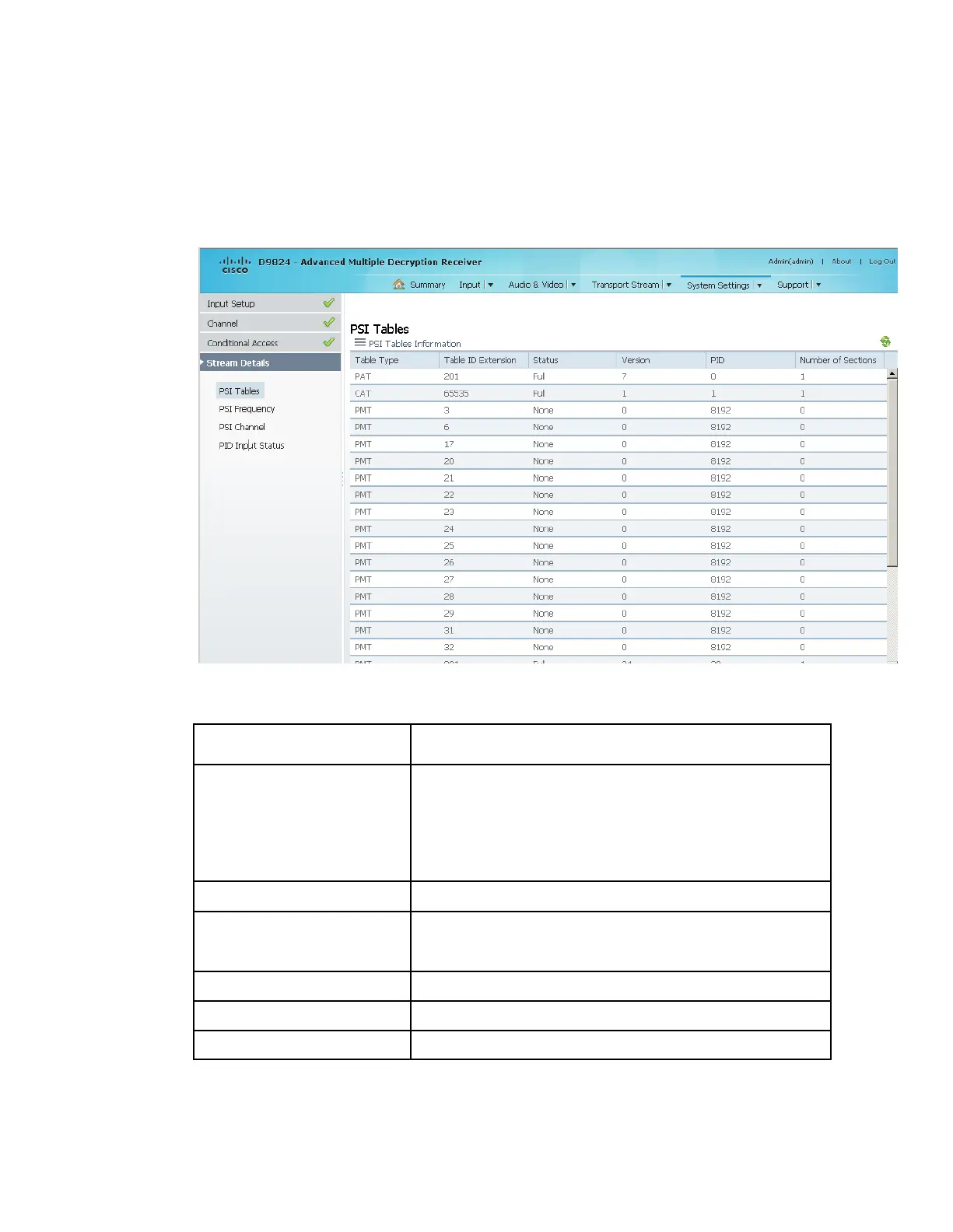Setting up Input Information
Viewing the PSI Tables
From the user interface of the D9824, choose Input > PSI Tables. The PSI Tables
page is displayed.
You cannot make any changes in the PSI table and can only view the PSI tables
received and their settings. The following is a list of the various columns:
Indicates the MPEG table acronym.
PAT, CAT, PMT, TSDT, NIT, NIT Other, SDT, SDT Other,
BAT, AEIT P/F, OEIT P/F, TDT, RST, ST, TOT, DIT, SIT,
ECM Odd, ECM Even, EMM, MPE, DPI, DRT, CDT, MCT,
MIT, MAT, ECT, or Invalid Table ID
Displays the MPEG/DVB Table ID.
Indicates the reception status of the table.
None, Partial, Full, Update, Timeout, or Lost
Indicates the table version number.
Indicates the value of the PID on which the table is present.
Indicates the number of sections in the table.
