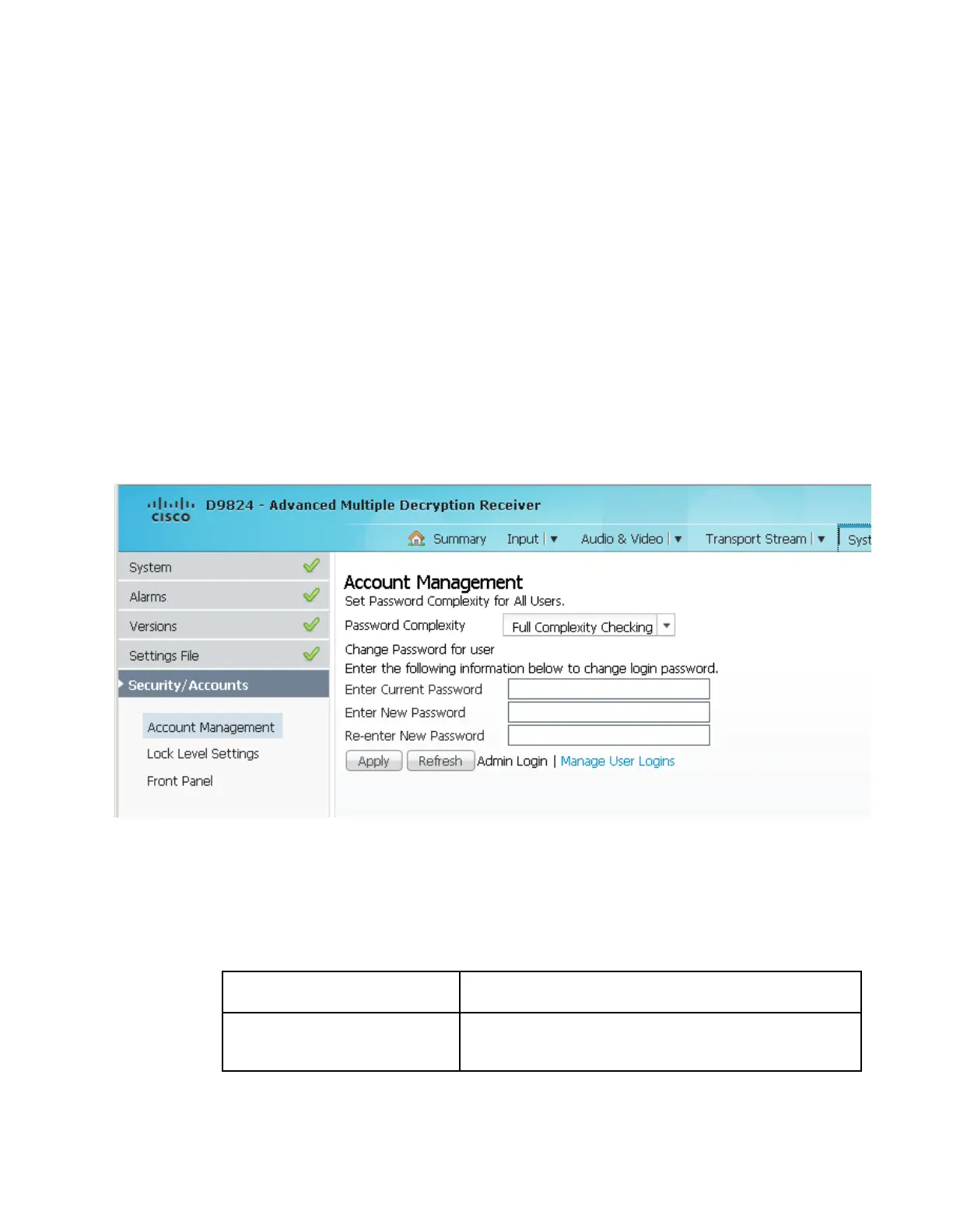Chapter 5 Web GUI Setup and Monitoring
Managing D9824 Web GUI Accounts
You can define up to 10 usernames/passwords for login use via web GUI session on
the D9824 receiver.
When a user tries to log in, the user is required to provide a username and a
password. The user is granted access only if this username/password pair exists in
the authentication table.
The factory preset "Admin" account has Admin privileges and is allowed to add new
users, delete users, change usernames, and modify its own password. Users with
non-Admin privileges (for example, User and Guest) are only allowed to modify
their own passwords.
To Change the User Login Passwords
1 From the user interface of the D9824, choose System Settings > Account
Management. The Account Management page is displayed.
To configure the password complexity for all users:
Note: This feature is only available to a user with Admin privileges only.
2 From the Password Complexity drop-down list, choose the level of the
password complexity. Any changes take effect immediately, and do not require
you to click Apply.
The following describes the rules for each level:
There are no restrictions on passwords.
Note: A minimum of one character is required.
