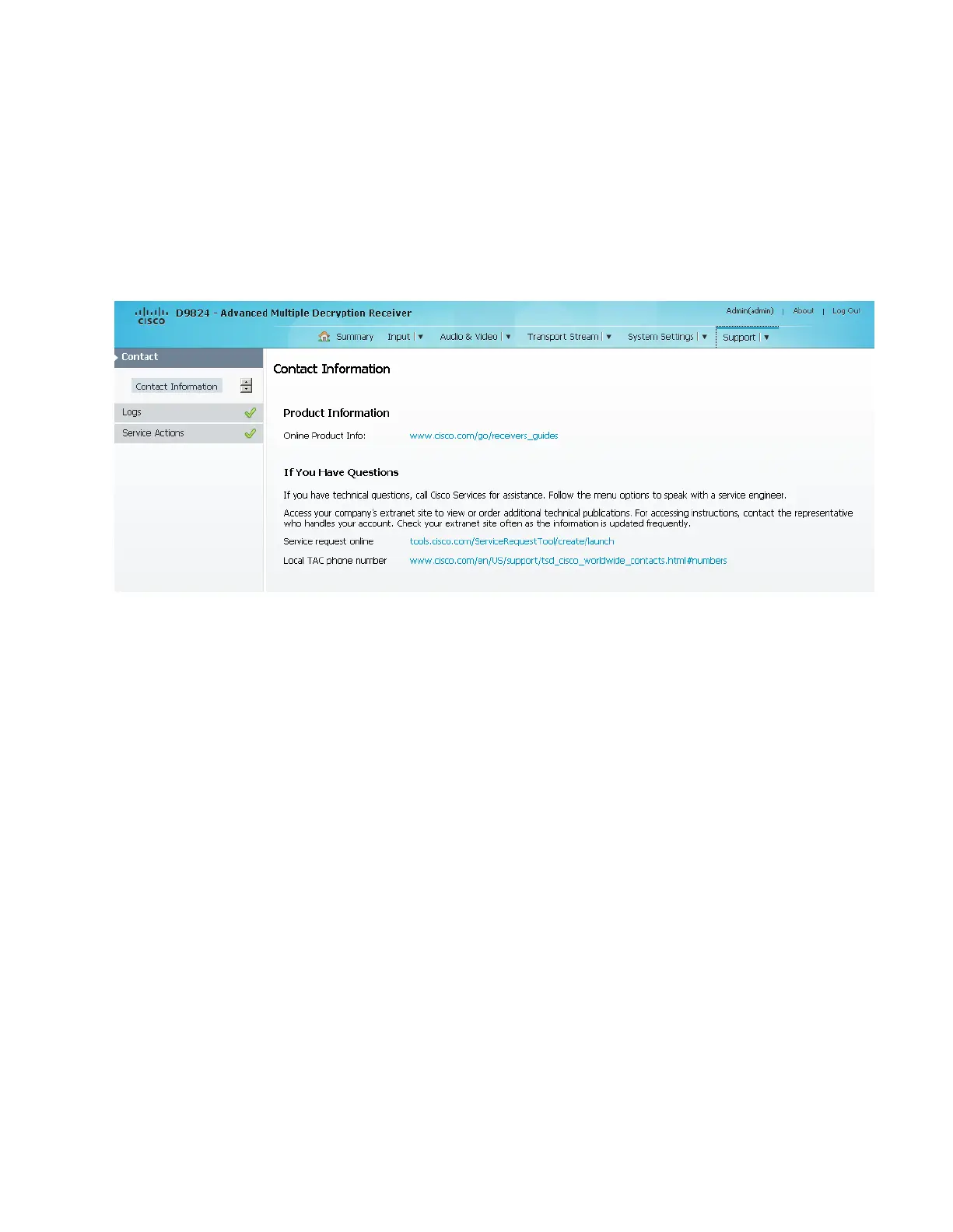Viewing Support Information
Viewing Support Information
Viewing Contact Information
From the user interface of the D9824, choose Support > Contact Information. The
Contact Information page is displayed.
The Contact Information page displays all the Cisco customer support information.
