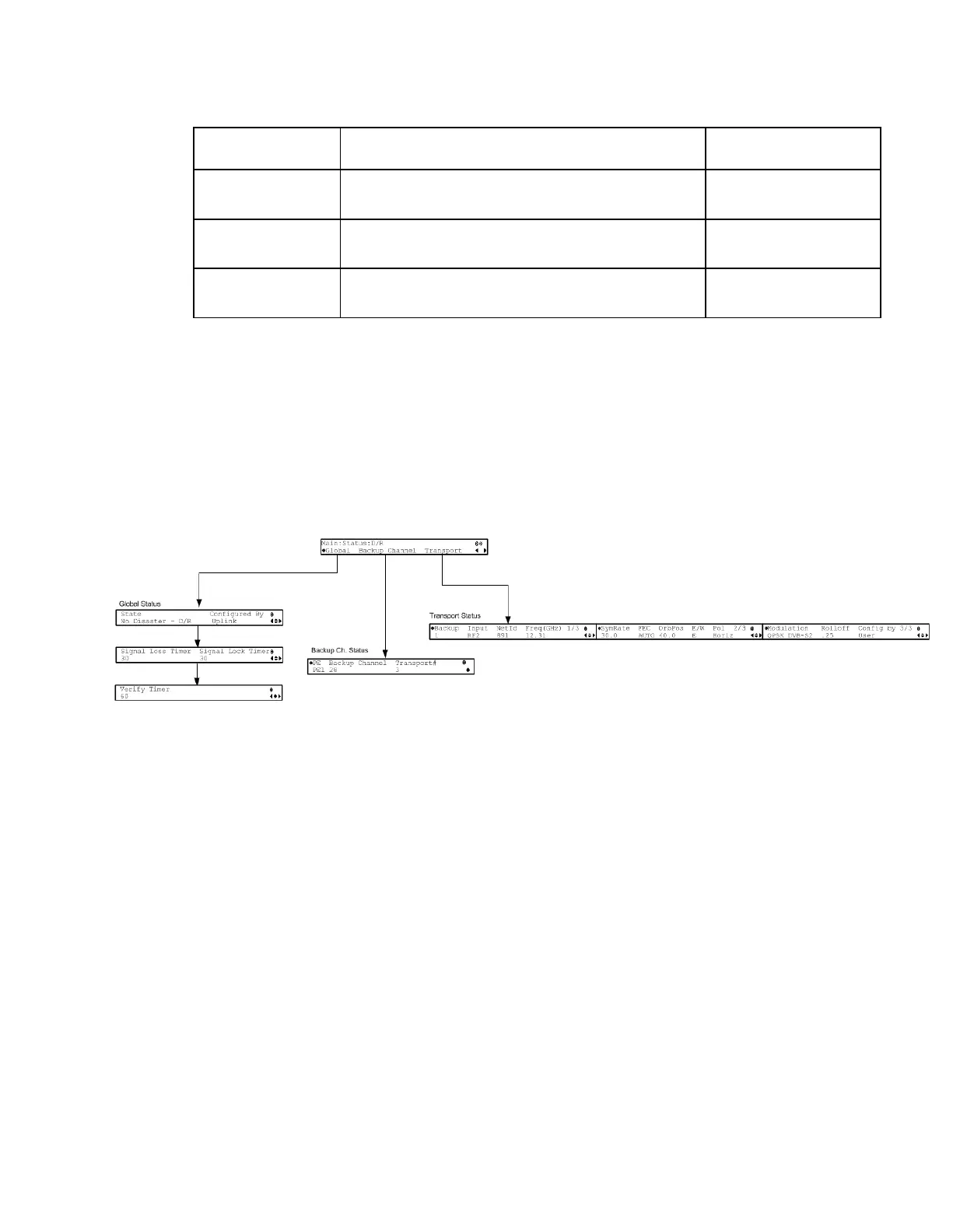Displays whether the FEC columns stream is
present.
Displays the FEC overhead, compared to the
transport stream bit rate, in percentage.
Displays the delay that is introduced by the FEC
decoder, in milliseconds.
Status Menu - DR
To view the DR (Disaster Recovery) menu from the Status menu, press the RIGHT
arrow key five times. The DR menu provides the current disaster recovery status
information. For more information on disaster recovery, see Disaster Recovery (on
page 7).
The DR menu has the following structure:
