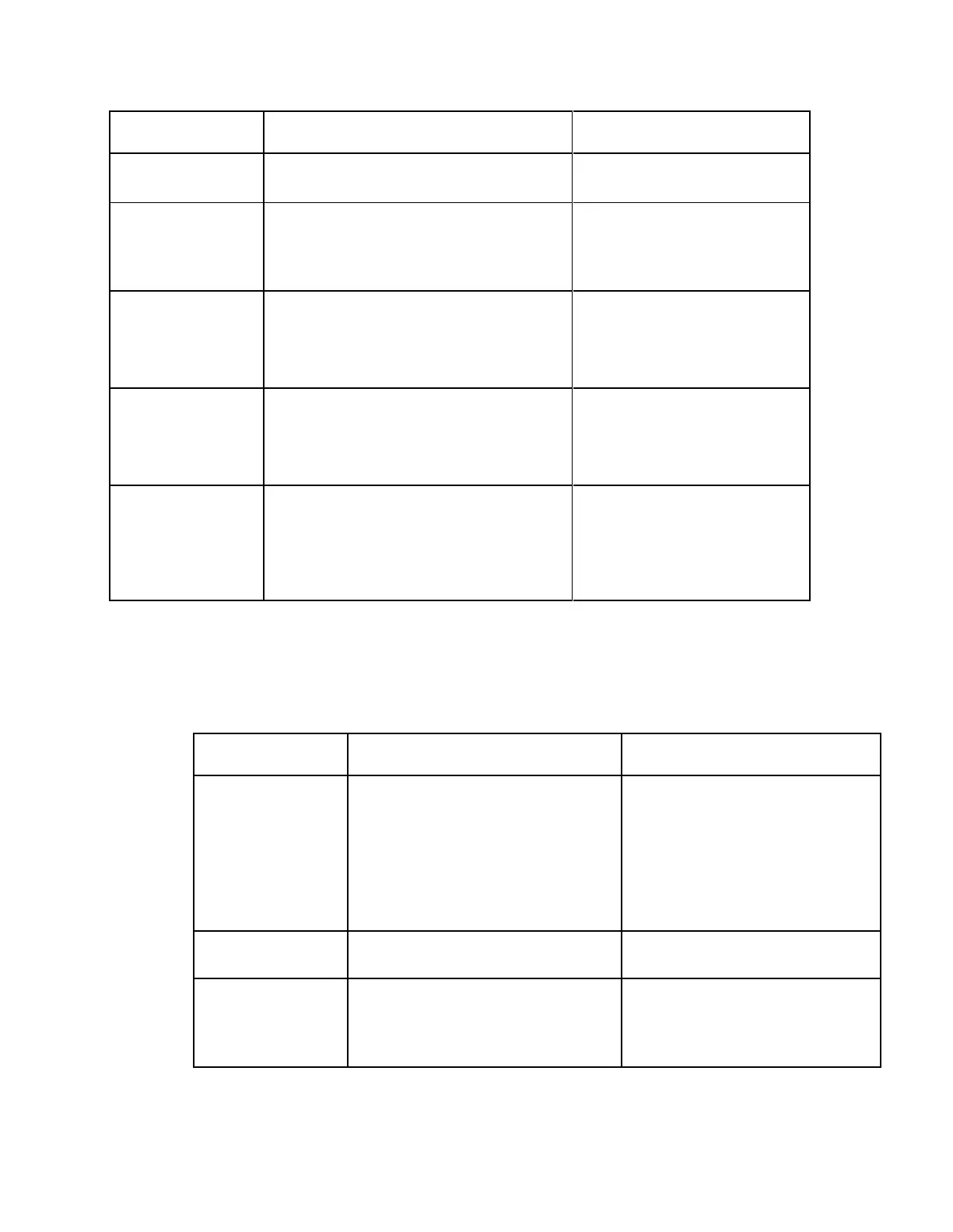Chapter 4 Front Panel Operation
Select to view the current active alarms
and warnings, including additional details.
Select to clear all the active alarms and
warnings. You will be prompted to verify
whether you want to clear all the alarms
and warnings.
Abort, Continue. Select Abort to
cancel the operation or Continue
to clear all the warnings and
alarms.
Displays the current SNTP date and time,
if available. Otherwise, the current TDT
date and time is displayed.
Note: This is displayed as local time.
Current TDT Date
and Time
Displays the current TDT (Time and Date
Table) date and time received from the
DVB stream.
Note: This is displayed as local time.
Current SNTP Date
and Time
Displays the current SNTP (Simple
Networking Time Protocol) date and time
if IRD receives a valid reply from the NTP
server.
Note: This is displayed as local time.
Status Menu: Services
Video
Indicates the video encoding, format,
and resolution of the received
program.
MPEG1, MPEG2, or H264 format
with a resolution of: SD480i/2997,
SD480i/3000, SD576i/2500,
HD720p/5000, HD720p/5994,
HD720p/6000, HD1080i/2500,
HD1080i/2997, or HD1080i/3000
Unknown, or Unsupported
Indicates the bit rate of the received
video stream, in Mbps.
Indicates whether the 3:2 pulldown is
detected, was recently detected, or
not detected in the input video
stream.
