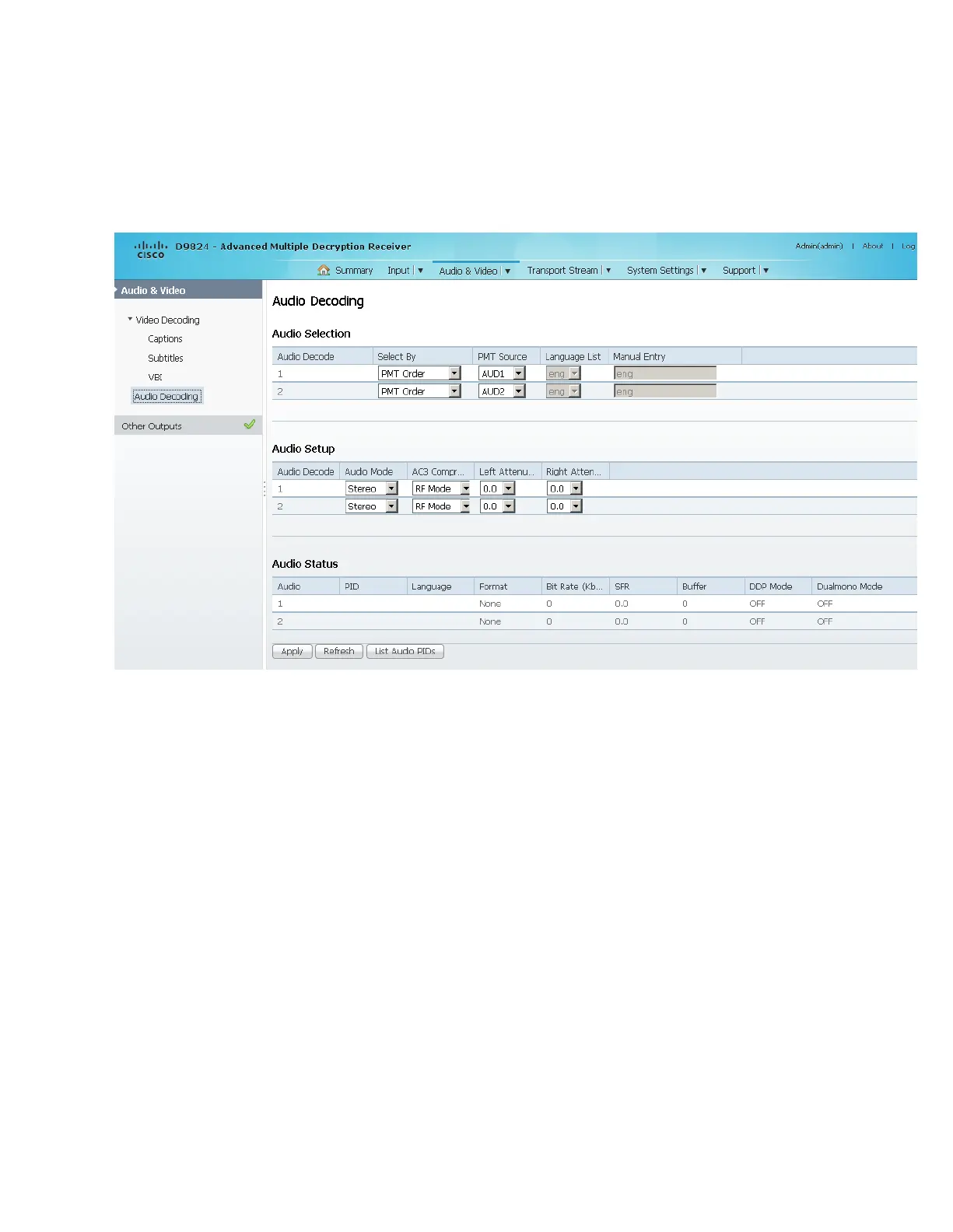Setting up Audio and Video Information
Setting up Audio Parameters
1 From the user interface of the D9824, choose Audio & Video > Audio Decoding.
The Audio Decoding page is displayed.
2 The Audio Selection area allows you to select the audio PID for audio decoding.
The D9824 supports two local audio devices.
a From the Select By drop-down list, choose the input source for Audio 1 or
Audio 2.
Note: You cannot select PMT order for one audio and Language List or
Language Entry for the other audio. For example, you cannot select PMT
Order for Audio 1 and Language List for Audio 2.
b If Language List is selected, you must choose a language from the Language
List drop-down list. If Language Entry is selected, you must enter a language
code in the Manual Entry field. If the languages selected are different, the
first PID with the matching language will play on the appropriate audio
device (Audio 1 or Audio 2). If you select the same language for both Audio 1
and Audio 2, the PIDs are mapped as follows: the first matching language
PID to Audio 1 and the second matching PID to Audio 2.