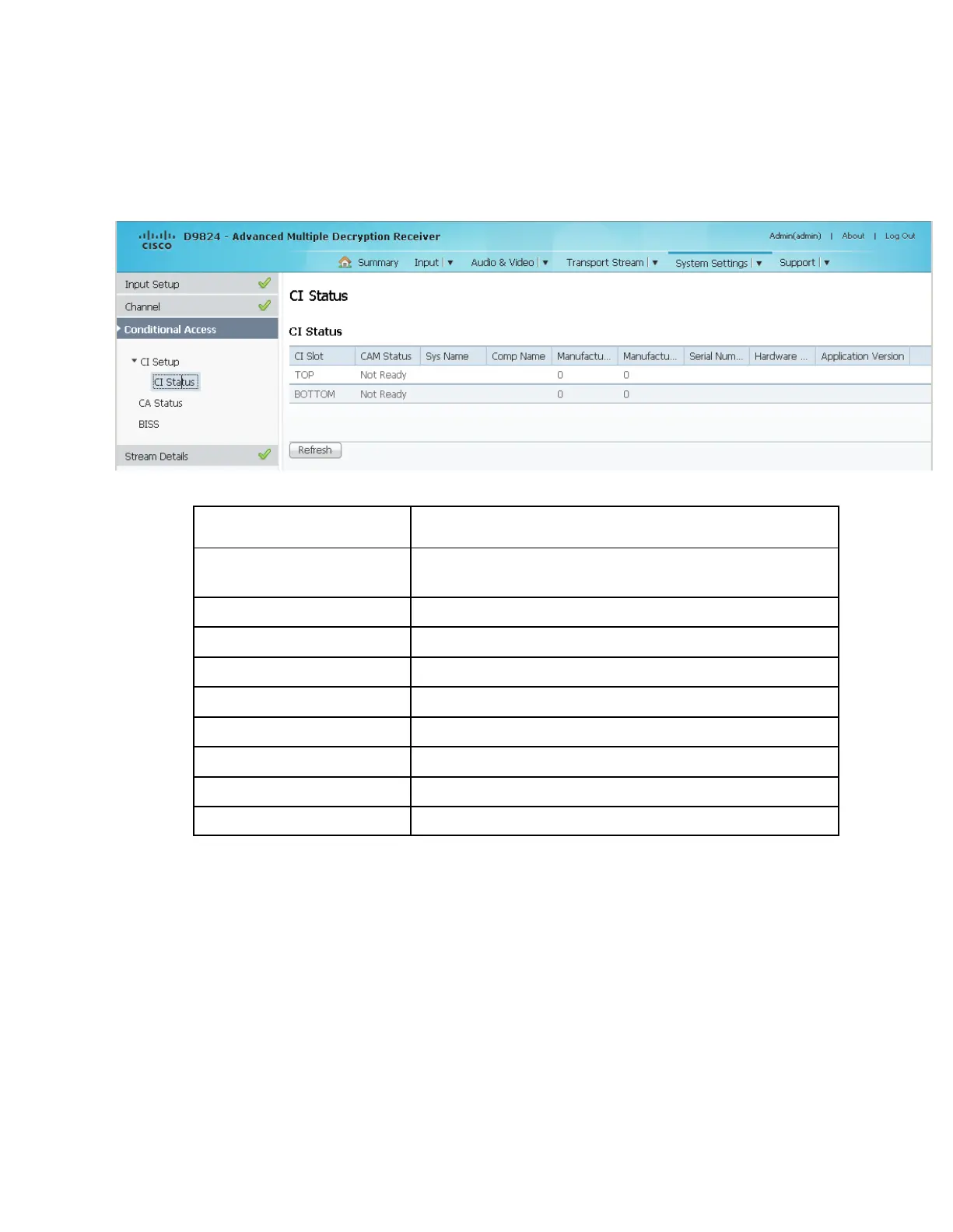Chapter 5 Web GUI Setup and Monitoring
Viewing the Common Interface (CI) Status
From the user interface of the D9824, choose Input > CI Setup > CI Status. The CI
Status page is displayed.
The following table describes the CI Status:
Indicates whether it is the top slot (TOP) or the bottom slot
(BOTTOM).
Status of the CAM (Ready or Not Ready).
Displays the company name of the CAM.
The factory loaded application number of the CAM.
The unique serial number of the CAM.
The hardware version number of the CAM.
The software version number of the CAM.
