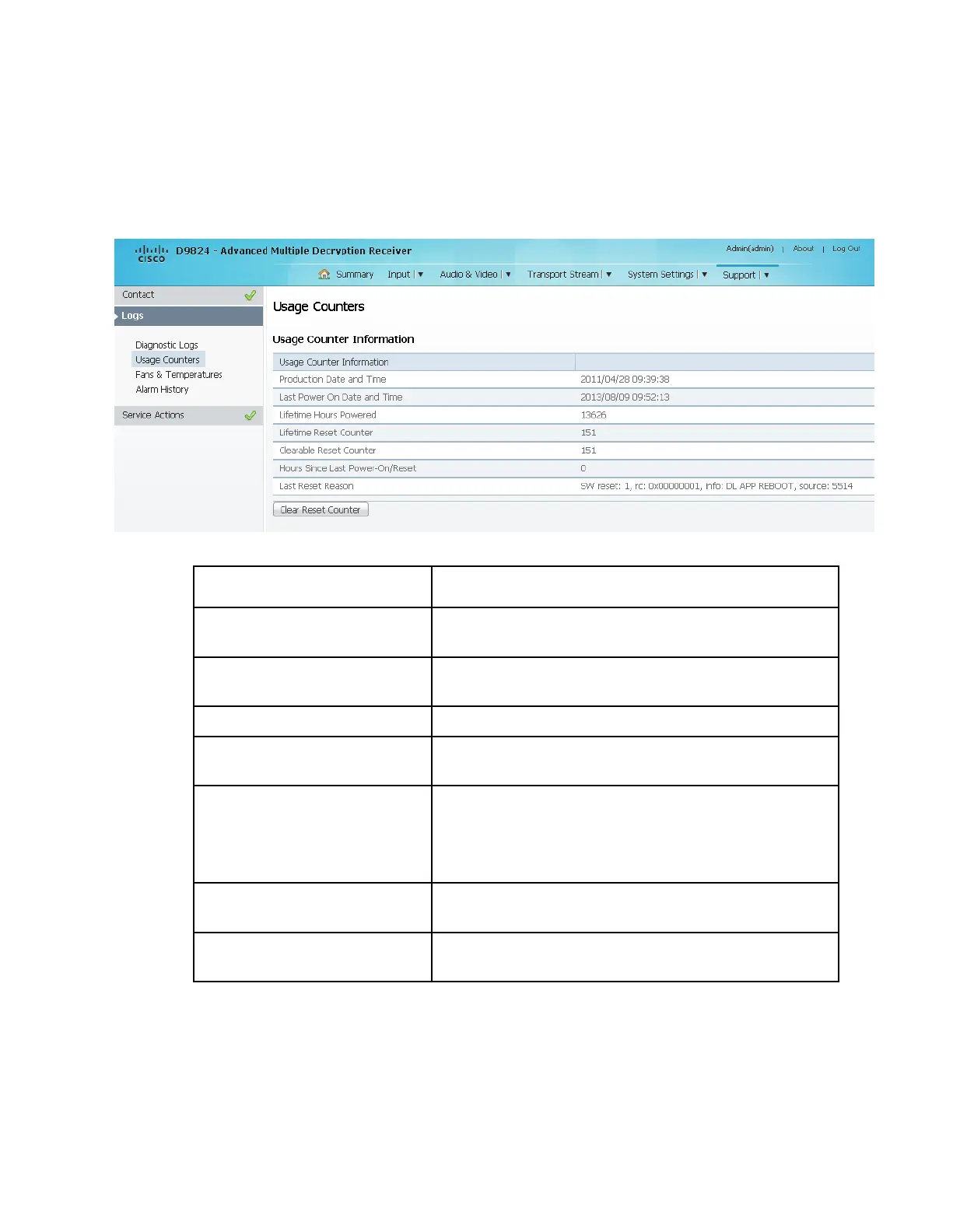Viewing Support Information
Viewing the Usage Counters
From the user interface of the D9824, choose Support > Logs > Usage Counters. The
Usage Counters page is displayed.
The following table describes the Usage Counter Information:
Device Status Information
Displays the date and time when the receiver was
manufactured.
Last Power On Date and Time
Displays the date and time when the receiver was
powered up.
Displays the number of hours since the last power-on.
Displays the total number of times the receiver has been
restarted.
Displays the number of restarts since the last time the
restart counter was cleared.
To clear or reset the Clearable Reset Count, click Clear
Reset Counter.
Hours Since Last Powered-
On/Reset
Displays the total number of hours that the receiver has
been operating since the last power-on or restart.
Displays the reason for the last restart, i.e., power cycle
or manual reset.
Click Clear Reset Counter to clear the Clearable Reset Counter field and it resets
the counter back to 0.