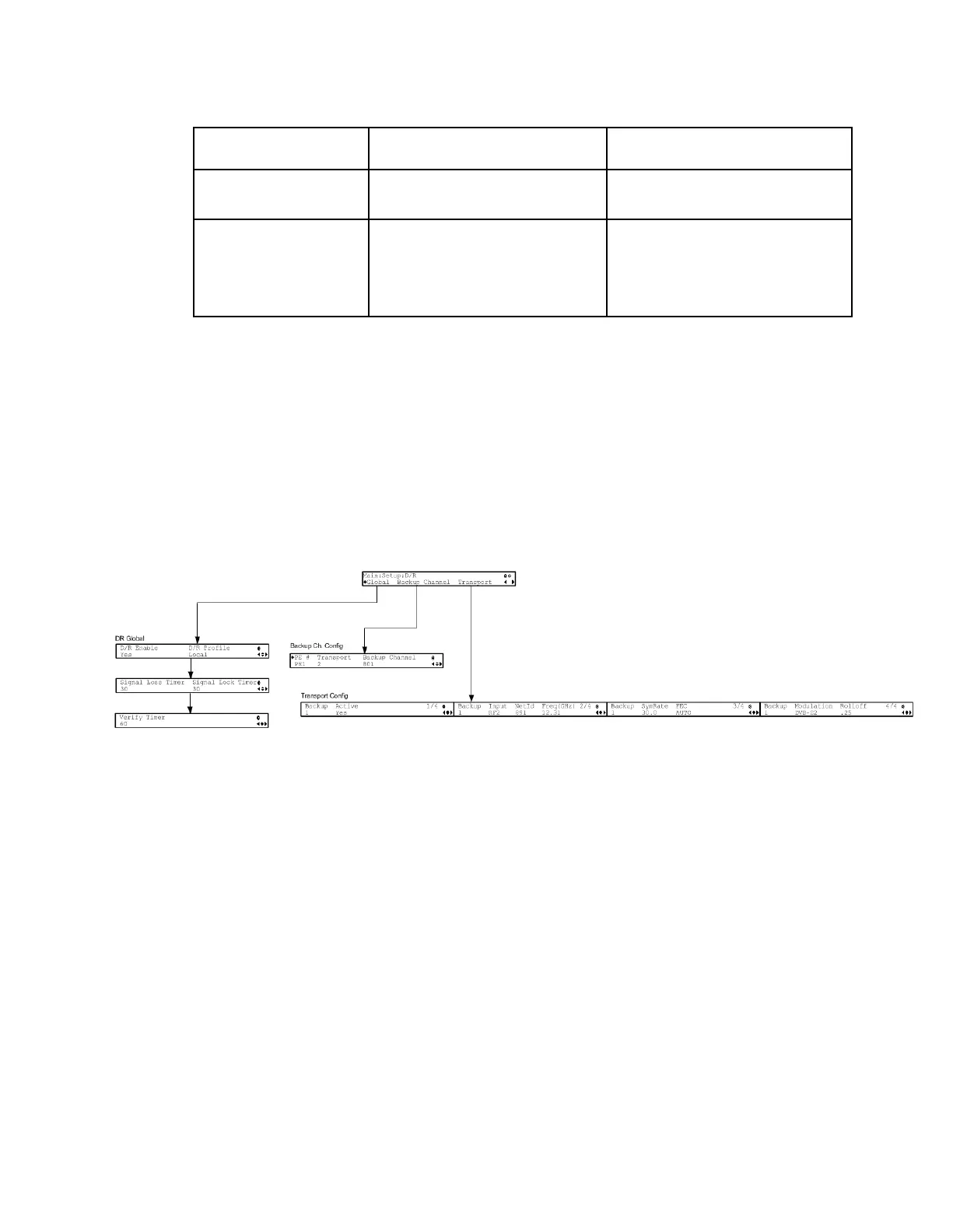Select to restore the default
muting thresholds.
Select whether to enable or
disable muting cutoffs.
If disabled, all the other settings
are ignored.
Enable or Disable.
The default is Enable.
Setup Menu: DR
To view the DR (Disaster Recovery) menu from the Main menu, press the RIGHT
arrow key once and then the SELECT key to reach the Setup menu. Then press the
LEFT arrow key once and the SELECT key to view the DR menu.
The DR menu allows you to set up the disaster recovery parameters. For more
information on disaster recovery, see Disaster Recovery (on page 7).
Each parameter is described below. The menu has the following structure:
