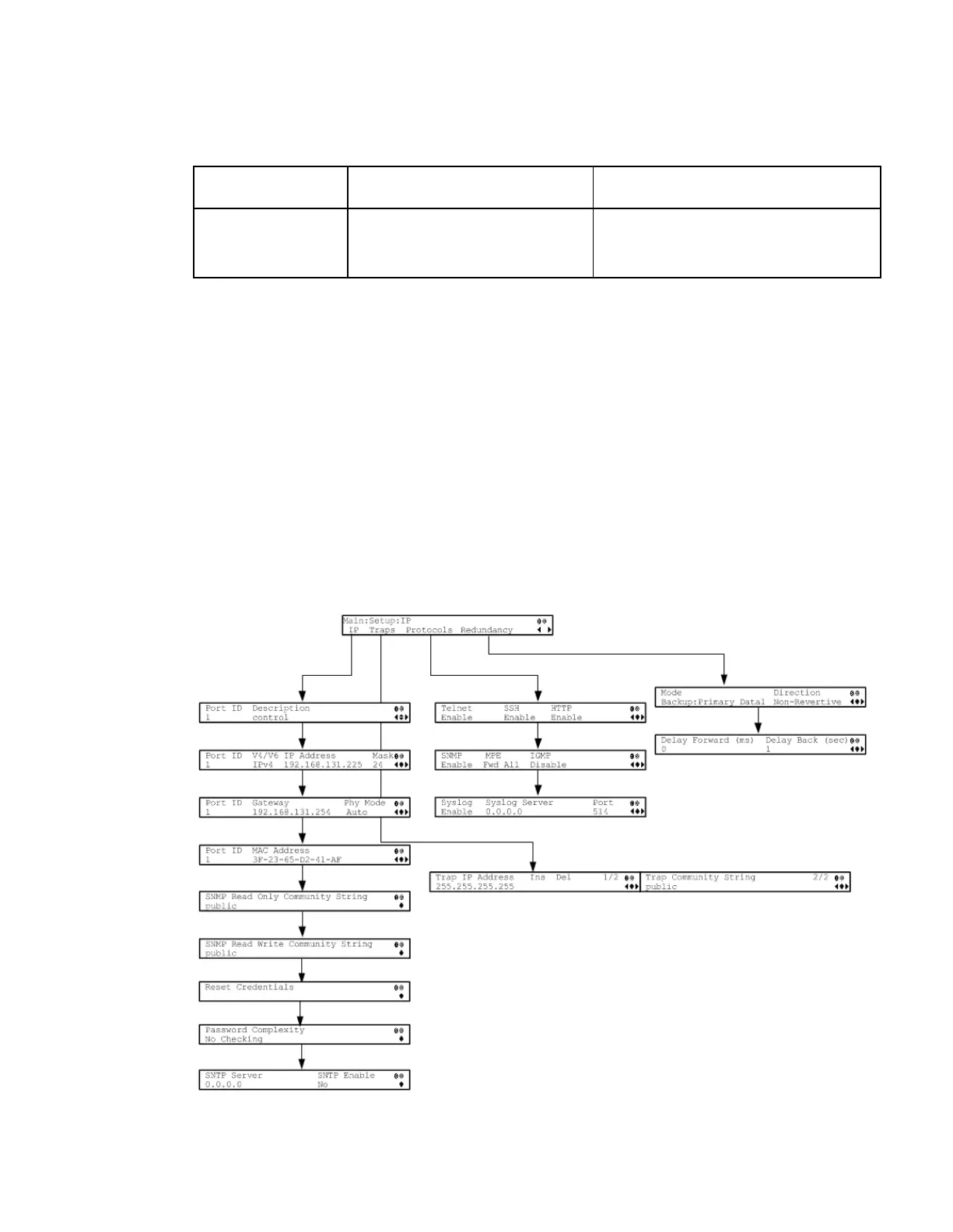Re-Acquire
Re-acquires the signal using the
tuning parameters from user
settings.
Abort or Continue. Select Abort to
cancel the operation or choose Continue
to complete the operation.
Setup Menu: IP
To view the IP menu from the Main menu, press the RIGHT arrow key once and
then the SELECT key to reach the Setup menu. Then, press the RIGHT arrow key
twice and the SELECT key to view the IP menu.
The IP menu allows you to set the parameters for communicating with other
equipment via the TS Output and Management ports for MPEGoIP and MPE
applications and upgrading application software.
For instructions on how to select and store settings, see About the Front Panel (on
page 36).
The IP menu has the following structure:
