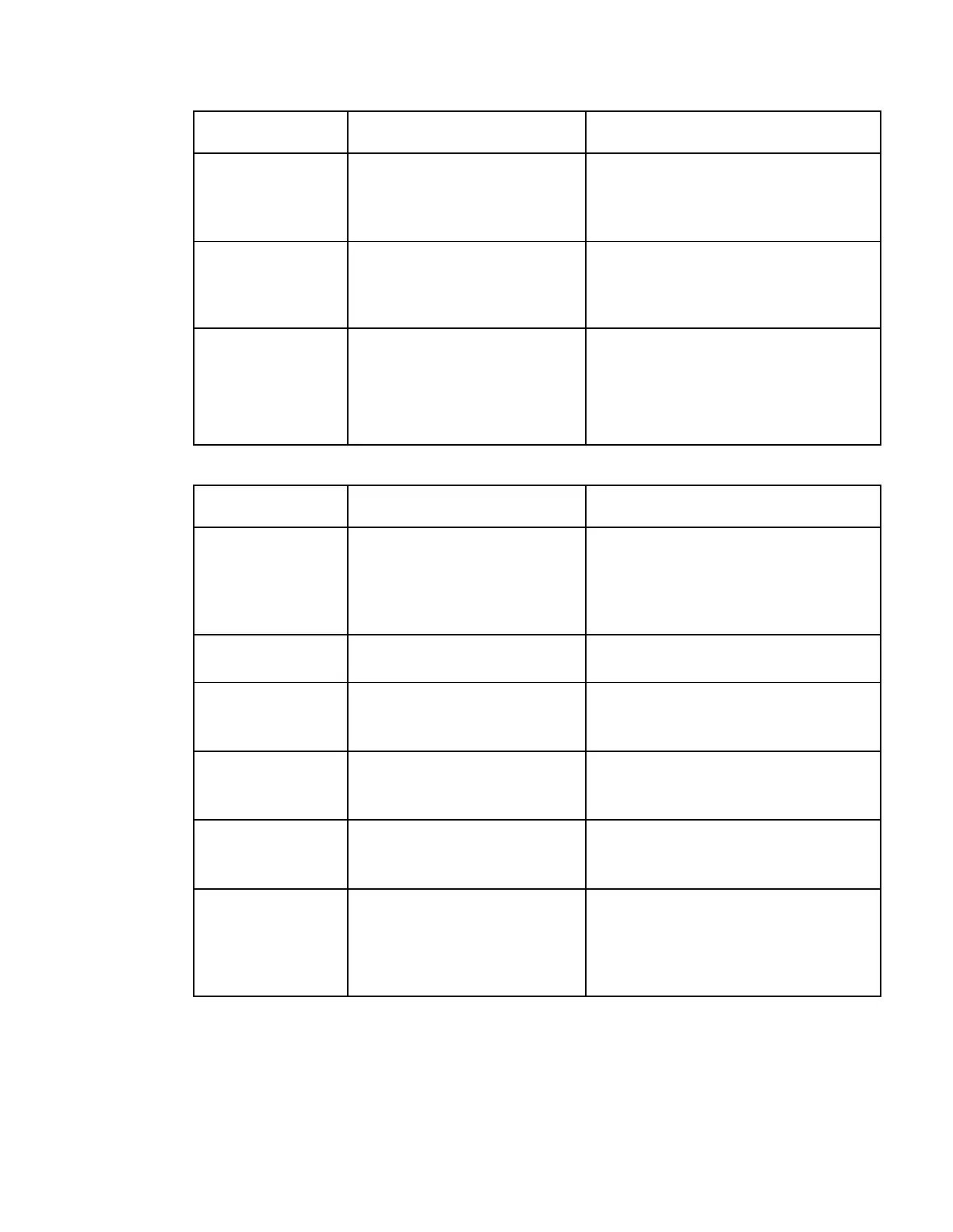Chapter 4 Front Panel Operation
If using custom tune mode,
select whether to use the Service
Description Table (SDT) when
creating the service list.
If using custom tune mode,
select whether to use the
Program Association Table
when creating the service list.
If using custom tune mode,
select whether to use the NIT to
tune to other transports, or to
force the tuning to user
configuration settings.
NIT - The receiver can change tuning
parameters to use all transports available
in the NIT.
User Cfg - The receiver is forced to use
the user selected tuning parameters.
Status
Indicates if all the expected
service list tables are present
(Rigorous) or only some of the
service list tables are present
(Degraded)
This is not supported in the
current release.
Indicates whether the Network
Information Table (NIT) is being
used to create the service list.
Indicates whether the Service
Description Table (SDT) is being
used to create the service list.
Indicates whether the Program
Association Table (PAT) is being
used to create the service list.
Indicates whether tuning is
using the NIT to tune to other
transports, or whether tuning is
forced to use the user selected
parameters.
