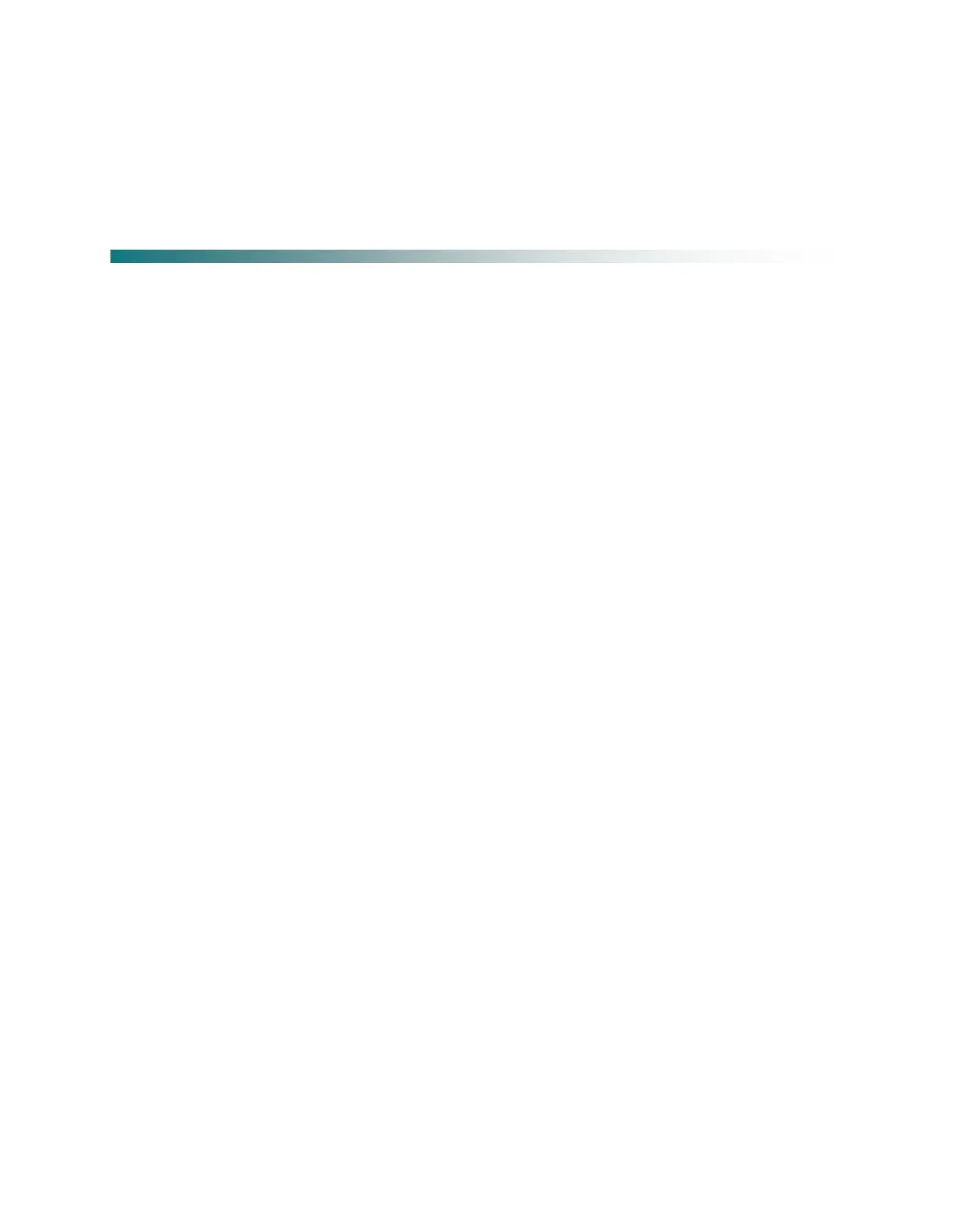A
About Menu • 133
About the Front Panel • 36
Accessing T CP and UDP Services • 82
Adding a New User • 32
Adding a T rap Destination • 256
Administration • 368
Administrator User Privileges • 31
Alarm Interface • 362
Alarm/Warning • 379
Alarms • 286
Alarms/Warnings • 138
Analog Audio Outputs • 357
Analog SD Video Output • 354
Analog SD Video Output, CVBS1 and CVBS2
for monitoring • 356
Applicable Standards and Notices • 386
ASI Input • 66, 360, 369
ASI Output • 359
Aspect Ratio • 357
Aspect Ratio Conversions • 87
Assigning a Program Channel to a PE (Program
Entry) • 15
Assigning Program to the Program Entry • 43
Audio • 89, 373
Audio Outputs • 357
B
Backup Channel • 131
Backup Channel Status • 59
Backup Transport • 131
Backup Transport Status • 59
C
Captions • 91
Changing a Password (allowed by all Users) • 33
Changing a Username • 32
Changing the Lock Level Password • 275
Changing the Relay Mode for Alarm Monitoring
• 27
Channel Authorization Status • 41
CI • 97, 375
CI Slots • 36
Common Interface Modules • 34
Conditional Access • 357
Configuring DPM General Settings • 216, 237
Configuring Forward Error Correction Settings •
230
Configuring IP De-Jittering • 161
Configuring MPEG over IP Flow • 159
Configuring MPEG over IP Streams • 228
Configuring Open-collector Outputs • 30
Configuring System Settings • 244
Configuring the ASI Output • 207
Configuring the CI Component • 183
Configuring the Disaster Recovery Settings •
170
Configuring the DPM MPEGoIP Output Details
• 233
Configuring the IP Input • 157
Configuring the MPE Settings • 253
Configuring the MPEGoIP Output • 221
Configuring T ransport Stream Information • 207
Connecting AC Power to the D9824 Receiver •
22
Connecting the ASI Input • 25
Connecting the ASI Output • 27
Connecting the Balanced Audio Outputs • 26
Connecting the Component Video Output • 26
Connecting the Composite Video Output • 26
Connecting the Cue Tone Interface • 29
Connecting the Cue Trigger Interface • 29
Connecting the Ethernet Management Interface •
26
Connecting the Input/Output Signals • 25
Connecting the IP TS Input/Output • 25
Connecting the Receiver to Other Equipment •
12
Connecting the RF Inputs • 25
Connecting the Video Outputs • 25
Contact Closure Interface • 362
Control, Management and Data Interfaces • 362
Cooling • 21
