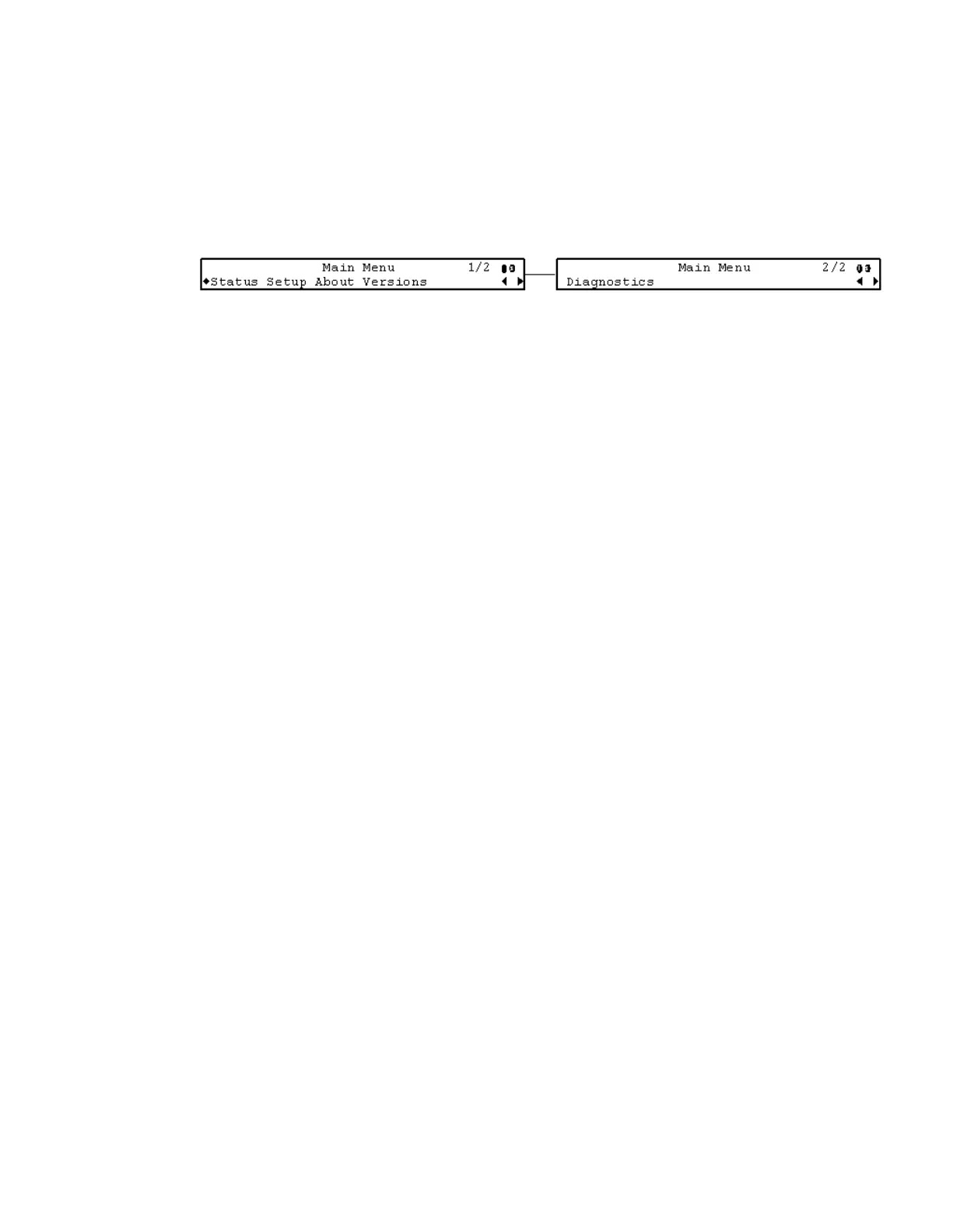Main Menu
Operation of the D9824 receiver begins at the Main menu. From the startup screen,
press the MENU key to view the Main menu.
Select the desired function by moving the cursor left or right by pressing the LEFT or
RIGHT arrow key. Once a selection is made by pressing the SELECT key, the LCD
presents the second menu level for the selected function. Succeeding levels for each
function include all the hierarchical levels for the function in the front panel LCD.
