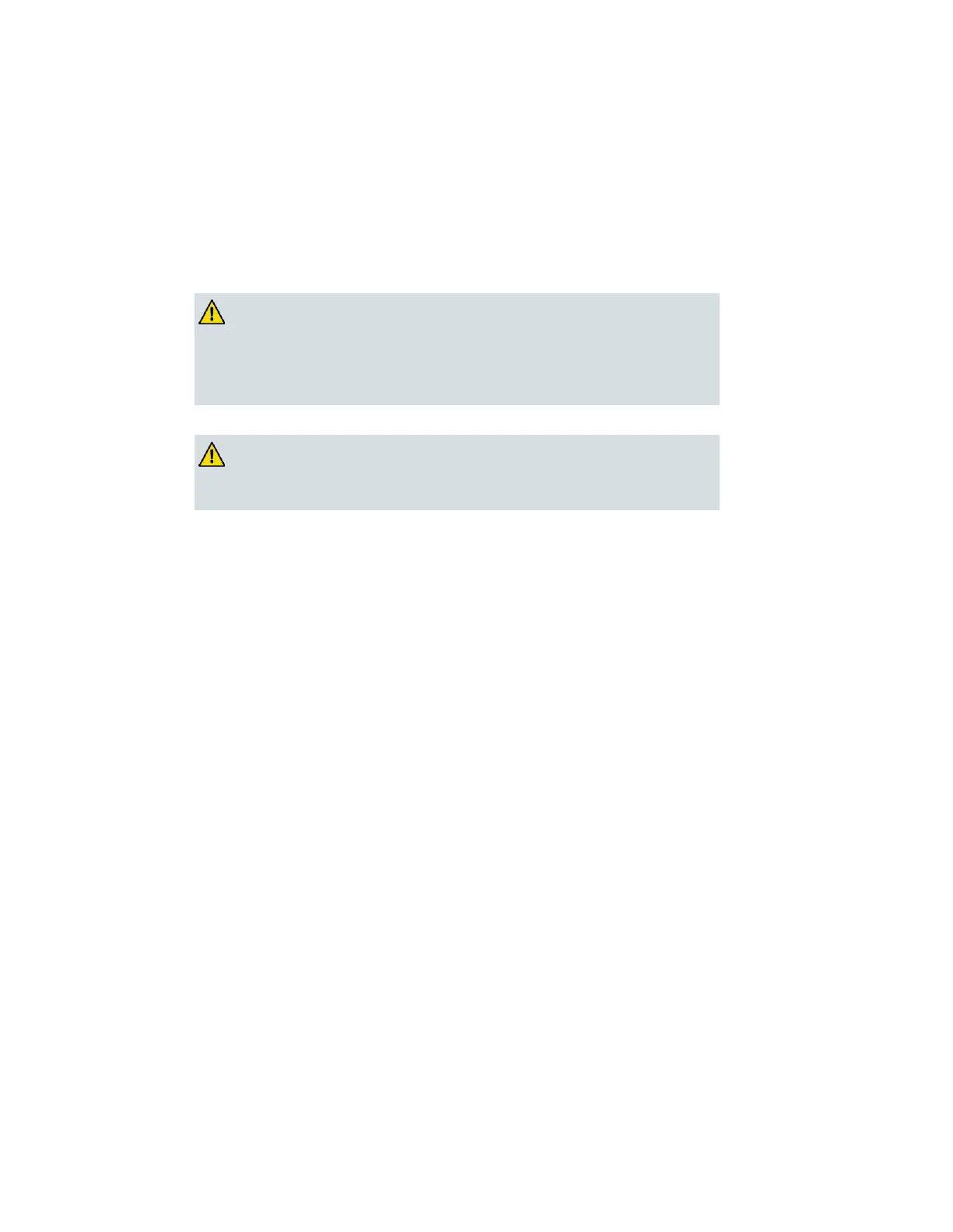Power Connection
To operate the receiver, you must connect it to an AC power source. For information
about connecting the chassis to AC power, see Appendix B - Technical Specifications
(on page 349). As Cisco units are designed for continuous operation, some products
do not have a power switch. In this case, the mains cord and/or DC power supply
cable serve(s) as the mains disconnect device.
WARNING:
Make sure that at least one end of the power cable(s) remains
easily accessible for unplugging, if you need to switch off the unit.
For example: Ensure that the socket outlet is installed near the
product.
WARNING:
To avoid electrical shock, connect the three-prong plug on this
product to an earth-grounded three-pin socket outlet only.
