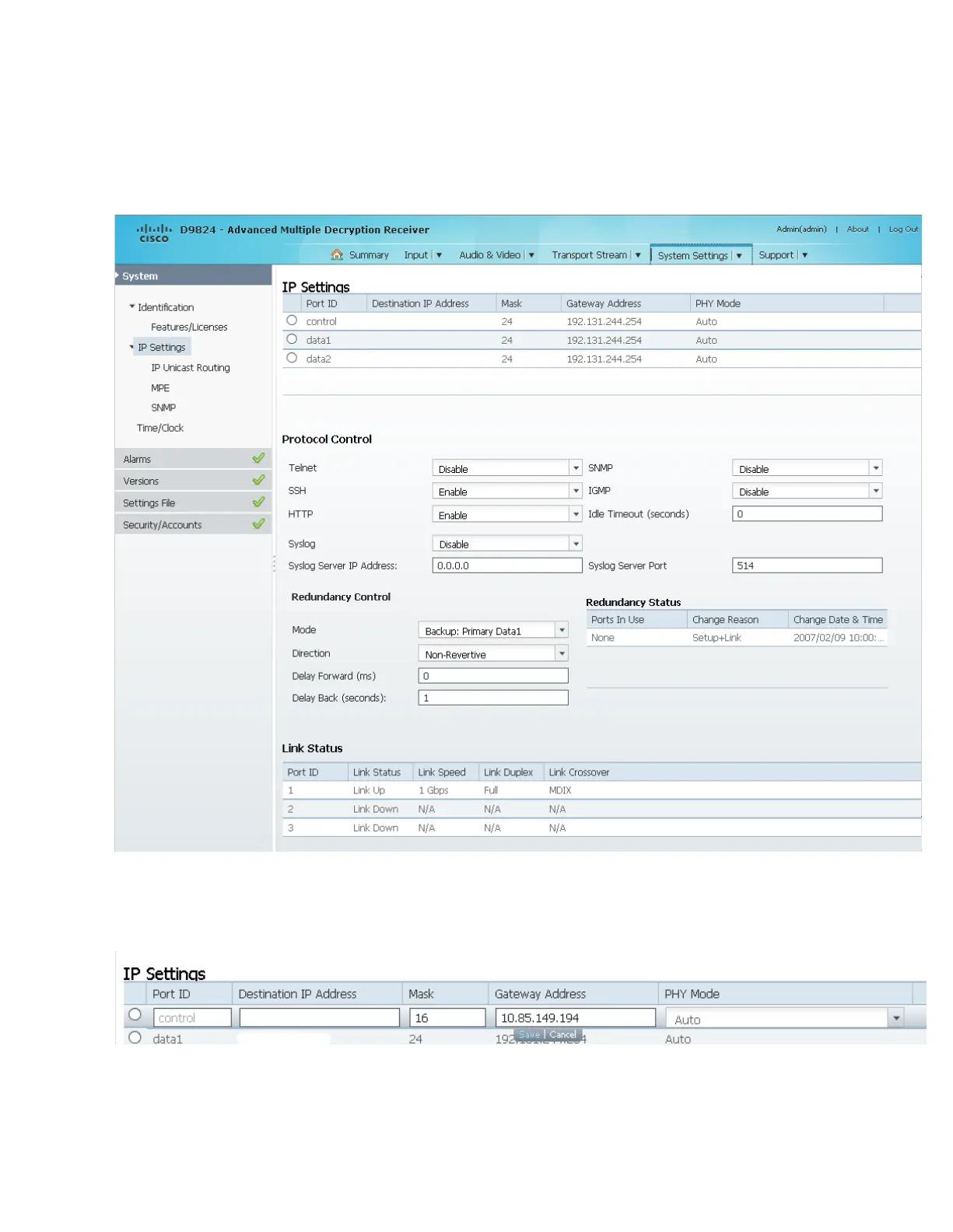Chapter 5 Web GUI Setup and Monitoring
Setting up IP Information
1 From the user interface of the D9824, choose System Settings > IP Settings. The
IP Settings page is displayed.
2 In the IP Settings table, you can set the parameters for communicating with other
equipment via the Ethernet Data and Management ports for IP applications and
upgrading application software.
3 Click the control, data1, or data2 row to edit the parameters in the row.
a In the Destination IP Address field, enter the IPv4 destination IP address for
the interface.
