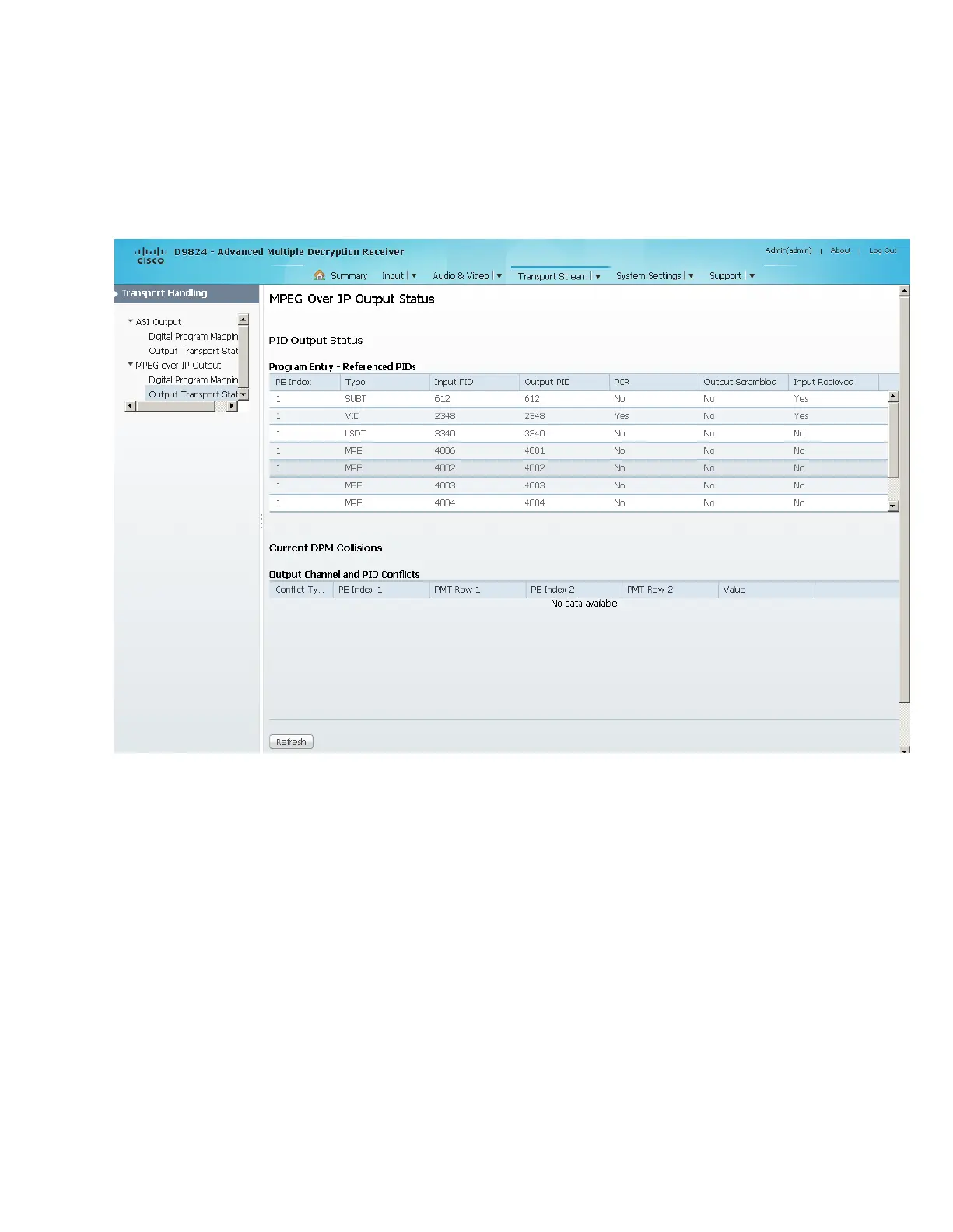Configuring Transport Stream Information
Viewing the MPEG Output Transport Status
From the user interface of the D9824, choose Transport Stream > Output Transport
Status under MPEG over IP Output. The PID Output Status page is displayed.
The Program Entry - Referenced PIDs table displays the specified PE ES PIDs
information on the output.
The Output Channel and PID Conflicts table displays a list of conflicts when the
DPM alarm is active.
Typical set up for Digital Program Mapping (DPM)
1 Verify that you are receiving a valid signal and that you have set up the channels
that you want to pass, drop, or map.
2 From the user interface of the D9824, choose Transport Stream > ASI Output or
MPEG over IP Output.
3 From the Output Mode drop-down list, choose Full DPM Control.
4 If necessary, from the Descrambled drop-down list, choose whether the program
is to be scrambled or descrambled for downstream viewing or monitoring.
5 Click Apply.
