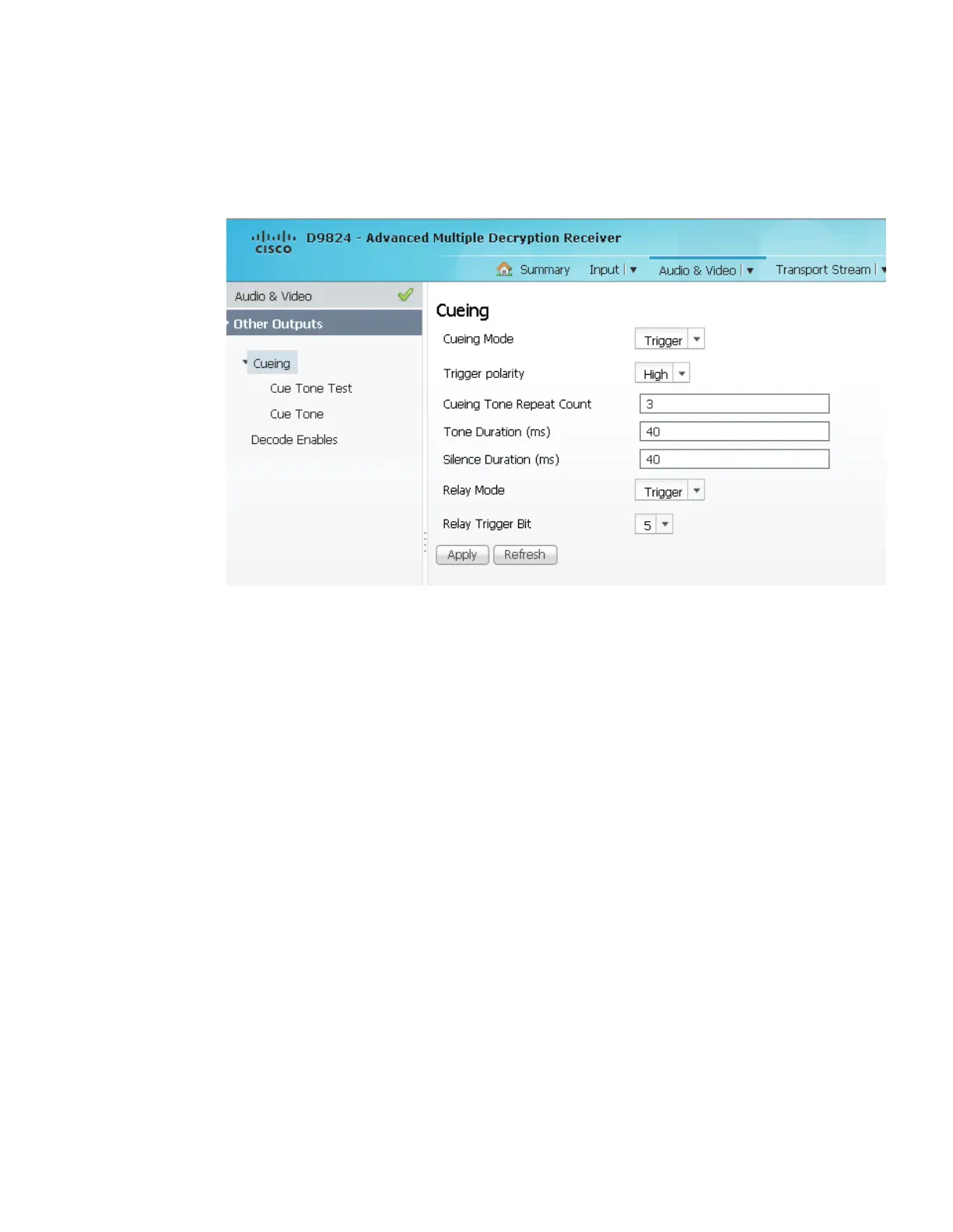Chapter 5 Web GUI Setup and Monitoring
Setting up Cueing Parameters
1 From the user interface of the D9824, choose Audio & Video > Cueing. The
Cueing page is displayed.
2 From the Cueing Mode drop-down list, choose whether cueing output should be
DTMF tones or trigger pins.
Tones are standard Dual-Tone Multi-Frequency (DTMF) tones. The tones are
generated at the Cue Tone/Relay output on the rear panel of the receiver.
Trigger refers to open-collector pins which can be generated at the Cue
Tone/Relay output on the rear panel of the receiver.
3 If Trigger is selected as the Cueing Mode, choose the pin polarity from the
Trigger Polarity drop-down list. Choose High for the pins to act as open or
floating collectors on an active cueing signal and as ground on an inactive signal.
Choose Low for the pins to act as ground on an active cueing signal and as open
or floating collectors on an inactive signal.
4 If the Cueing Mode was set to Tone, enter the number of consecutive tone
sequences to be generated in the Cueing Tone Repeat Count field. Values
greater than 1 are provided when a scenario demands repetition to ensure that
the ad insertion equipment receives the signal. You can enter 1, 2, or 3. The
default is 3.
5 If the Cueing Mode is set to Tone, enter the tone duration for each tone in the
Tone Duration field, in milliseconds, in the range from 0 to 80. The default is 40.
6 If the Cueing Mode is set to Tone, enter the silence duration of each silence
between tones in the Silence Duration field, in milliseconds. The duration is in
the range from 0 to 80. The default is 40.
