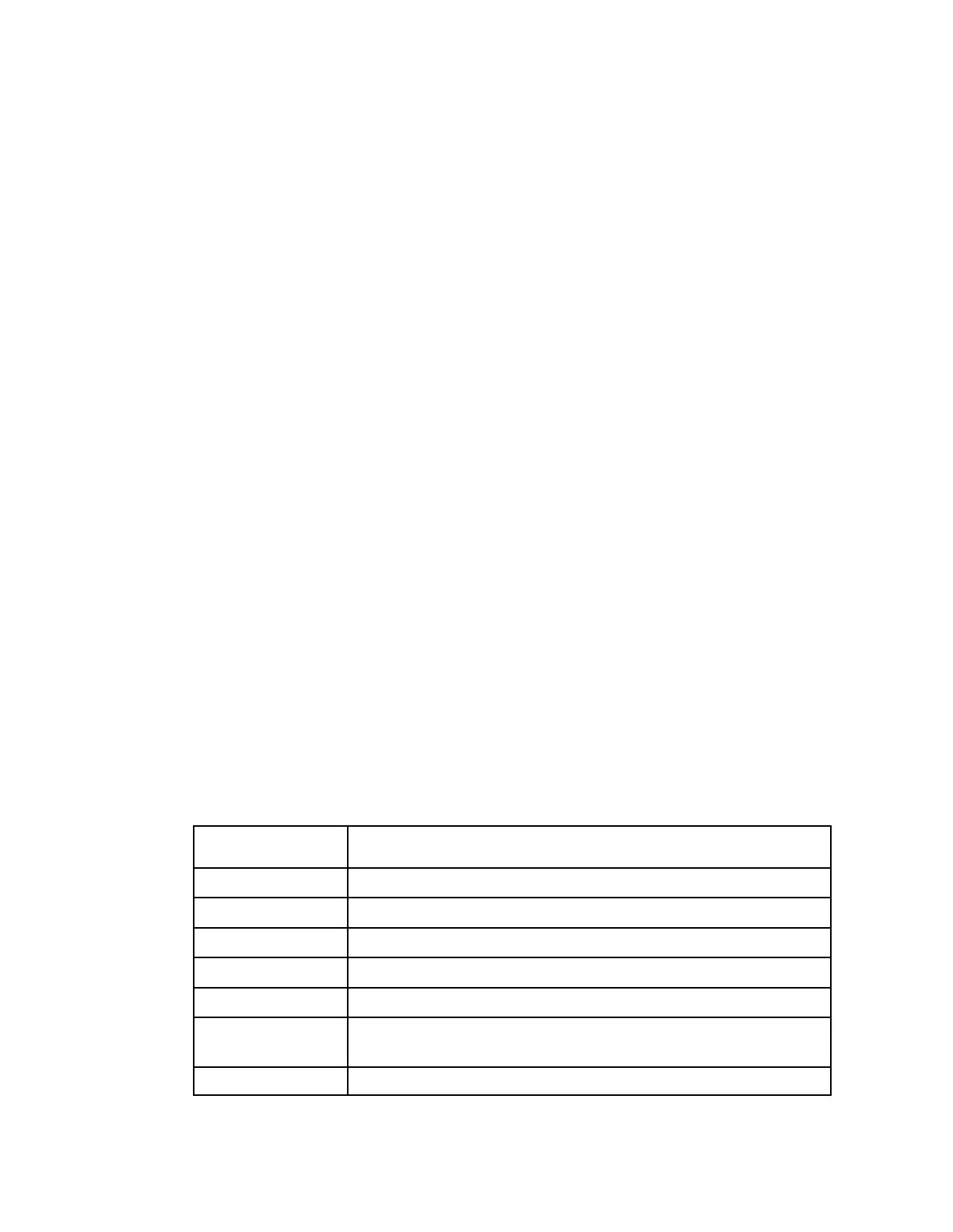Chapter 5 Web GUI Setup and Monitoring
c If PMT Order is selected, you must choose the PMT order for each audio
(None, AUD1 to AUD64) in the PMT Source drop-down list. You cannot
choose the same PID for both audio devices. If you choose the same instance
of an audio PID for one of the audio devices, the other audio device PID
instance will automatically increment by one. For example, Audio 1 is set to
AUD1 and Audio 2 is set to AUD2. If you change Audio 1 source to AUD2,
the Audio 2 source will automatically change to AUD3 to resolve the conflict.
3 There are two audio settings. The Audio Settings area allows you to configure
the two balanced audio outputs on the rear panel (Audio 1 and Audio 2), known
in the web GUI as 1 and 2, respectively.
a Choose the audio mode that sets the output mixing from the Audio Mode
drop-down list.
Choose Stereo (Left and Right are passed directly through to Left and Right),
R-Mono (Right is passed to both the Left and Right), L-MONO (Left is passed
to both the Left and Right), or Mixed (Left is passed to both the Left and
Right, and Right is passed to both the Left and Right).
b Choose the AC3 compression mode to use if the output is compressed Dolby
Digital audio from the AC3 Compression drop-down list. The selections are
Line Mode, Custom 1, Custom 0 or RF Mode. RF Mode is recommended for
analog cable modulators.
c Left Attenuation is the volume adjustment for the Left audio channel. You
can choose a value in the range from -6.0 dB to +6.0 dB, in increments of 0.5
dB.
d Right Attenuation is the volume adjustment for the Right audio channel.
You can choose a value in the range from -6.0 dB to +6.0 dB, in increments of
0.5 dB.
4 Click Apply.
Viewing the Audio Status and Audio PIDs
The Audio Status area displays the current audio settings. The following table
describes the audio status information:
Displays the current audio deocder status.
Indicates the program PID number (1 to 8191).
Indicates the language code.
Indicates the format of the audio input stream.
Displays the bit rate of the audio input stream, in kbps.
Displays the sample rate of the input audio stream, in kHz (32, 44.1,
or 48 KHz).
Indicates the buffer level of the input audio stream, in bytes.
