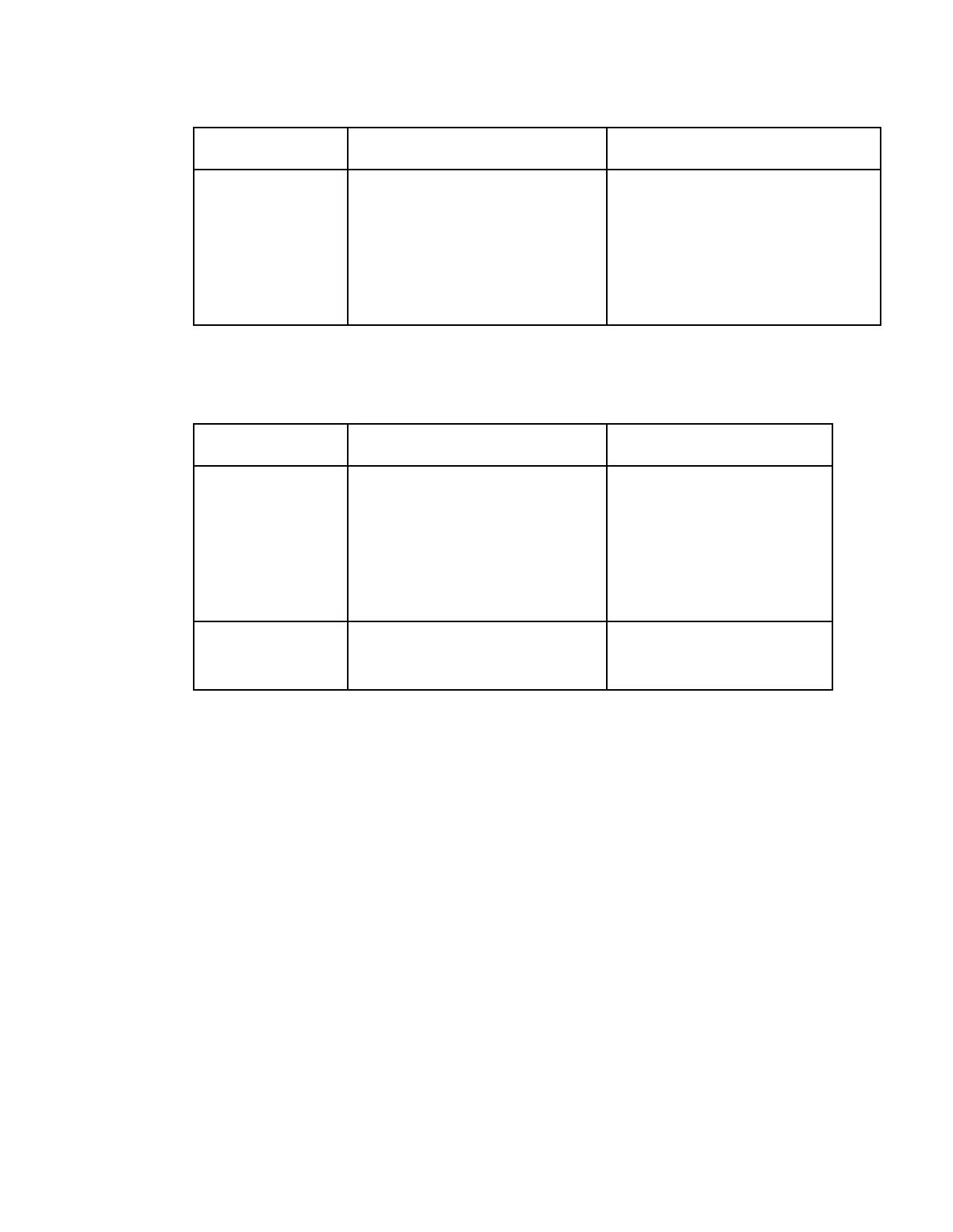If Select Language By is set to
Language Entry, select the
language entry for the selected
audio.
Enter a three-character code provided
by your uplink service provider
under Entry using the numeric
keypad (e.g., eng for English).
The supported languages are
according to ISO 639-2 Language
Codes.
Captions
Selects the type of closed captioning
to use if there are multiple available
in the stream.
Auto, SA Custom, EIA 708,
Type 3, Type 4 SA, DVS 053
Type 4 ATSC, Reserved or
DVS 157. The default is Auto.
Note: SA Custom is not
supported when telecine video
coding is enabled.
Indicates the actual closed caption
mode in the output. This is read-
only.
Auto, SA Custom, EIA 708,
Type 3, Type 4 SA, Type 4
ATSC, Reserved, or DVS 157
