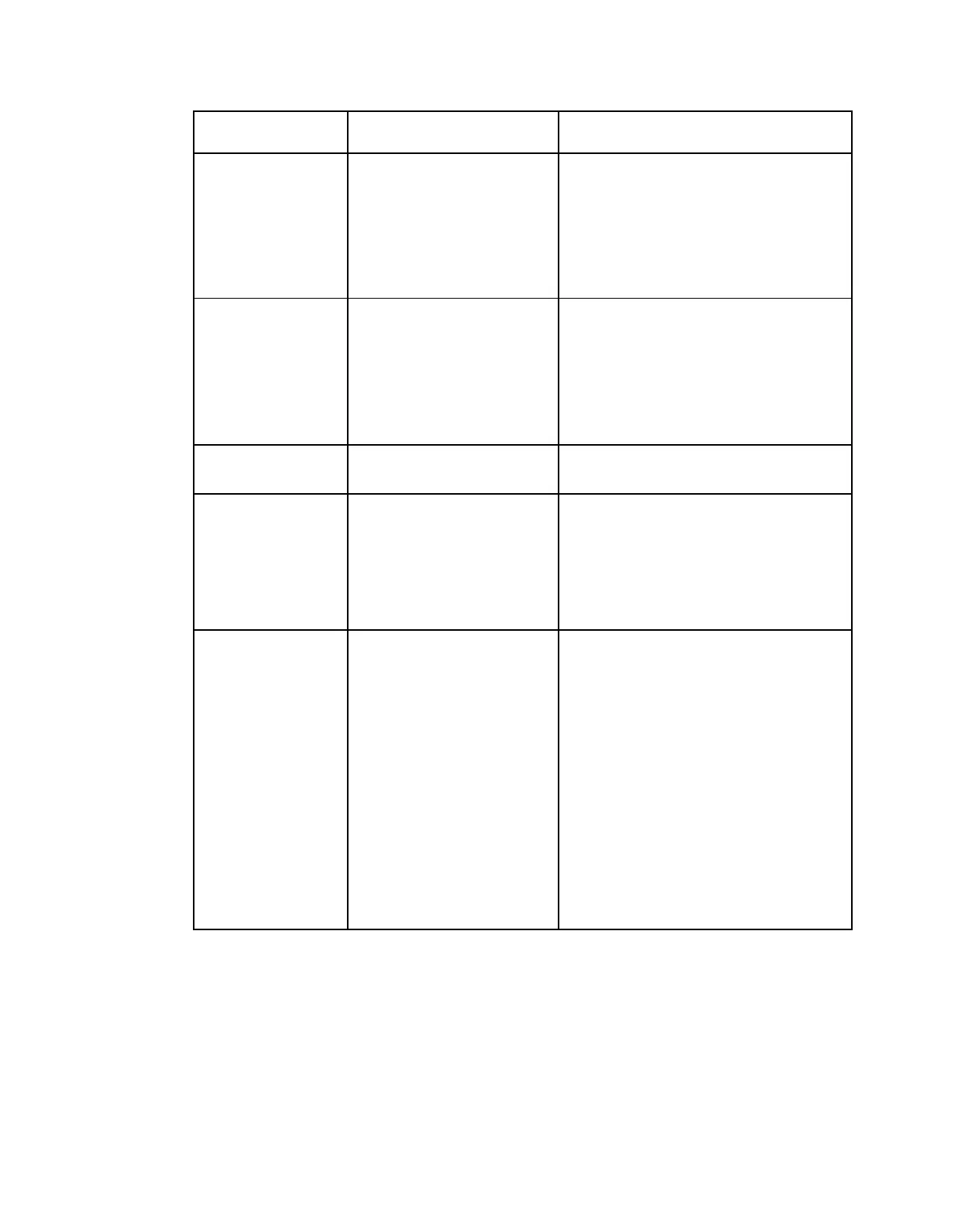Chapter 4 Front Panel Operation
If PMT Order was selected
in the Select Language By
menu, select the subtitle PID
entry to display. This
information is available from
your uplink service
provider.
If Language Entry was
selected in the Select
Language By menu, select
the subtitle PID entry to
display. The information is
available from your uplink
service provider.
Enter the three-character code provided
by your uplink service provider under
Entry using the numeric keypad (e.g.,
eng for English).
The supported languages are according
to ISO 639-2 Language Codes.
Sets the position of the on-
screen subtitle text.
Sets the text color for Imitext
subtitles.
Auto, Yellow, or White.
Auto displays text in the color
transmitted by the subtitling equipment.
Yellow and White override the color set
by the uplink, and display text in the
selected color.
Sets the text background for
Imitext subtitles.
Auto - Uses the uplink subtitling
equipment setting.
Shadow - Applies an outline to the right
side of each text character. No
background box is applied to subtitles,
i.e., text is visible directly on top of
video.
Opaque - Applies a black box to each
text character.
Semi - Applies a semi-transparent box to
subtitle text.
None - No shadow or outline is applied
to subtitle text.
