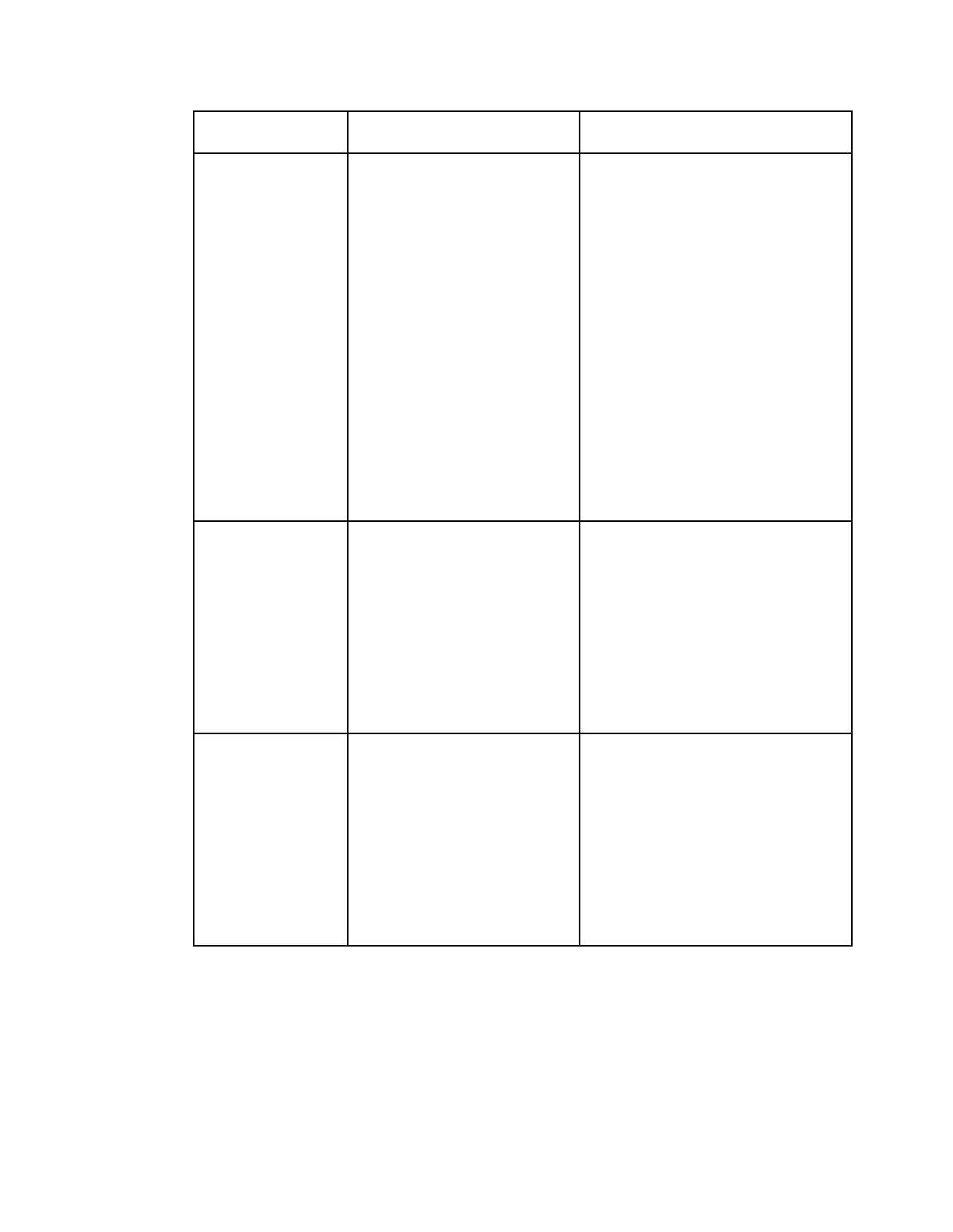Chapter 4 Front Panel Operation
Select how to handle duplicate
programs. This setting is only
used if the Map Mode menu is
set to Svc ID & PID.
PSI Remap - Every input PID can be
mapped to only one output PID. If
PID mapping conflicts exist, DPM
will use the Precedence Rule to decide
which output PID to use. All PMTs
using the input PID will be updated
to reference the output PID specified
by the winner.
Pkt Copy - An input PID can be
mapped to multiple output PIDs. The
PID will be duplicated as many times
as needed (up to a certain hardware
limitation).
Note: This may increase the output
bandwidth of the stream.
Pkt Copy is recommended for most
applications.
Select the action to use for
unreferenced content.
Unreferenced content is the
remainder of the transport
stream that is not filtered by the
program entries.
Drop, Pass, or Mode-i
Drop - All unreferenced content is
dropped.
Pass - All unreferenced content is
passed to the output unchanged.
Mode-i - This is a customer-specific
mode, only to be used if directed by
Cisco. For more information, contact
Cisco customer support.
Select the action to perform on
the PSI tables for the output
stream.
Note: The table menus (PAT,
CAT, PMT, TSDT, NIT, NITO,
SDT, SDTO, BAT, EIT, TDT,
RST, TOT, DIT, SIT, ECM,
EMM, DRT, CDT) will only
appear if you select Ctl by
Table.
Pass All - Transmits the incoming PSI
Tables as is; does not modify the
content and rate. The PSI Rate and
table settings are ignored.
Drop All - Does not transmit any PSI
Tables. The PSI Rate and table
settings are ignored.
Ctl by Table - Configure the table
specific output mode for each table.