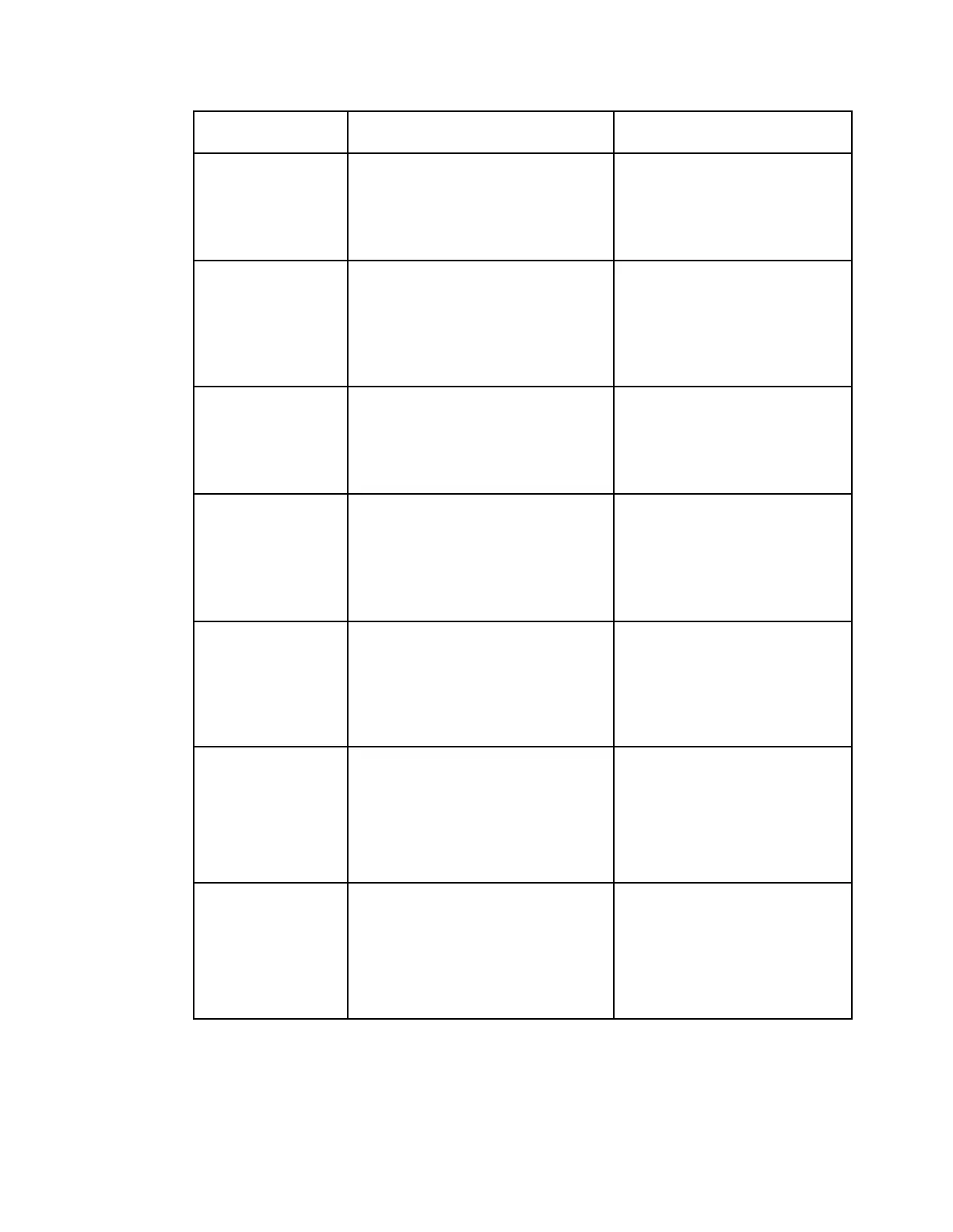Chapter 4 Front Panel Operation
Indicates the total number of
encrypted Addressable Data Packets
received. Ideally, the ADP Enc Pass
and ADP Enc Total numbers should
be identical.
Indicates the number of non-
encrypted Addressable Data Packets
successfully processed. Ideally, the
ADP Non-Enc Pass and ADP Non-
Enc Total numbers should be
identical.
Indicates the total number of non-
encrypted Addressable Data Packets
received. Ideally, the ADP Non-Enc
Pass and ADP Non-Enc Total
numbers should be identical.
Select to clear the Addressable Data
Packet counters: ADP Enc Pass, ADP
Enc Total, ADP Non- Enc Pass and
ADP Non-Enc Total. These values
are also reset whenever the receiver
is turned on, reset or power-cycled.
Sets the Basic Interoperable
Scrambling System (BISS) mode for
the receiver. All channels assigned to
a PE identified as BISS CA-
controlled in the PMT will be
decrypted.
If BISS Mode is Mode 1, enter the
session word.
12-character password. Once
entered, it cannot be viewed and
it is only displayed as asterisks
(*).
Contact your program provider
for the session word.
If BISS Mode is Mode E, enter the
encrypted session word.
16-character password. Once
entered, it cannot be viewed and
it is only displayed as asterisks
(*).
Contact your program provider
for the session word.
