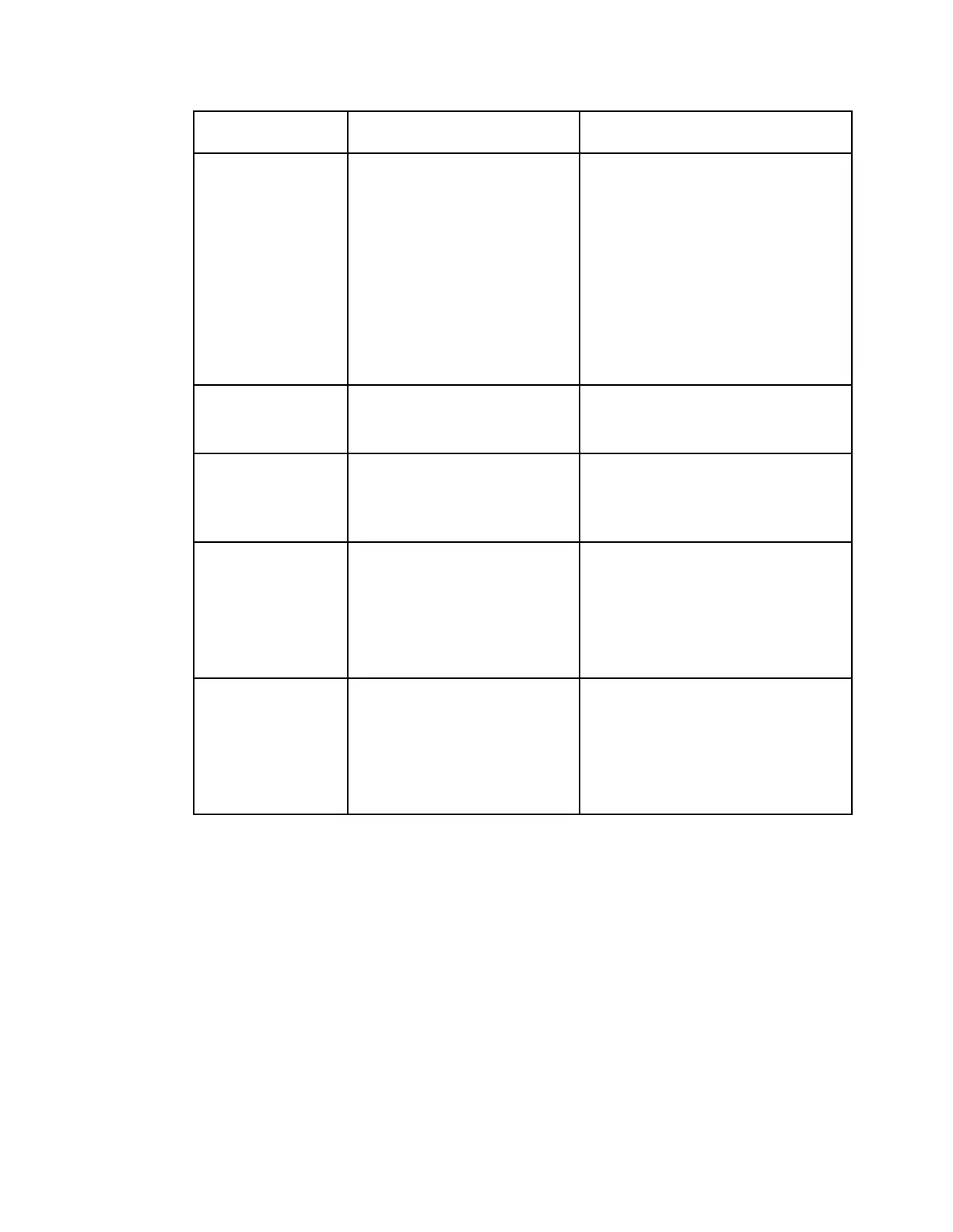Chapter 4 Front Panel Operation
Select whether the video output
is cut off if any enabled alarm is
active on the receiver. When
video is cut off, there will be no
horizontal or vertical
synchronization on the output.
This is useful for downstream
redundancy switching by
detecting a loss of video signal.
Note: This function also exists
under Setup: Services: Video.
Enable or Disable
The default is Disable.
System
Alarm/Warning
Name
Displays the alarm or warning
to configure.
Select whether the current
alarm is enabled or disabled. If
the alarm is disabled, the Rly
and Trp settings are ignored
If the current alarm or warning
is enabled (Enb is set to Yes),
select whether it will trigger the
rear panel relay when the alarm
is set or cleared.
Yes or No
Note: No is a read only value that
indicates the setting is Yes, but is
currently being suppressed because
the alarm or warning is disabled (Enb
is set to No).
If the current alarm or warning
is enabled (Enb is set to Yes),
select whether it will send
SNMP trap messages when the
alarm is set or cleared.
Yes or No
Note: No is a read only value that
indicates the setting is Yes, but is
currently being suppressed because
the alarm or warning is disabled (Enb
is set to No).
