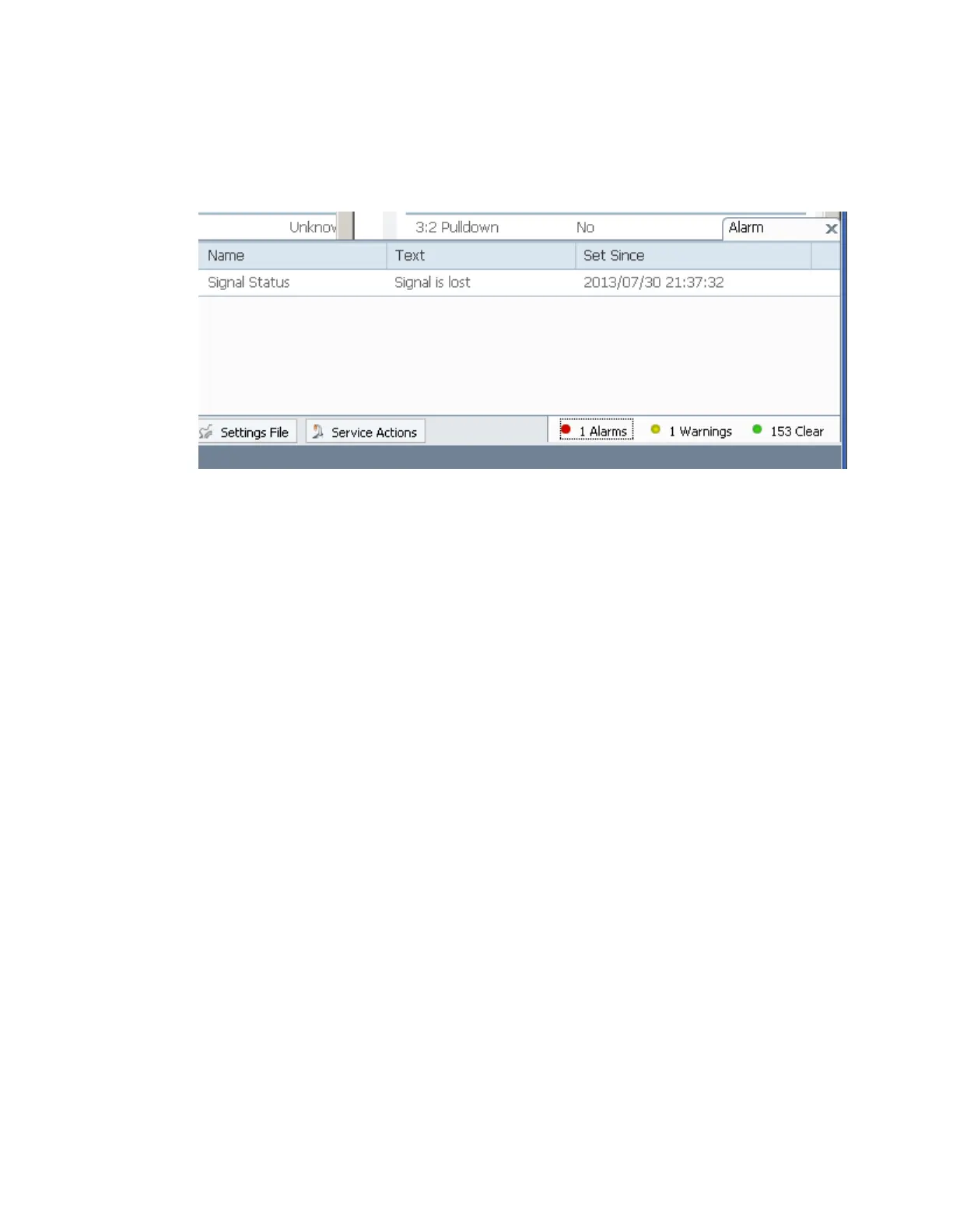To view a detailed list of alarms and warnings, click the Alarms or Warnings link
and a pop-up window is displayed with a list of all the active alarms or active
warnings. The following is an example:
Click an alarm or warning to open the Status page for more information. For more
information on the Status page, see Viewing the Alarm/Warning Status (on page
258).
