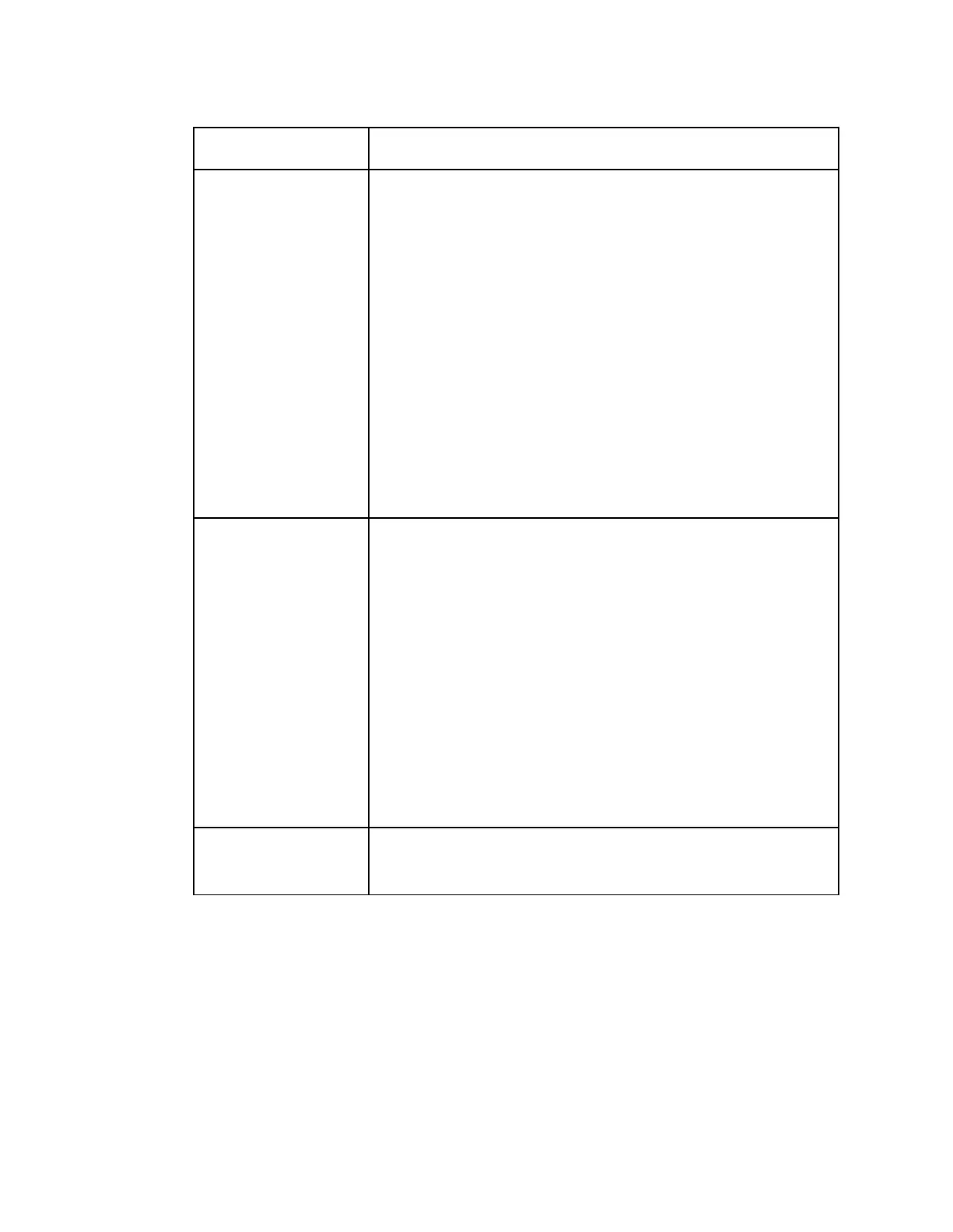Setting up Input Information
Displays the status of an alternate authorized program/service
from the same transport stream when the receiver is not
authorized to view the primary program. This is an uplink
initiated function that maps the alternate service to the original
(primary) service PIDs, replacing the original service with the
alternate service at the digital transport output. No local
intervention is required by the receiver operator for provision of
this service replacement feature. The statuses are Not Started,
Primary, or Alternate.
Not Started - Indicates that an event has not started.
Primary - Indicates that a service replacement event is active, but
the primary program is being displayed.
Alternate - Indicates that a service replacement event is active, and
that the receiver has tuned to and is displaying the alternate
program/event as it is not authorized to view the scheduled
event.
Displays the type of service replacement event scheduled.
None - Indicates that no service replacement event is scheduled.
Scheduled - Indicates that all receivers will tune to the alternate
program at the scheduled time. This status applies to PE1 to PE32
programs.
CA - Indicates that only receivers unauthorized to view the
scheduled program will tune to the alternate program according
to the selected authorization tier bits. This status applies to PE1 to
PE32 programs.
Cue Trigger - Indicates that only receivers authorized by the Cue
Trigger mask will tune to the scheduled program/event.
Note: The Cue Trigger service replacement event type is not
supported in the current release.
Displays the start/end time of the service replacement event,
when scheduled. Otherwise, the default start/end time is
displayed. The default start/end time is 2007/09/01 00:00:00.
