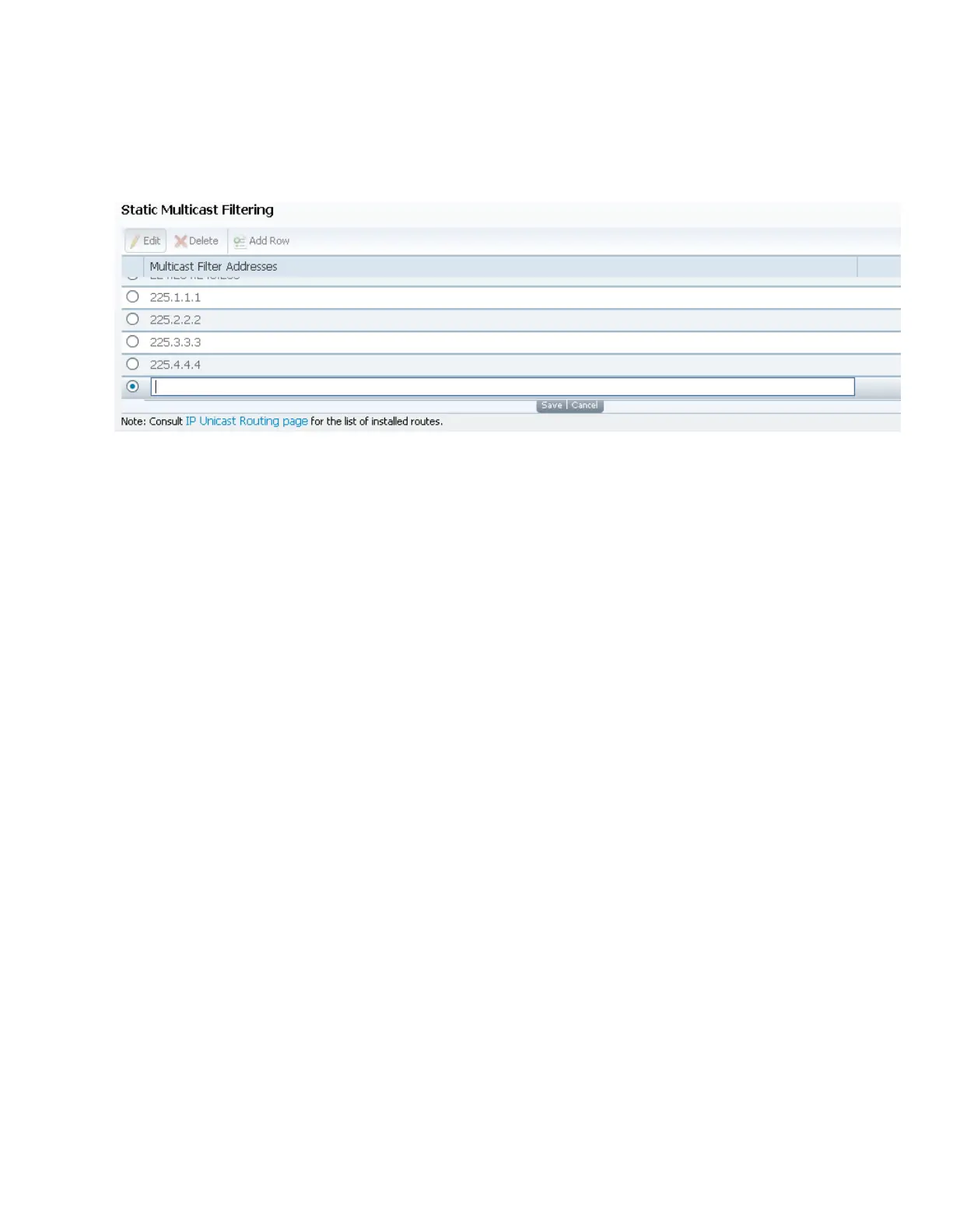Chapter 5 Web GUI Setup and Monitoring
3 Click Apply.
To Add a Static Multicast Filtering
1 Click Add Row in the Static Multicast Filtering table.
2 Type the IP Address that sets the destination for multicast MPE data, in the
range from 224.0.0.0 to 239.0.0.0.
Note: If MPE Data Filter Mode is set to Forward All or Forward Filtered, all the
unicast MPE data will be forwarded, regardless of the Static Multicast Filtering
table.
3 Click Save.
To edit/delete an existing multicast filter address, select the address entry by
clicking on the radio button. Click Edit and make the necessary changes, or click
Delete to remove the address from the Static Multicast Filtering list.
