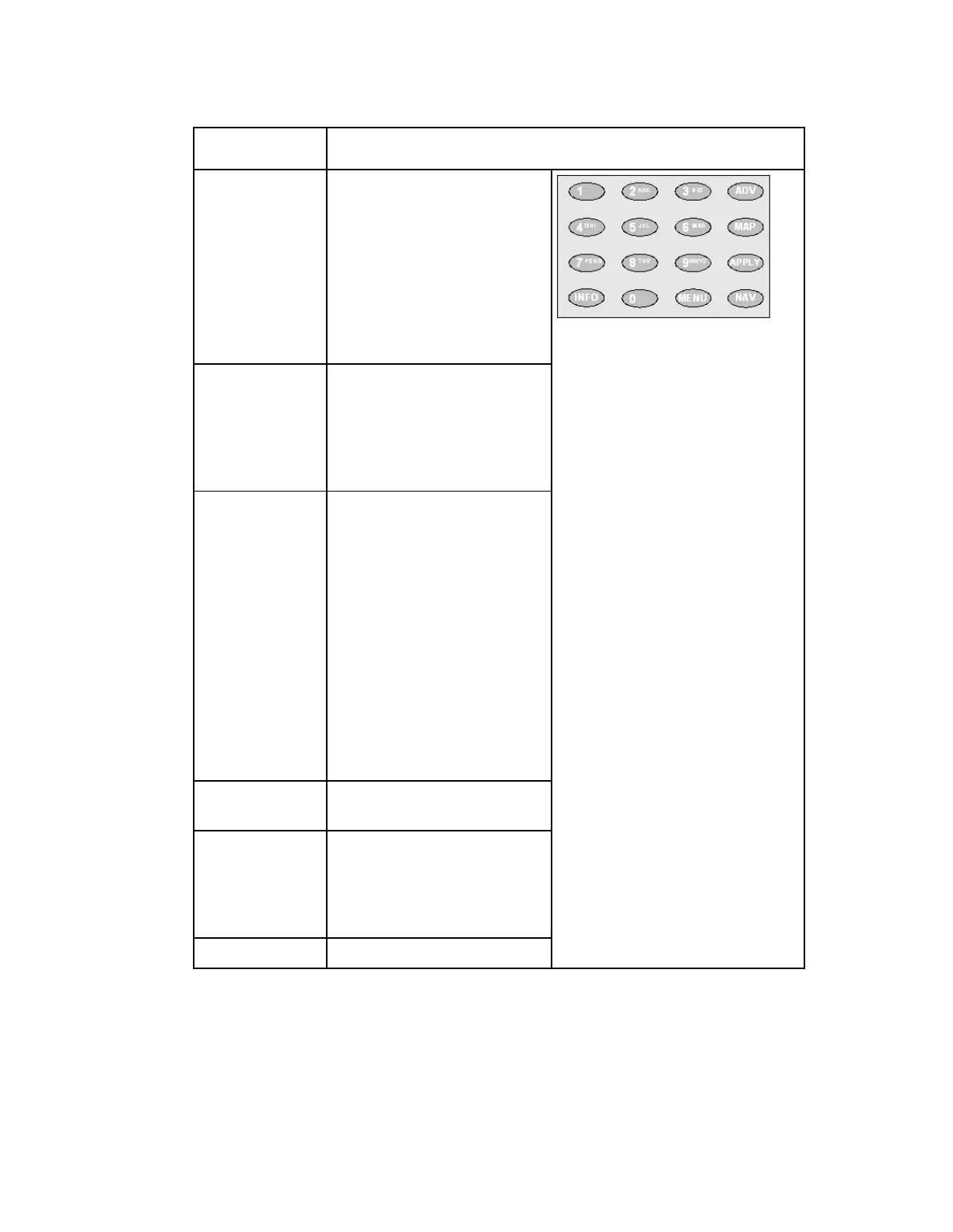Press the key on the lower left
of the numeric keypad for
context-sensitive help
messages, when available.
When entering characters in
numeric or alphanumeric
fields, this key can be used to
toggle between uppercase and
lowercase.
Press the key on the lower
right of the numeric keypad.
Starts the on-screen display.
Also functions as the Escape
key so you can back out of
menus and data entry fields.
Pressing the numeric keys 2-9
once will enter the respective
digit into a data entry field.
Pressing these buttons again
will enter the first of the letters
displayed beside the number.
Repeatedly pressing the
button will toggle through all
of the key's possible choices.
When entering text, the 1
button can be used to insert
spaces (press twice).
To delete a character, press 0
twice.
Toggles between Program
Entry and Channel number.
Edit, insert, and delete Digital
Program Mapping (DPM)
Modes on Program Entries or
on PIDS within Program
Entries.
