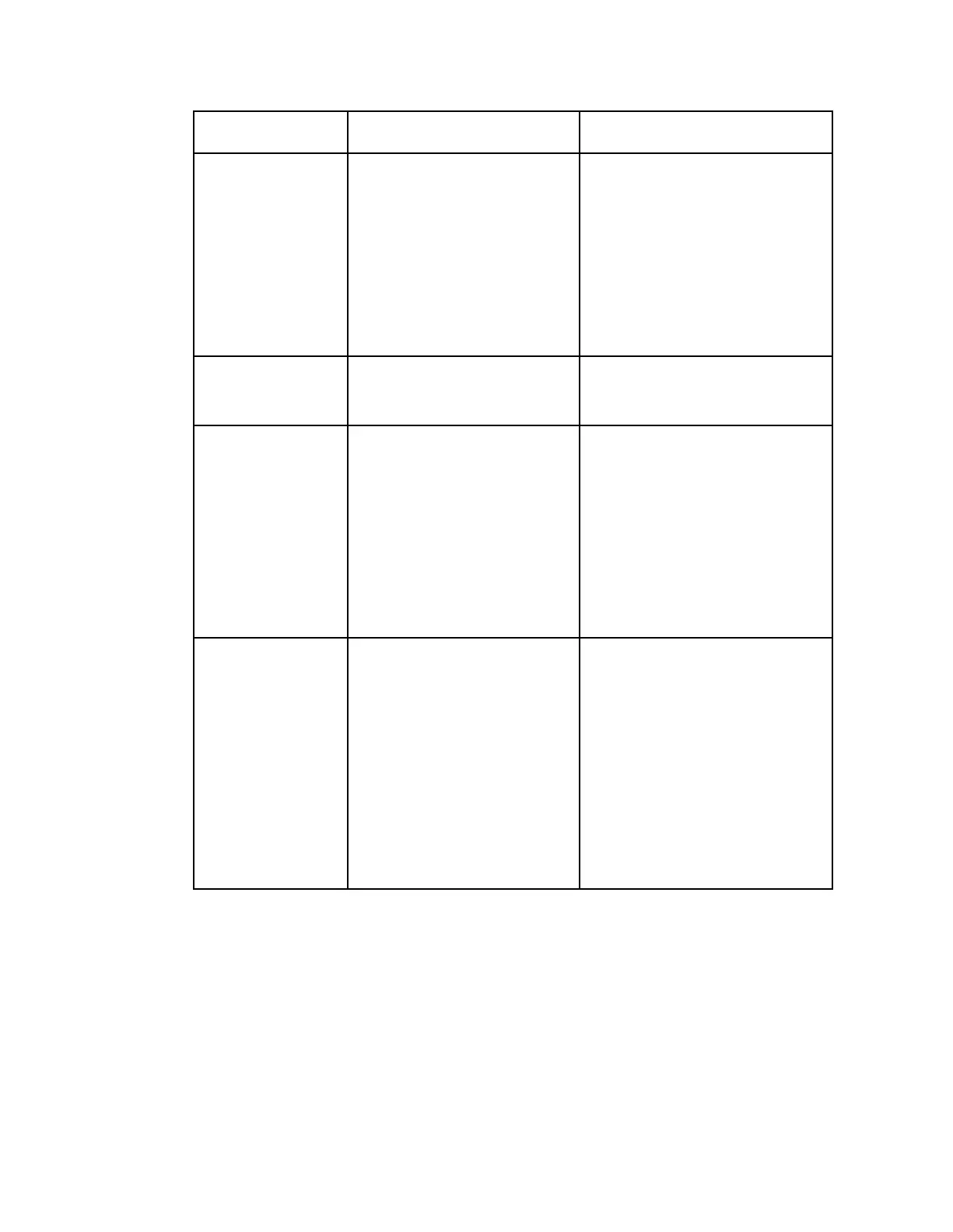Chapter 4 Front Panel Operation
This selects the HD/SD
transcode channel aspect ratio
conversion. This is the
conversion that the transcoder
will perform on the output
signal for the picture to be
displayed correctly (that is, to
correspond to the aspect ratio
of your TV) on your TV, based
on your selection.
Auto, None, 16:9 L/B (letter box),
4:3 P/B (pillar box), 14:9, 4:3 CCO,
16:9 SCALE or Auto AFD (Auto
setting using Active Format
Descriptor). The default is set to
Auto. See Setup Menu: Services (on
page 76) for more information.
This selects the order to output
the closed caption packets on
the transcoded SD output.
None, SCTE-20, or CEA 708. The
default is CEA 708.
Sets the subtitle mode for
inserting subtitles in the
transcoded video.
Off - No subtitles are displayed.
On - Displays DVB or Imitext
subtitles, if available.
DVB - Displays only DVB titles, if
available. Otherwise, no subtitles
are displayed.
Imitext - Displays only Imitext
subtitles, if available. Otherwise,
no subtitles are displayed.
Select the input source for the
subtitle language.
Language List - Allows you to
select a language from the
available list.
Language Entry - Allows you to
enter a language code.
PMT Order - Allows you to select a
PMT order.
The default setting is Language
List. Language Entry and PMT
Order are more applicable for
advanced applications.