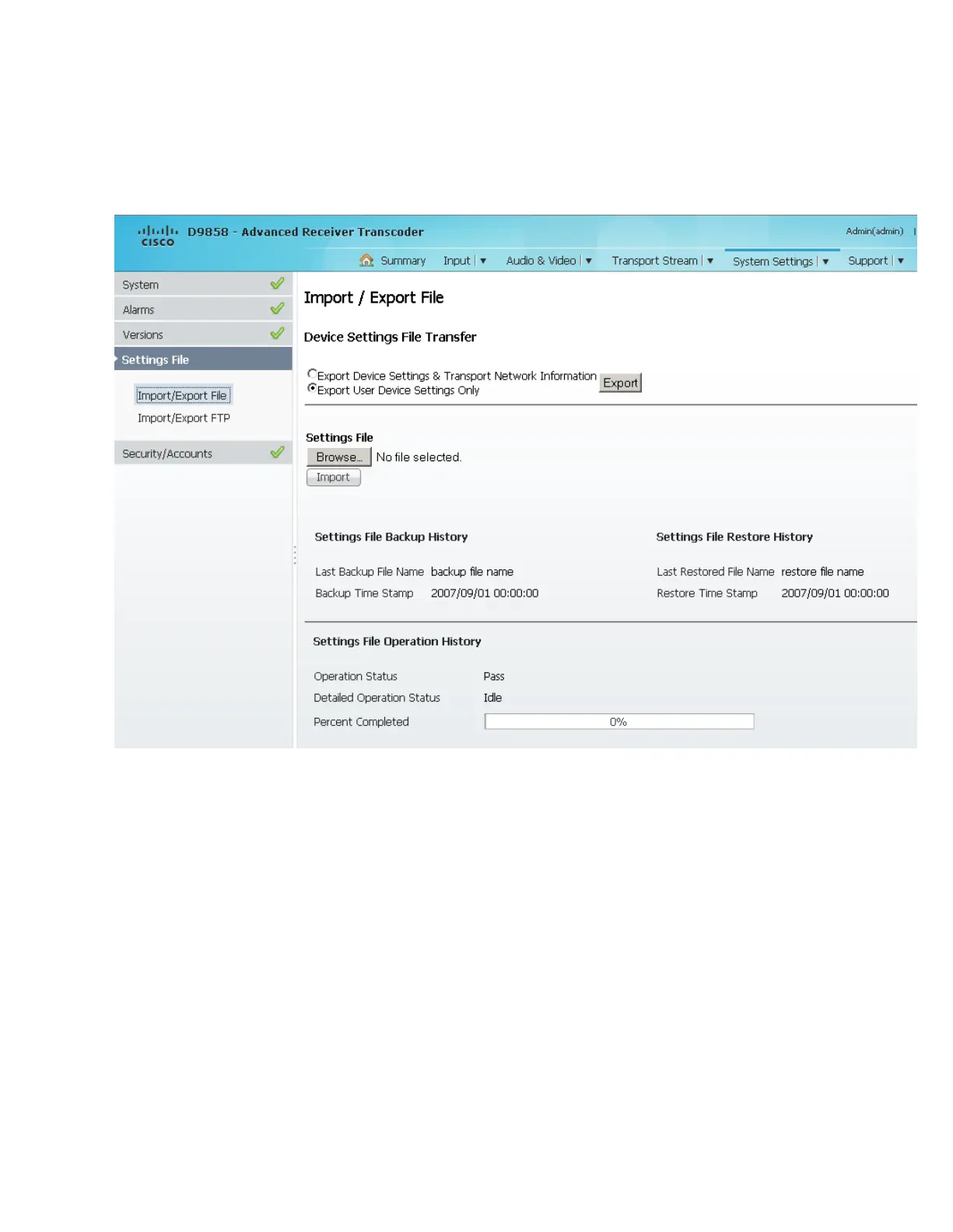Chapter 5 Web GUI Setup and Monitorin g
Setting up Import/Export File Information
1 From the user interface of the D9858, choose System Settings > Import/Export
File. The Import/Export File page is displayed.
In the Device Settings File Transfer area, you can export and/or import device
settings and transport network information.
2 Click the Export Device Settings & Transport Network Information radio
button and click Export to download device settings and transport network
information as a file to the designated file folder.
3 Click the Export User Device Settings only radio button and click Export to
download user settings as a file to the designated file folder.
4 In the Settings File area, click Browse. The Choose File dialog opens.
Navigate to the appropriate folder and select the file with a .bkp file extension
and click Open. Click Import.
Viewing the Backup/Restore Status
The following table displays the Settings File Backup/Restore/Operation History
information: