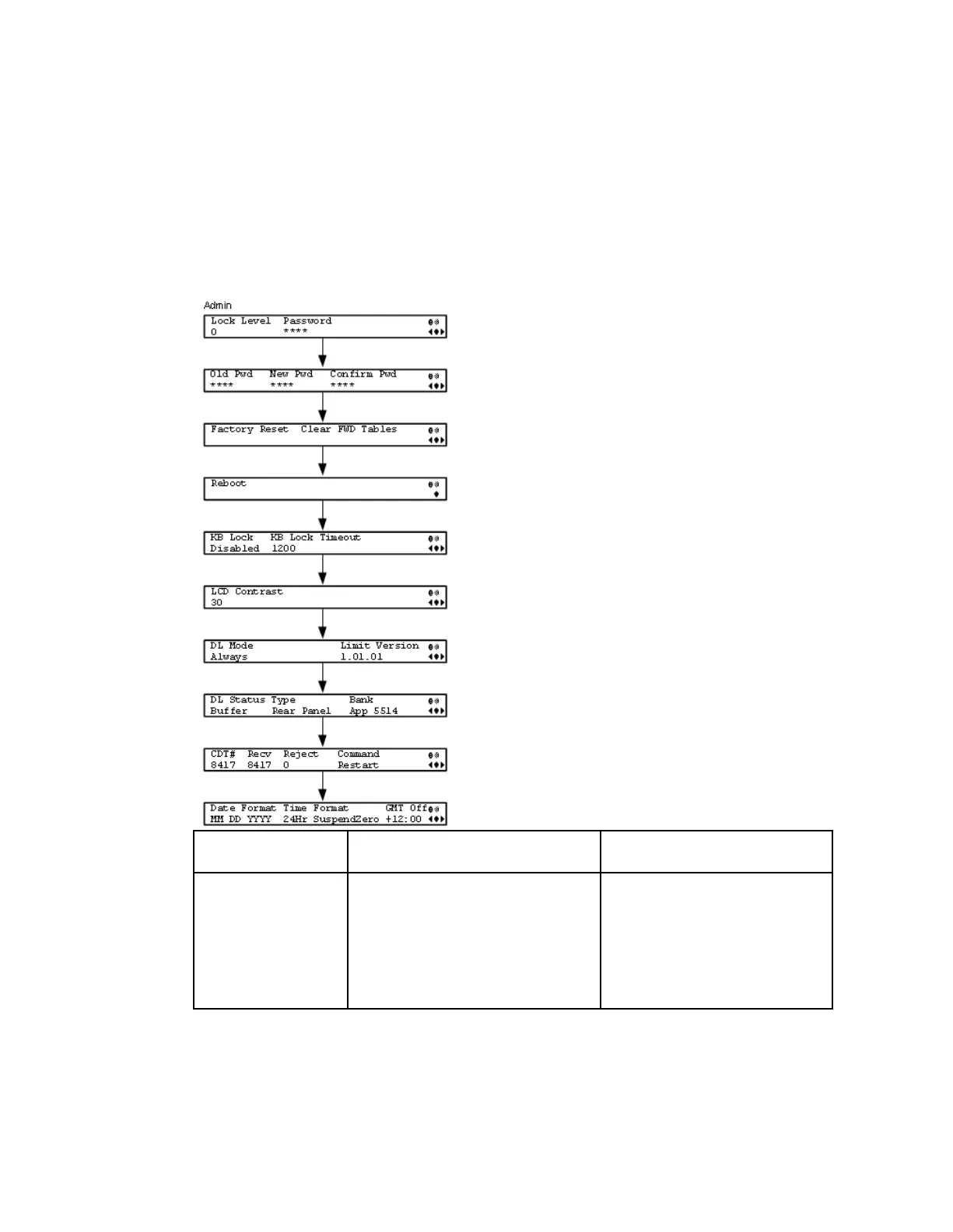Chapter 4 Front Panel Operation
Setup Menu: Admin
To view the Admin menu from the Setup menu, press the SELECT key.
For instructions on how to select and store settings, see About the Front Panel (on
page 34).
The Admin menu has the following structure:
Sets the front panel interface lock
level.
For information on each of the lock
levels, see Appendix B - Default
Settings and Lock Levels (on page
347).