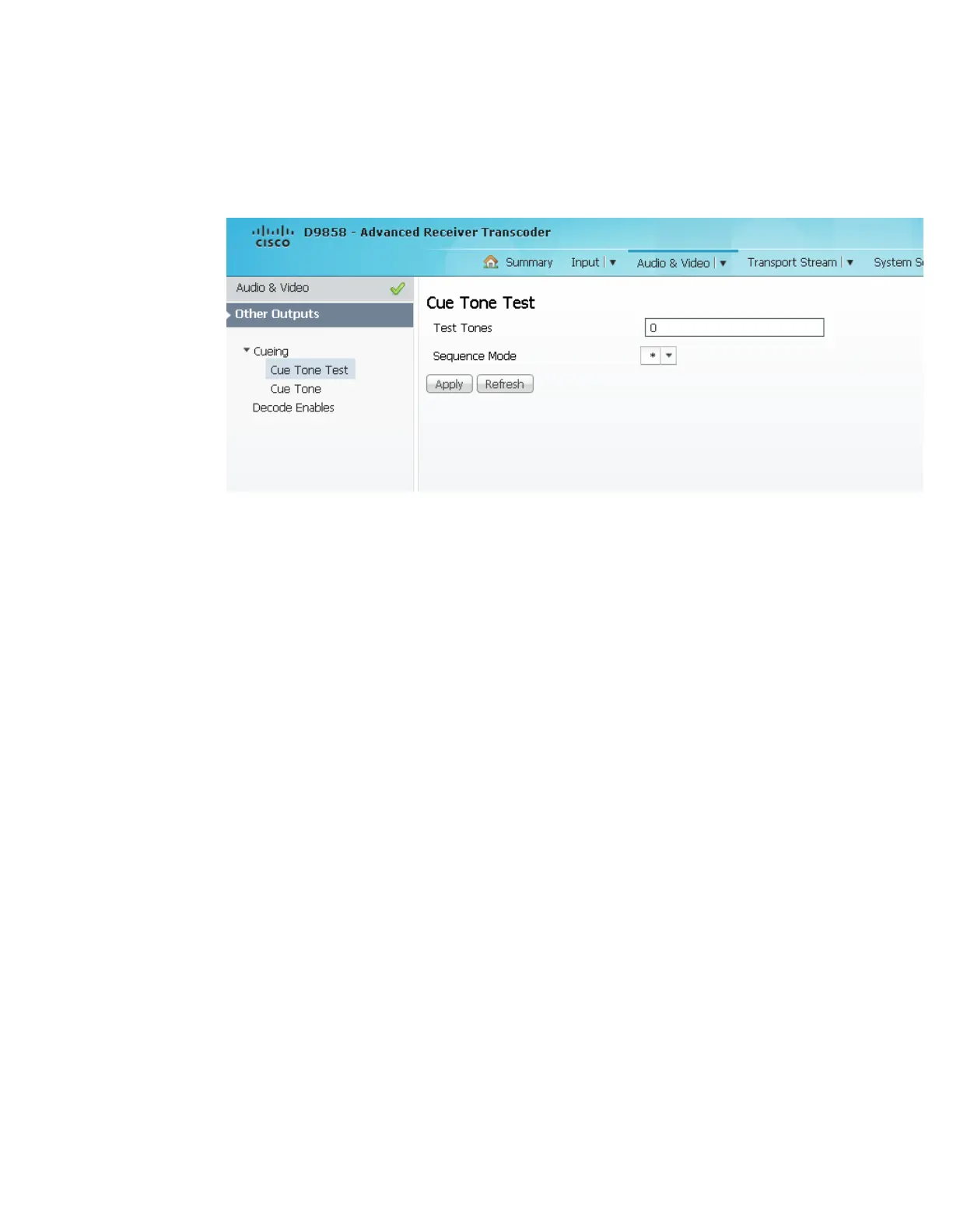Chapter 5 Web GUI Setup and Monitorin g
Setting up Cue Tone Test
1 From the user interface of the D9858, choose Audio & Video > Cueing > Cue
Tone Test. The Cue Tone Test page is displayed.
2 In the Test Tones field, enter the three digit tone sequence. You can enter a value
between 000 and 999.
3 From the Sequence Mode drop-down list, choose the tone sequence mode. The
following describes the available options:
- * - Start tone only
- # - End tone only
- */# - Start and end tones. The end tone is signaled after waiting the time
specified in Delay(sec).
4 Click Apply.