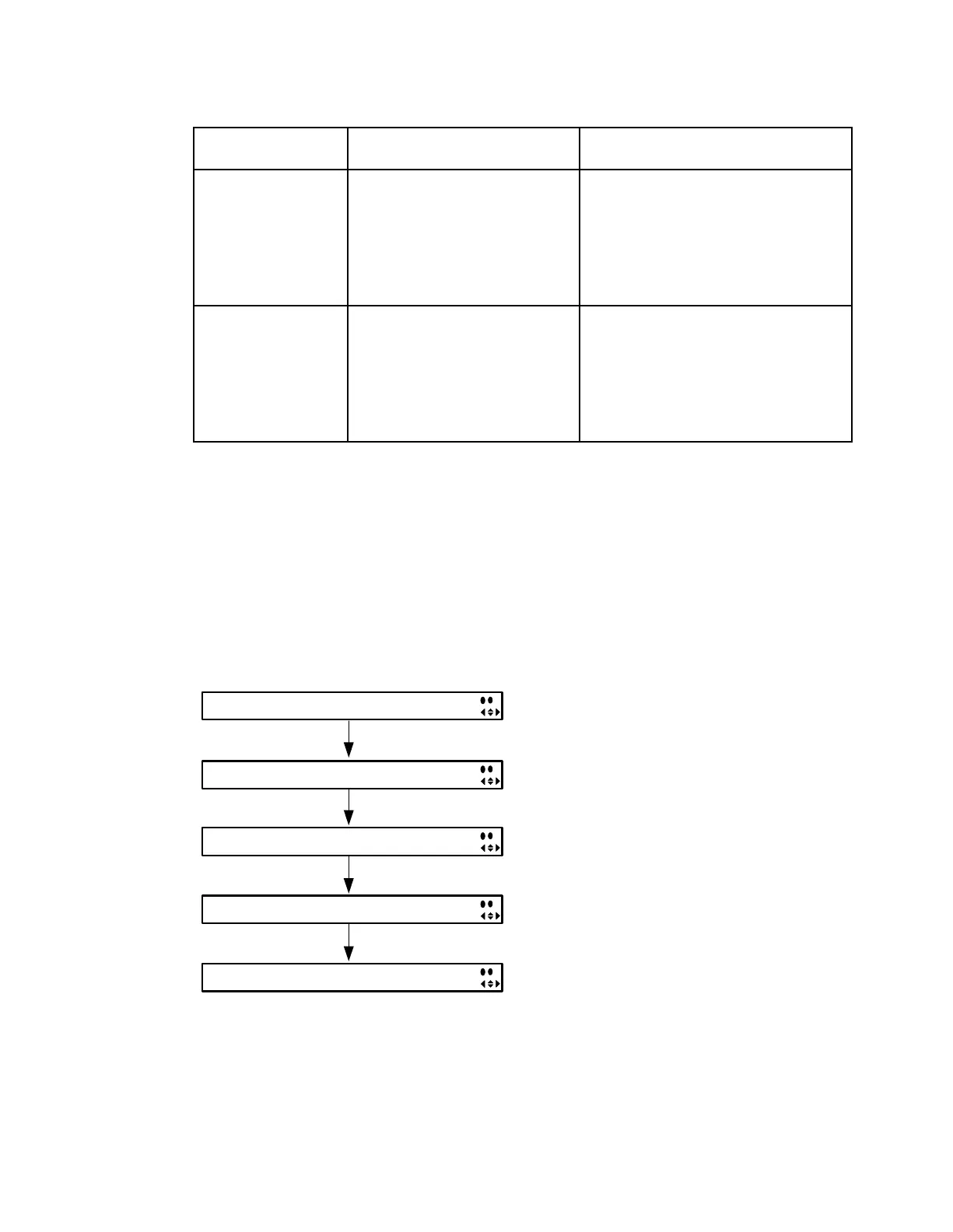If the current alarm or warning
is enabled (Enb is set to Yes),
select whether it will trigger the
rear panel relay when the alarm
is set or cleared.
Yes or No
Note: No is a read only value that
indicates the setting is Yes, but is
currently being suppressed because
the alarm or warning is disabled (Enb
is set to No).
If the current alarm or warning
is enabled (Enb is set to Yes),
select whether it will send
SNMP trap messages when the
alarm is set or cleared.
Yes or No
Note: No is a read only value that
indicates the setting is Yes, but is
currently being suppressed because
the alarm or warning is disabled (Enb
is set to No).
Setup Menu: Noise Cutoffs
To view the Noise Cutoffs menu from the Main menu, press the RIGHT Arrow key
once and then the SELECT key to reach the Setup menu. Then press the RIGHT
arrow key eight times and the SELECT key to view the Noise Cutoffs menu.
The Noise Cutoffs menu allows you to set the muting thresholds for both audio and
video in the event of a noisy signal. This menu has the following structure:
Noise Cutoff
Restore Defaults Muting Control
Yes Disable
i
s
Audio(DVBS2 Marg) Cutoff Restore
0.0 0.1
i
s
Trnsprt(DVBS2 Marg) Cutoff Restore
0.0 0.1
i
s
Audio(DVBS Marg) Cutoff Restore
0.0 0.1
i
s
Trnsprt(DVBS Marg) Cutoff Restore
0.0 0.1
i
s