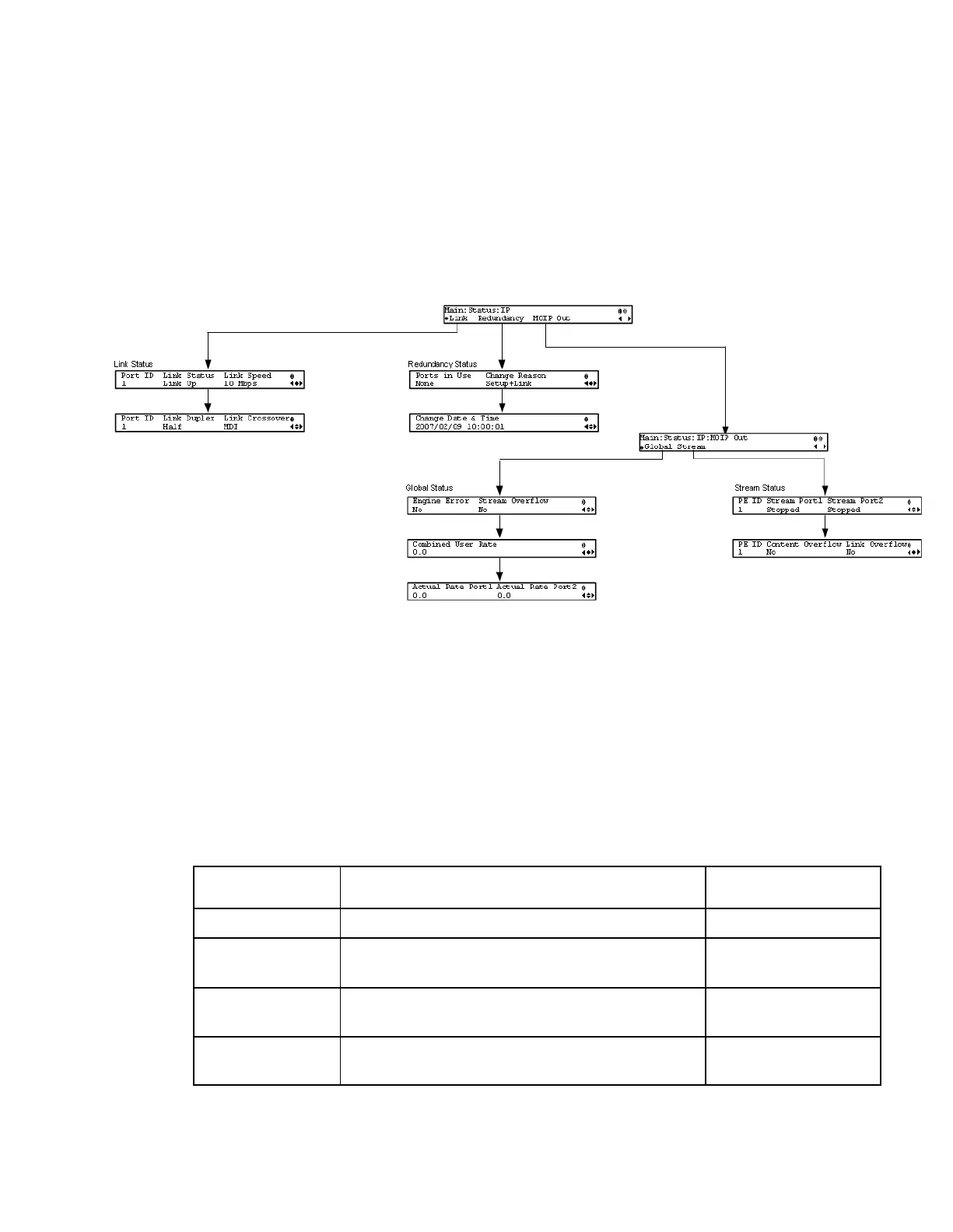Status Menu: IP
To view the IP menu from the Status menu, press the RIGHT arrow key four times.
The IP menu provides Link, Redundancy, and MOIP status information.
The IP menu has the following structure:
Link Status
The Link Status parameters display the port information, such as the status, speed,
duplex, and crossover. Port 1 is the management port and port 2 is the data port.
Redundancy Status
The D9858 transcoder is a single-port unit. The Redundancy Status section is not
supported.
Global Status
Indicates the MPEG over IP transport stream
overflow status.
Displays the configured output bit rate.
Displays the current output bit rates for the control
port (Port 1) and data port (Port 2).