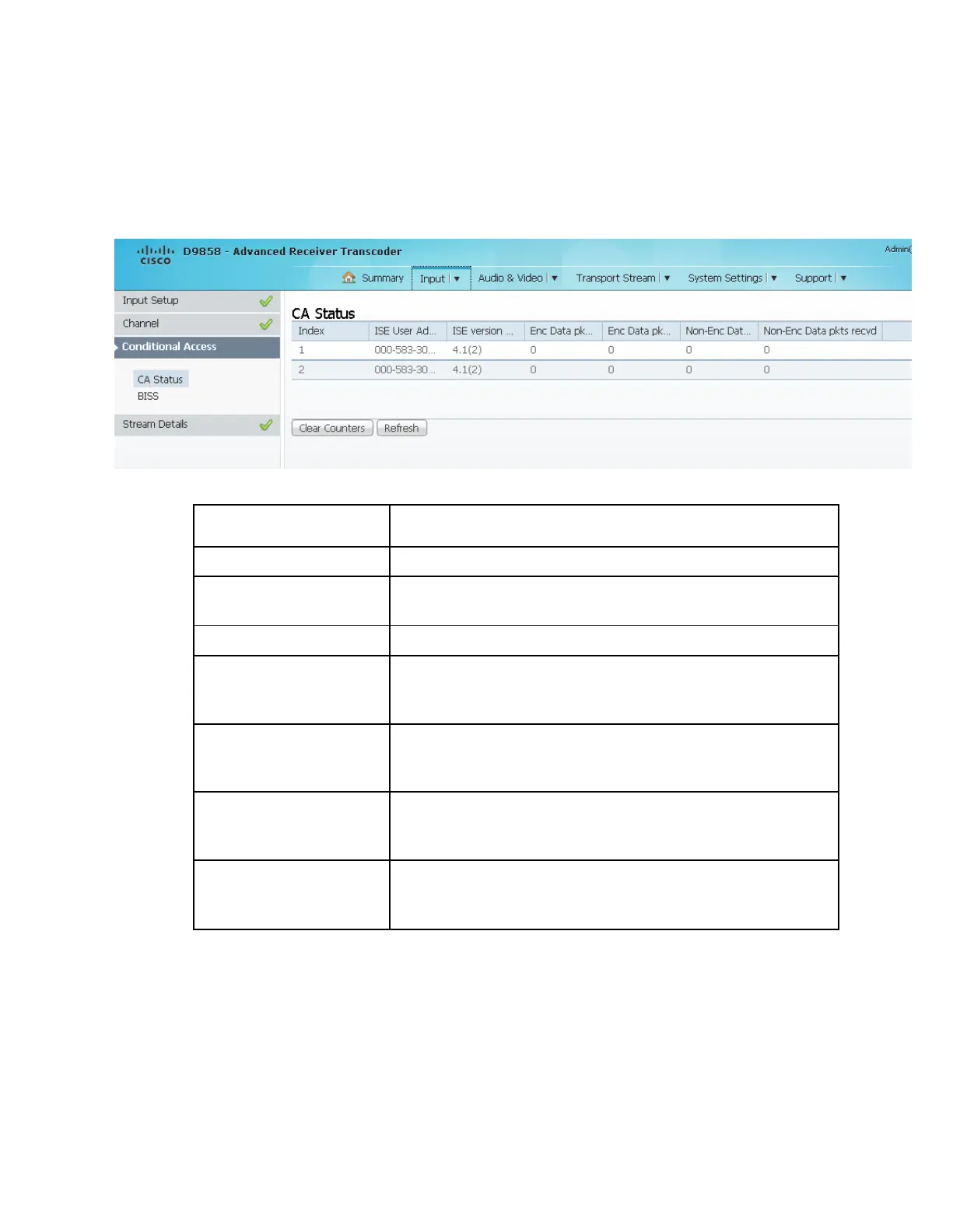Setting up Input Information
Viewing the CA Status
From the user interface of the D9858, choose Input > CA Status. The CA Status page
is displayed.
The following describes the columns in the CA Status table:
The ISE User Address. It is a 11 digit address in the following
format: ###-###-####-#.
The ISE version number. It consists of 7 characters.
Indicates the number of encrypted Addressable Data Packets
successfully processed. Ideally, the ADP Enc Pass and ADP Enc
Total numbers should be identical.
Indicates the number of encrypted Addressable Data Packets
received. Ideally, the ADP Enc Pass and ADP Enc Total
numbers should be identical.
Indicates the number of non-encrypted Addressed Data
Packets successfully processed. Ideally, the ADP Enc Pass and
ADP Enc Total numbers should be identical.
Indicates the total number of non-encrypted Addressable Data
Packets received. Ideally, the ADP Non-Enc Pass and ADP
Non-Enc Total numbers should be identical.