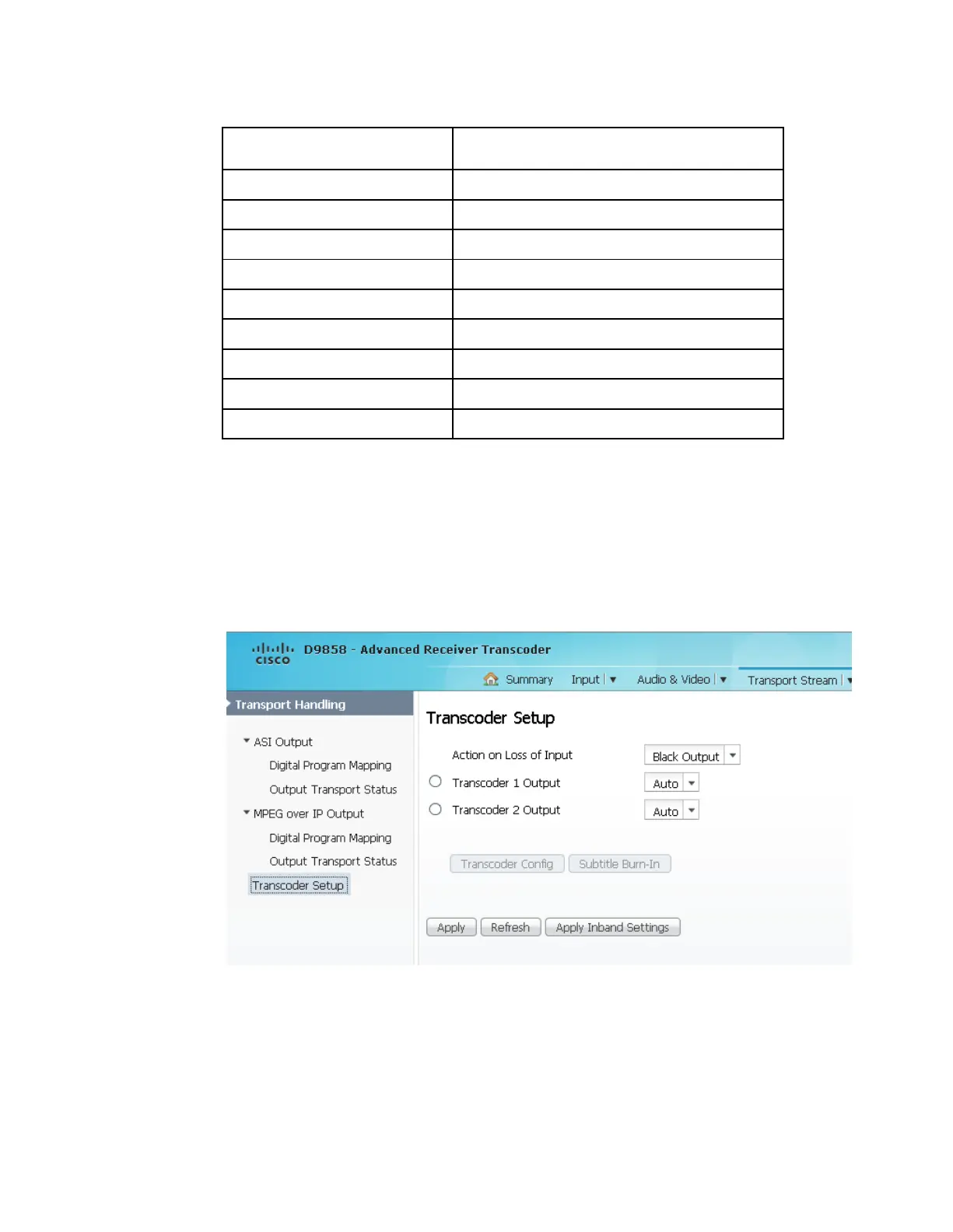Configuring Transport Stream Information
17 Check the Block CDT Output check box.
18 Click OK.
19 Click Apply.
Setting up Default Settings for the Transcoder
1 From the user interface of the D9858, choose Transport Stream > Transcoding >
Transcoder Setup. The Transcoder Setup page is displayed.
2 From the Action on Loss of Input drop-down list, choose the action that the
transcoder takes when there is a loss of input signal (No Output or Black
Output).
3 From the Transcoder 1 Output and Transcoder 2 Output drop down lists,
choose the transcode channel video mode. The selections are Auto, HD Output,
and SD Output.